This article intends to assist product managers in quickly comparing and evaluating the best road mapping tools and provide a list of some of the best free product roadmap tools for the budget-conscious PM.
For better product management, create a product roadmap to help you look into the future, set goals, fill your calendar with tasks and milestones, and highlight your launch date.
Whatever you are attempting to create, whether an app, a website, or a physical product, you will require a map to lead you to the treasure at the end (i.e., launch!).
This post will show you some best free road mapping tools and highlight what they’re good for.

Table of contents
What are Roadmapping Tools?
Road mapping tools are software applications for creating and visualizing strategic plans, product development plans, and project timelines.
They help organizations to align their resources and efforts toward a common goal by defining a roadmap of deliverables, timelines, and dependencies. Examples of popular road mapping tools include Aha!, Trello, Asana, and Monday.com.
Read this article: Chrome Password Manager Vs. Lastpass 2023: Uses, Pros & Cons.
Who needs Roadmapping Tools?
Roadmapping tools can be beneficial for a variety of organizations and individuals, including:
- Product managers and development teams plan, track, and prioritize features and releases for their products.
- Project managers create project plans, assign tasks, and monitor progress toward project goals.
- Entrepreneurs and startups plan and visualize the development of their business idea.
- Sales and marketing teams to align their strategies and tactics with the product roadmap.
- Teams in larger organizations coordinate cross-functional efforts and ensure alignment with overall business goals.
- Individuals or freelancers who want to plan and manage their projects.
In short, road mapping tools are helpful for anyone who needs to plan and communicate their ideas, goals, and progress effectively.
Check out this content: Technical Program Manager Vs. Product Manager: Differences & Similarities.
What are the Pros Of Roadmapping Tools?
Roadmapping tools offer several benefits, including:
- Improved clarity and communication: Road mapping tools help to clearly define goals, timelines, and deliverables, reducing the chances of misunderstandings and miscommunication.
- Better alignment and collaboration: Teams can quickly see how their work fits into the roadmap, leading to better alignment and cooperation.
- Increased visibility and transparency: Road mapping tools provide real-time visibility into progress and changes, making it easier to track and understand what’s happening.
- Enhanced planning and decision-making: By visualizing the roadmap and seeing the dependencies between tasks and deliverables, teams can make more informed planning and decision-making decisions.
- Better prioritization: Road mapping tools can help teams prioritize tasks and allocate resources effectively, leading to more efficient use of time and resources.
- Increased agility: Roadmapping tools allow teams to adapt quickly to changing circumstances and pivot their plans as needed, which is particularly important in fast-paced and dynamic environments.
RoadRoad mapping tools can help organizations and individuals plan, coordinate, and execute their goals more effectively, improving productivity and outcomes.
Read also: What Is Samsung One UI Home?
What are the Cons of Roadmapping Tools?
While road mapping tools have many benefits, there are also some potential drawbacks to consider, including:
- Over-reliance on the tool: Teams may become too reliant on the road mapping tool and must remember to communicate and collaborate outside the tool.
- Complexity: Some road mapping tools require significant time and effort to set up and maintain.
- Stale data: If the road mapping tool is regularly updated, it may become stale and updated, leading to correct information and miscommunication.
- Limited flexibility: Some road mapping tools may need to be more flexible to accommodate unique or complex situations, leading to frustration and limitations.
- Cost: Some road mapping tools can be expensive, making it difficult for smaller organizations or individuals to access the benefits of these tools.
- Resistance to change: Some teams may only use a new tool if they are used to a different method of planning and tracking.
It’s essential to weigh the benefits and drawbacks of road mapping tools when considering using one for your organization or project. By being mindful of these potential limitations, teams can ensure that they are using the tool effectively and getting the most out of it.
See also: How To Download All Photos From Samsung Cloud.
Are Free Roadmapping Tools Worth It?
Free road mapping tools can be a good option for individuals or organizations with limited budgets or those who are just starting and want to try a road mapping tool before making a financial commitment.
However, it’s essential to remember that free road mapping tools may have limitations compared to paid options, such as limited features, lower reliability, and less robust support. Additionally, advertising may support free devices, which can be distracting and affect the user experience.
When considering a free road mapping tool, it’s essential to carefully evaluate the tool’s capabilities and limitations to determine if it meets your needs and requirements. If the free tool provides the features and functionality you need, it can be a good choice. However, if your needs are more complex or require higher reliability and support, a paid road mapping tool may be a better choice.
The choice between a free or paid road mapping tool will depend on your organization or project’s specific needs and budget.
Check out: What Is Single Take On Samsung?
10 Best Free Roadmapping Tools in 2023
#1. Click up
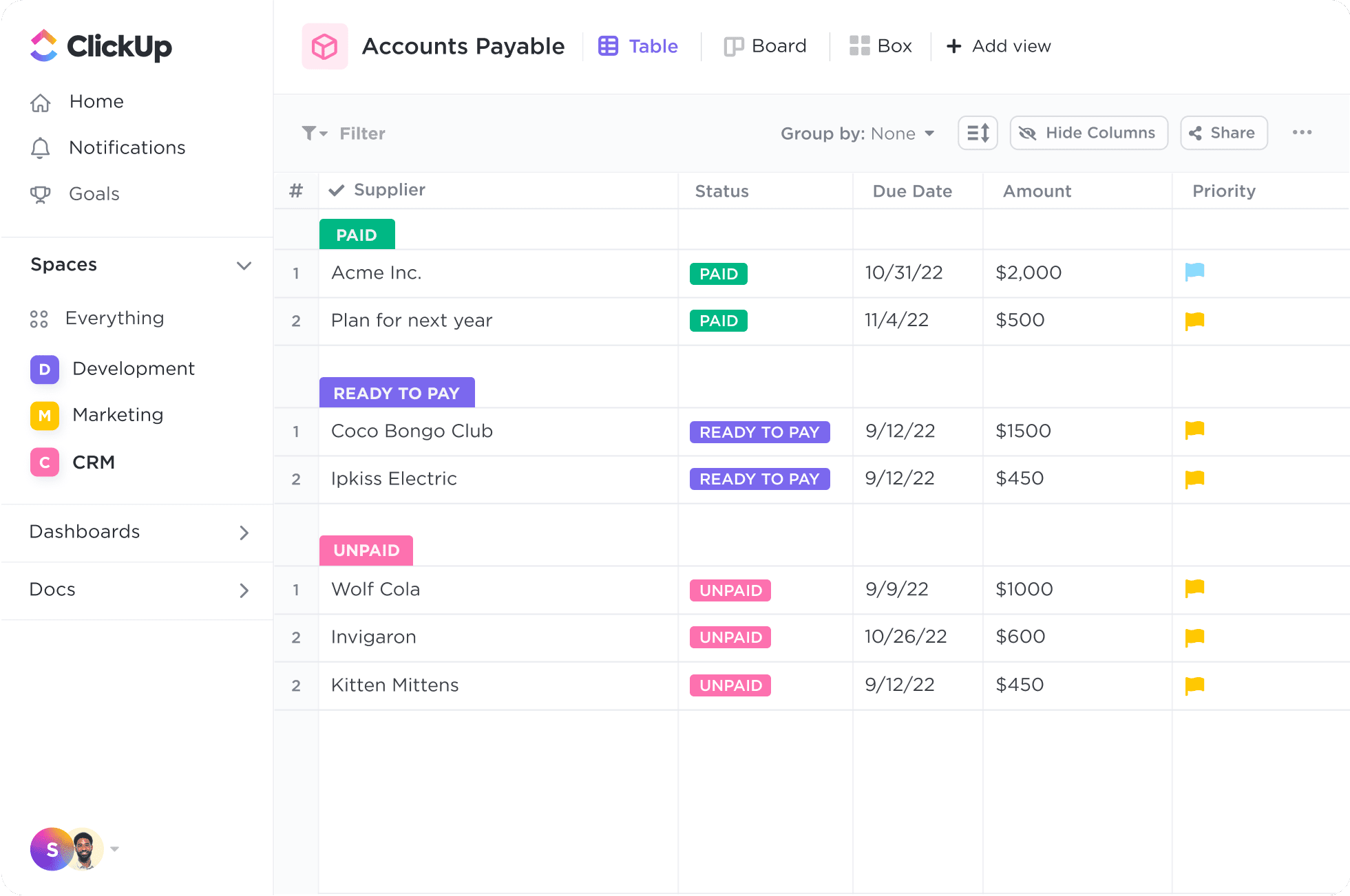
Key features include:
- Task organization
- Widgets with visuals
- Milestones
- Integrations of apps
The tool provides a straightforward and efficient workflow planning procedure. You can do the following with it:
- Make tasks, arrange them in a tree hierarchy, and assign them to your employees.
- Examine system tasks in a list, box, or board view to get a clear picture of workflow and workloads.
- Write comments and send them to the appropriate team members.
ClickUp also has a workflow status system tailored to your specific work procedures. For those who prefer to use multiple software solutions daily, integrations with 500+ tools are also available.
Furthermore, the tool has a free version with limited storage capacity and functionality. It is ideal for solo users and teams just starting to integrate ClickUp into their project management routine.
Read also: How To Wear Samsung Earbuds
#2. Hygger
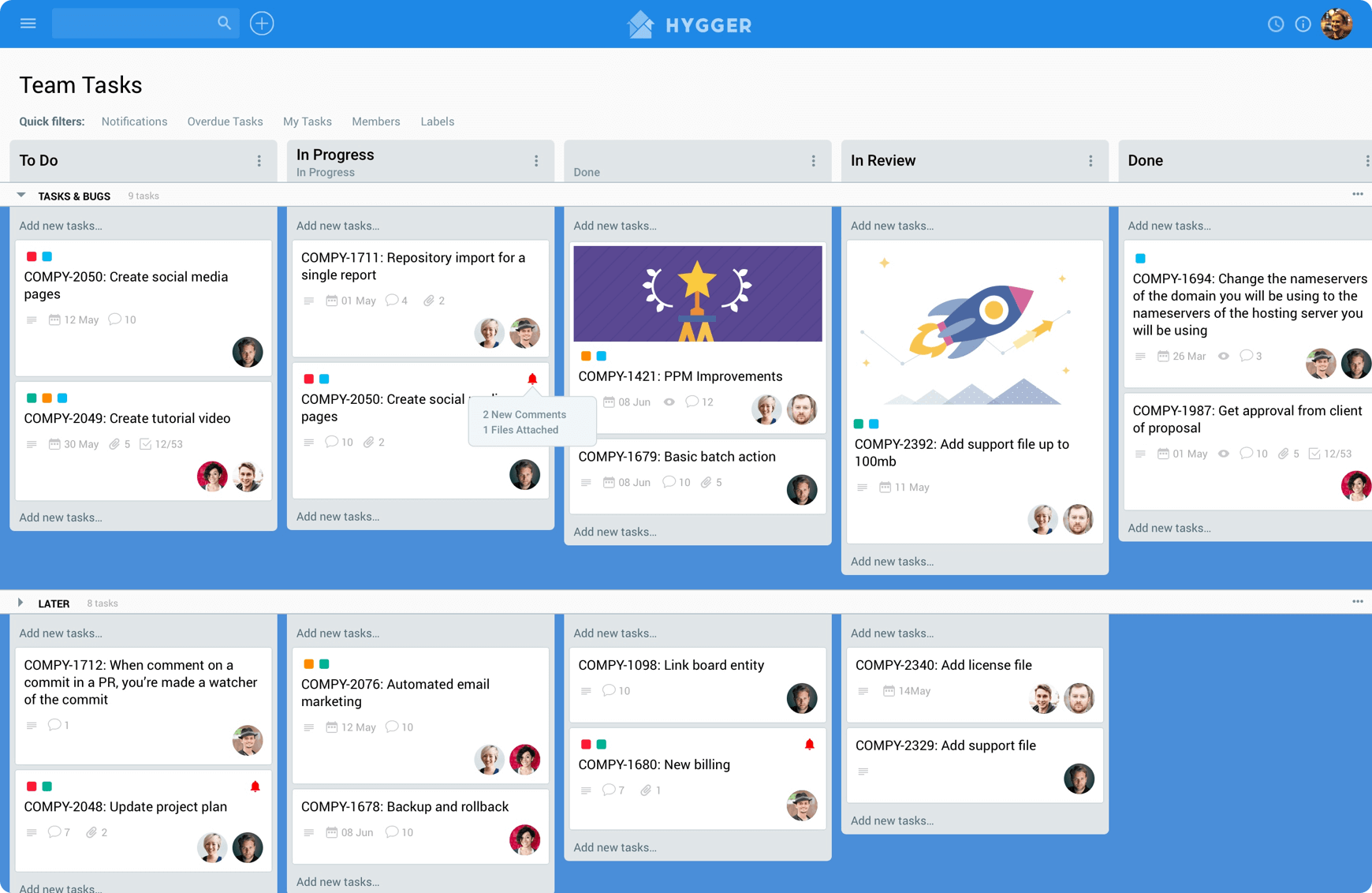
Key Characteristics:
- Timelines
- Priorities for tasks
- Time management
- Comments
Hygger provides a complete picture of the project you’re working on and allows you to share data across the company’s many project management software tools.
You can prioritize tasks and push them to develop and implement valuable ideas from the backlog using its rich management functionality. This allows projects to be completed more quickly and efficiently.
Hygger provides a free version with limited storage capacity for any number of projects and teams.
See also: How To Check Screen Time On Samsung
#3. Airtable
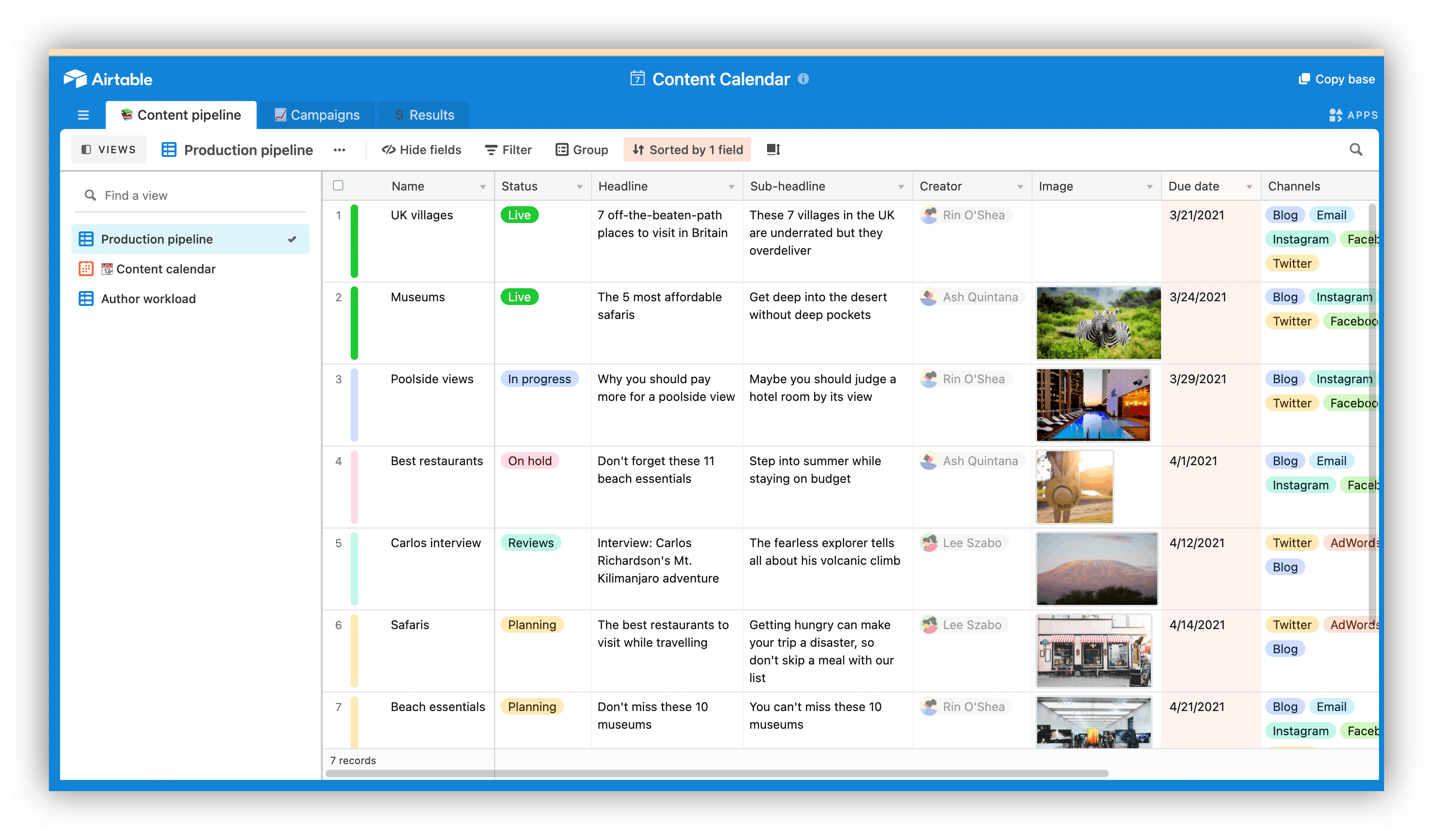
Key features include:
- Various project view modes
- Changes to the project in the past
- Image Gallery
- Collaborative teamwork
Airtable helps you keep your project information in one place. You can select from various project visualization features based on your needs and work type. Kanban boards, Gantt charts, and calendars are just a few examples. Even if neither is ideal, you can always create your custom view form.
The tool is free for teams and individuals who manage relatively small projects and are starting with Airtable. This version is limited in functionality and lacks features like automated table syncing and a long-term history of project revisions.
See also: What Is Samsung Capture?
#4. Sharp Cloud
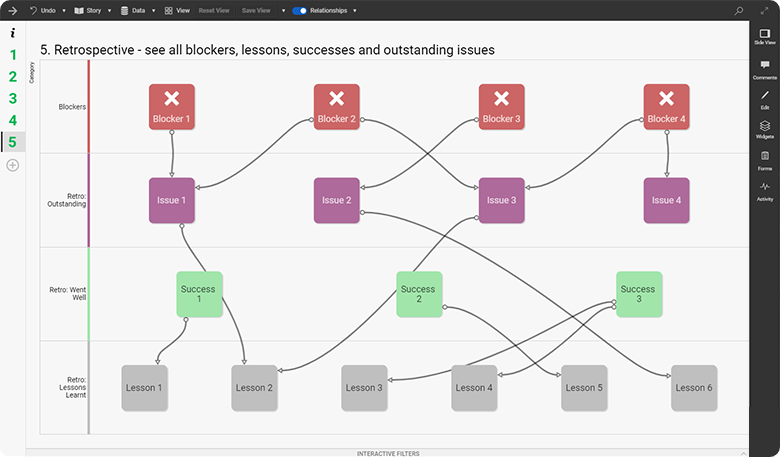
Key Benefits:
- Document administration
- Configuration freedom
- Visualization of data
- Comments
Sharp Cloud is an intelligent solution for data visualization and interactive roadmap design. The app assists in collecting and exploring data through multiple lenses, which is critical if you want to gain new insights and get more value from the projects you are working on.
Flexible view modes enable the analysis of various aspects of project data, the assessment of the effects of multiple decisions, and the overview of all connections between different elements. Sharp Cloud allows you to collaborate with colleagues, monitor project progress, and effectively communicate with your audience through captivating presentations.
There is a free version with limited functionality for those who are just getting started with the software.
Check out this content: Why Won’t My Samsung TV Turn On?
#5. Creately
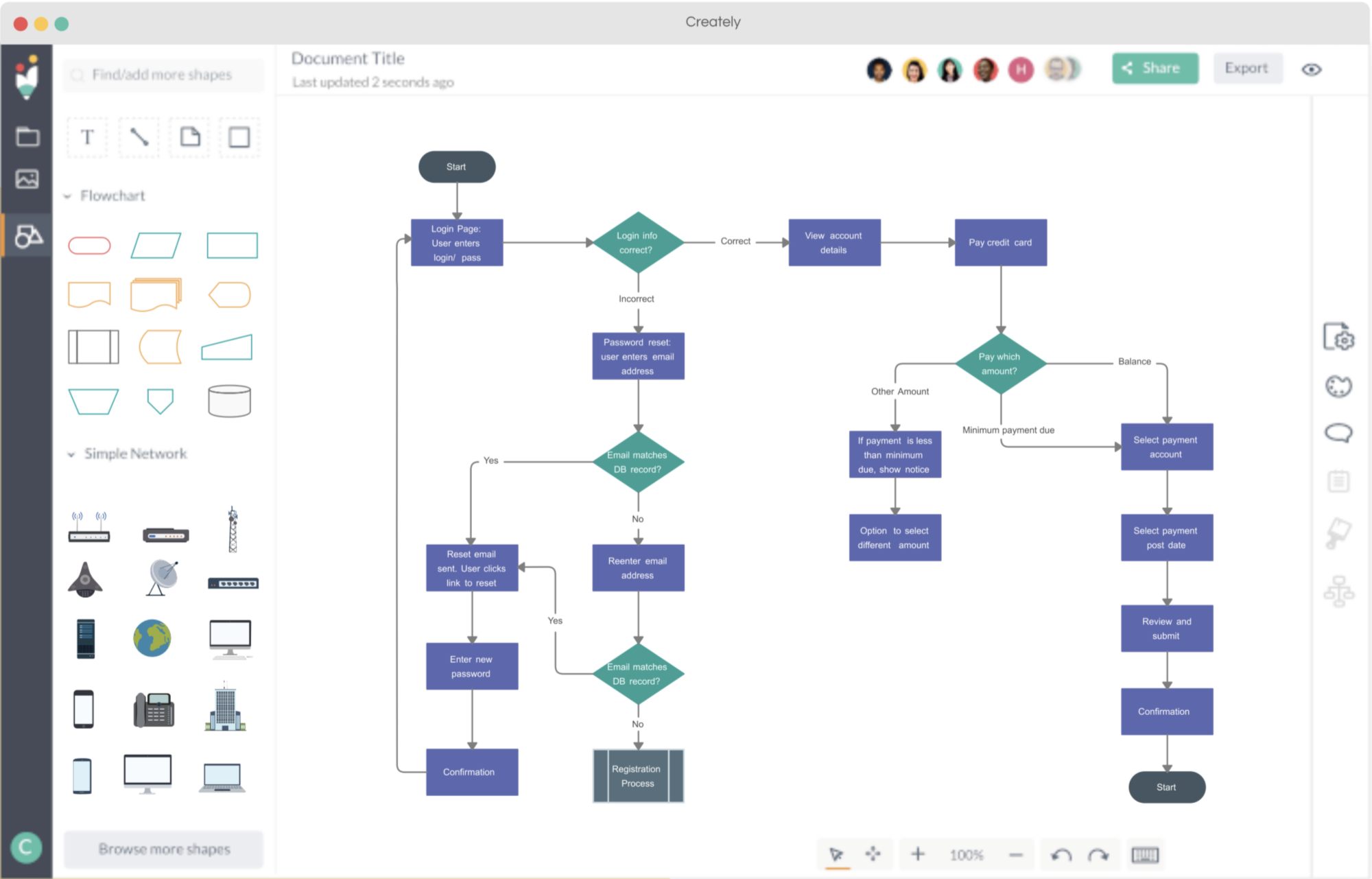
Key Benefits:
- Data Visualization
- Collaboration in real-time
- Useful integrations
Creately is a simple visual planning tool that gives you much freedom in deciding what to plan. Project timelines, Gantt charts, milestone charts, work breakdown structures, and roadmaps are just a few things you can create with its assistance. What’s more, you can do all this while collaborating with your team in real time.
Creately has a user-friendly interface and supports multiple data view modes for added convenience. Furthermore, you can use this roadmap app for free. On the other hand, the free version has limited functionality and is best suited for small projects.
Read also: How To Use Wireless Charger Samsung
#6. Harvestr
Harvestr is a multifunctional product management solution that enables easy collaboration with customers and employees. You can use it to manage customer feedback, store all critical project data in one place, and use it to make informed and effective decisions.
Furthermore, Harvestr includes a collaborative roadmap-building feature that allows you to have all key stakeholders in project planning processes and create highly accurate work timelines. The best part is that this helpful feature is included in the free Harvestr version, which supports one editor (aka manager) and up to ten contributors (aka project team members or customers).
See also: How To Watch Youtube On Samsung Smart Tv
Some paid road mapping tools are-
#7. Roadmap
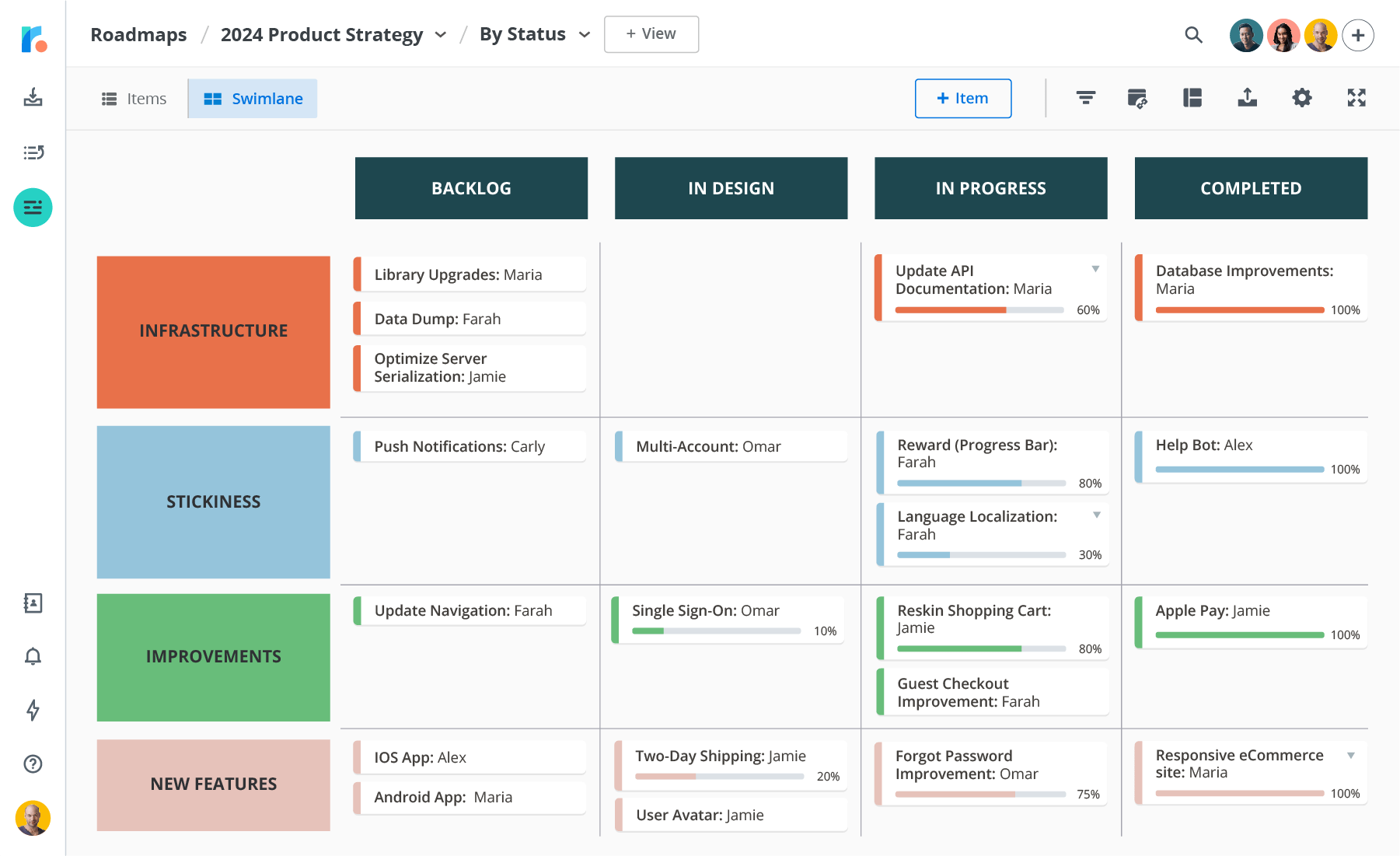
Key features include:
- Resource allocation
- Time management
- Reporting that is effective
- Integrations of apps
A roadmap is an excellent resource planning and forecasting tool for fully remote, hybrid, and international teams that want to manage their project data centrally.
It is intended to locate and allocate available resources, visualize work processes and business goals, generate pivot tables, and share data with colleagues and customers. Third-party integrations with Jira, Basecamp, and GitHub enable managers to keep data in one place instead of manually updating it everywhere.
The basic version of this roadmap planner costs $82 per month (if paid annually). Roadmap subscriptions with more advanced features include many additional features and allow you to manage more projects and resources.
Check out this content: How Do I Stop Pop-Up Ads On My Samsung?
#8. Favro

Key features include:
- Boards of Directors
- Scheduling and document management
- Integrations of apps
Favro is a visual project management tool that emphasizes easy team collaboration. You can use it to create multiple project boards, such as Kanban, timelines, and task lists. You can create databases and store documents in the exact location. Then, you can easily share vital project information with your team members, track their progress, and even integrate your Favro account with various other apps used in your company.
Favro provides a 14-day trial period during which you can test its various features for free. After the trial period ends, you can begin using the tool for at least $10.2 per month, though the size of your team determines the final price.
See also: How To Connect Wireless Headphones To Samsung Tv.
#9. Roadrunner
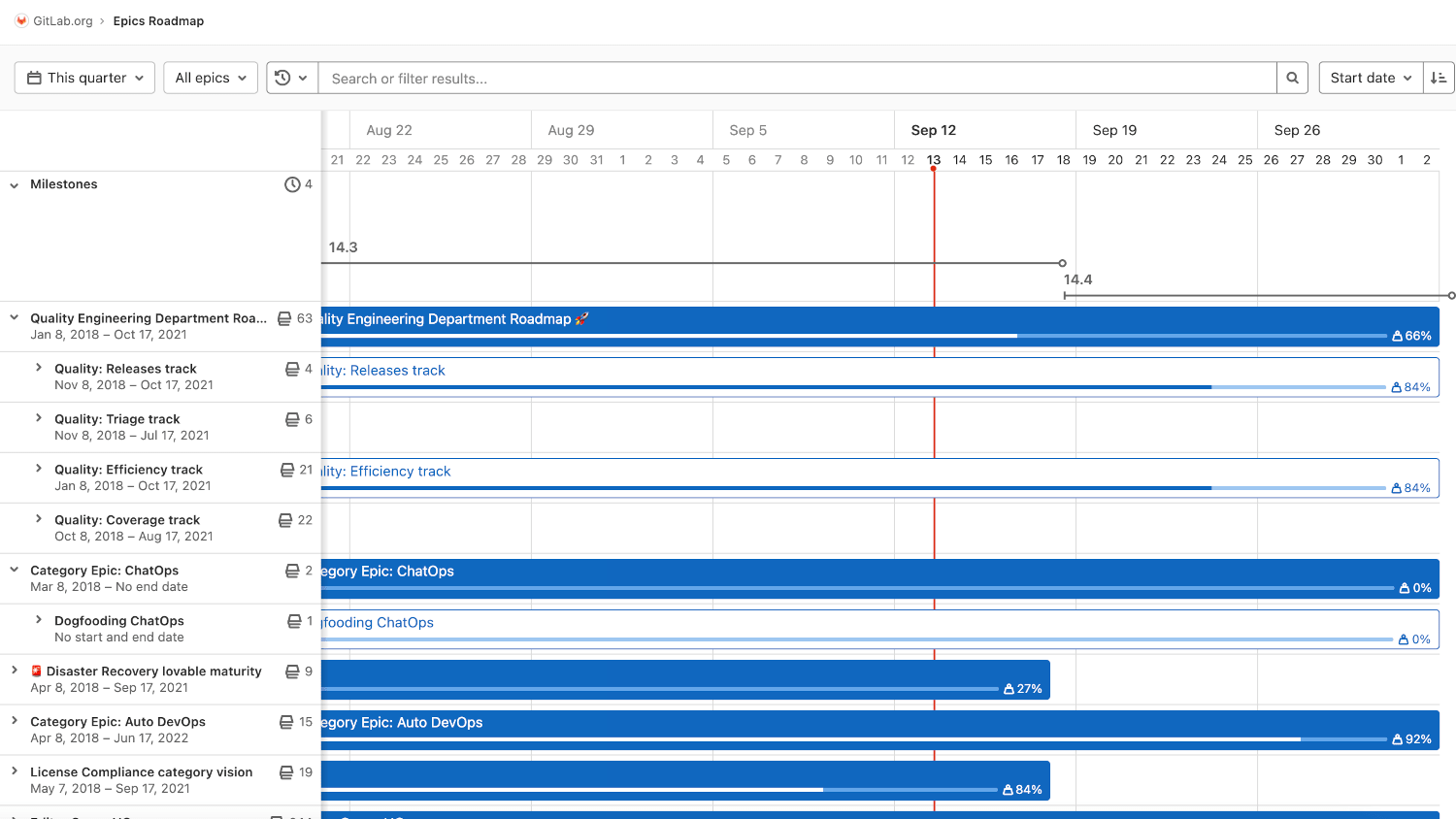
Key features include:
- Management of customer feedback
- Timelines for tasks and projects
- Integrations of apps
Roadmunk, an intelligent roadmap software, assists users in quickly visualizing work processes. It provides a variety of views, Jira integration, and accessible data export in popular formats, making the product user-friendly and straightforward to implement in any business environment.
With Roadmunk, you can easily create roadmaps, export them for use in presentations, print them out, and share them with colleagues. Advanced security features meet the needs of global enterprise customers while adhering to industry standards.
Read also: What Is Samsung Email?
#10. Airfocus

Key features include:
- Data visualization for a project
- Configurable setup
- Integration of software
This application combines a powerful roadmap-creation feature with flexible task-planning functionality. It allows users to create their prioritization system to aid in strategic decision-making and data analysis. Furthermore, air focus is heavily reliant on visualization:
You can design detailed project timelines with task dependencies and clear priority charts and review project data on boards, among other things.
Airfocus can also integrate with popular tools, such as Asana, Trello, and Jira. Check out the video below to learn more about integrating your Jira issues into the Airfocus roadmap planner.
See also: How To Find IMEI On Samsung.
Frequently Asked Questions
Some of the best free road mapping tools in 2023 include Trello, Aha!, Asana, and Monday.com.
When evaluating free road mapping tools, consider features such as visual mapping, task management, collaboration, and reporting. It’s also essential to ensure that the tool integrates with other tools and platforms that you may be using.
Some free road mapping tools can be reliable and secure, but it’s important to carefully review the vendor’s security and privacy policies to protect your data.
Some free road mapping tools may need help to handle complex projects and paid options, but it will depend on the specific features and capabilities of the tool. Evaluating the tool’s capabilities carefully before using it for a complex project is essential.
Some free road mapping tools offer limited customer support, while others provide no help. It’s essential to review the vendor’s support policies and available resources before choosing a free road mapping tool.
Conclusion
Several free road mapping tools available in 2023 can provide organizations and individuals with valuable planning, tracking, and collaboration capabilities. However, it’s essential to carefully evaluate the features and capabilities of each tool to ensure that it meets your project or organization’s specific needs and requirements.
When choosing a free road mapping tool, consider visual mapping, task management, collaboration, reporting, and security factors. Additionally, be mindful of the vendor’s customer support policies and available resources.
Free road mapping tools can be a good option for individuals and organizations with limited budgets or just starting. By carefully evaluating the features and capabilities of these tools, you can find one that provides the benefits you need and supports your efforts to plan, coordinate, and execute your goals more effectively.
Check out this content: How Much Is A Samsung Galaxy S8?
1 comment