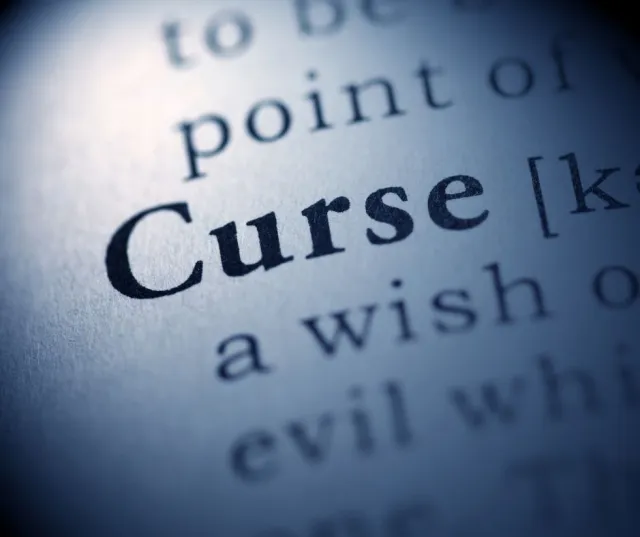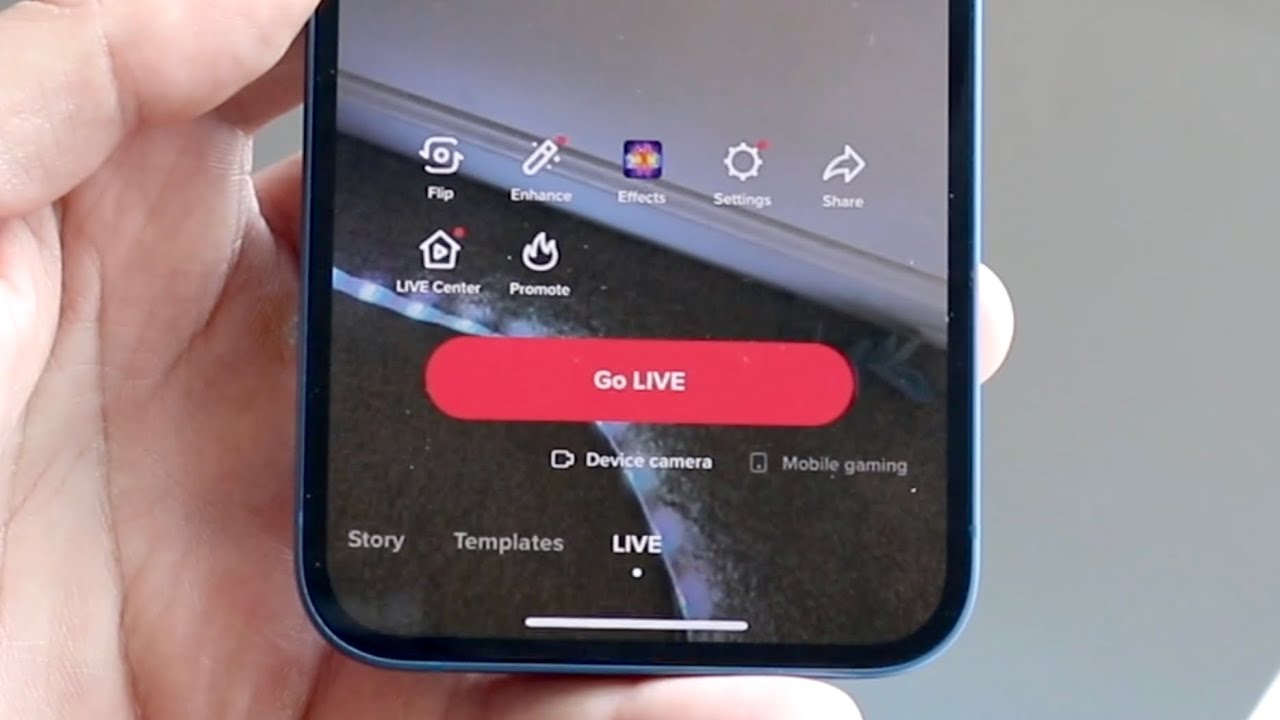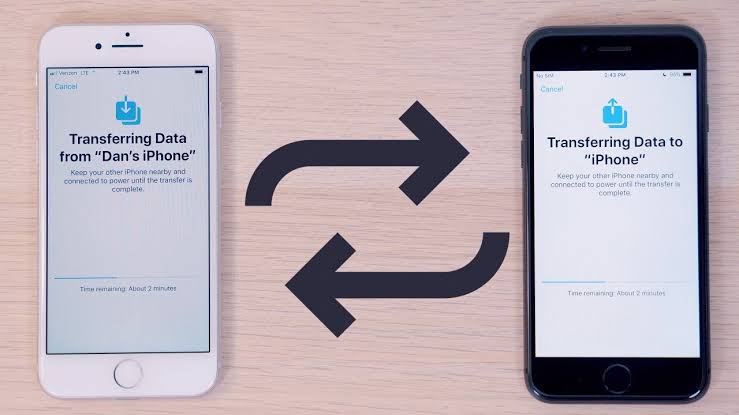With a presence spanning approximately 40,000 establishments across various continents, McDonald’s stands as one of the largest global fast-food chains. As of 2022, McDonald’s extends the option for all customers to make payments for online orders, takeout, and dining using Apple Pay.
Apple Pay is exclusively compatible with Apple devices, including iPhones, iPads, Apple Watches, and Macs. To utilize this service, you’ll be required to configure Apple Pay by accessing the Apple Wallet feature on your Apple device and adding at least one credit or debit card to your profile.
Table of contents
Does McDonald’s Take Apple Pay?
Every McDonald’s location in the United States welcomes Apple Pay as a payment option, and the company was among the early adopters of this service. You have the flexibility to use your Apple Watch, iPhone, or iPad to order popular items like the Big Mac and anything else on the menu.
When paying at McDonald’s using Apple Pay, you can register Visa, MasterCard, American Express, and Discover cards, as long as they are issued by a US bank.
Apple Pay can be utilized whether you are dining inside the restaurant, utilizing the drive-thru service, or placing an order through the McDonald’s app. We will provide an overview of how each of these methods functions.
READ ALSO: What Is Afterpay Amazon Limit? All You Need To Know
How To Use Apple Pay at McDonald’s Restaurants
To pay using Apple Pay on your iPhone or Apple Watch at McDonald’s restaurants — including at their cashier counter, self-service kiosk, and drive-thru — follow these steps:
- Opt to use Apple Pay on your Apple device after you place an order.
- Double-click the side button or Home button on your iPhone — or the side button on your Apple Watch — to bring up the Apple Wallet.
- Unlock your Apple device using your passcode, Face ID, or Touch ID, if needed. The primary card associated with the Apple Pay account will pop up first on the device’s screen. If you do not want to pay using the primary card, you can tap on the stack of cards in the Wallet and select another form of payment.
- Hold the device near the card reader. Because Apple Pay uses radio waves for contactless communication with card readers, you will not need to touch your device to the reader directly.
- Wait for the payment to be confirmed. When the payment is complete, you will see the word “Done” with a checkmark on your Apple device.
How To Use Apple Pay on the McDonald’s App
You can also use Apple Pay to pay for orders created in the McDonald’s app as follows:
- Proceed to checkout after creating an order using the McDonald’s app on your iPhone.
- When prompted, select “Buy with Apple Pay” as the payment method. This should automatically appear as a payment option as long as you have Apple Pay set up at the time of purchase. After Apple Pay launches, the pop-up will show your primary card in the Wallet. As in the steps above, you will be able to switch cards used for payment, if needed.
- Confirm the transaction using a double tap followed by passcode, Face ID, or Touch ID, if needed.
- Wait for the payment confirmation — you will see the word “Done” with a checkmark.
SEE ALSO: Does Lowes Take Apple Pay? Reasons Explained
How To Use Apple Pay At The McDonald’s Drive-thru
Although the ordering process might have some variations, the fundamental steps for using Apple Pay at a McDonald’s drive-thru are essentially the same as those within the restaurant. Each McDonald’s drive-thru is outfitted with an NFC card reader identical to those found indoors, so you can follow the same procedure as described above.
The only distinction is that the card reader might be positioned inside the drive-thru window. In such a scenario, you’ll need to activate your Apple Pay wallet in preparation for payment. Afterward, you’ll hand over your iPhone or Apple Watch to a staff member, allowing them to complete the contactless payment on your behalf.
What Are the Fees Associated With Using Apple Pay at McDonald’s?
Apple Pay is a cost-free service available to all Apple users. McDonald’s does not impose extra charges for utilizing mobile wallets like Apple Pay.
If any fees are associated with your Apple Pay transaction, they are likely to be imposed by your bank or the credit card company you use.
READ ALSO: Do Gas Stations Take Apple Pay: A Complete List
Is It Safe To Use Apple Pay at McDonald’s?
Apple Pay promotes itself as a secure alternative to using credit or debit cards or traditional cash. The security stems from the fact that your account cannot be accessed without your passcode, and merchants are unable to view your payment information during transactions.
When making a payment with Apple Pay, your information is transmitted using a unique device account number associated with each payment method. In other words, the payment methods linked to your accounts are encrypted in a way that shields your card number, PIN, or cardholder name from view when you make a purchase.
It’s important to note that Apple does not retain payment data on its servers. Nevertheless, Apple Pay users have the ability to review their recent transactions using the Wallet app. Therefore, Apple Pay is considered a secure payment option not only at fast-food establishments like McDonald’s but also at numerous major retailers that accept this payment method.
FAQs On Does McDonald’s Take Apple Pay
Yes, McDonald’s welcomes Apple Pay as a payment method at all of its outlets throughout the United States.
McDonald’s in the US accepts registered Visa, MasterCard, American Express, and Discover cards when you use Apple Pay, provided they are issued by a US bank.
You can use Apple Pay at McDonald’s regardless of whether you are dining inside the restaurant, going through the drive-thru, or placing an order through the McDonald’s app. The payment process remains consistent across these methods.
Yes, Apple Pay is regarded as a secure payment option at McDonald’s. It offers enhanced security by utilizing unique device account numbers and ensuring that your payment data remains private during transactions.
Conclusion
Apple Pay presents a straightforward and convenient method that allows you to make purchases at virtually any establishment that accepts major credit and debit cards. Moreover, it serves as an excellent option for swiftly buying a meal at McDonald’s, eliminating the need to search through your wallet or handle loose change. Exploring the setup of Apple Pay is a worthwhile consideration, as it offers expedited transactions with reduced exposure to the risks associated with fraud and identity theft.
References
- gobankingrates.com – Does McDonald’s Take Apple Pay?
- androidauthority.com – Does McDonald’s take Apple Pay?