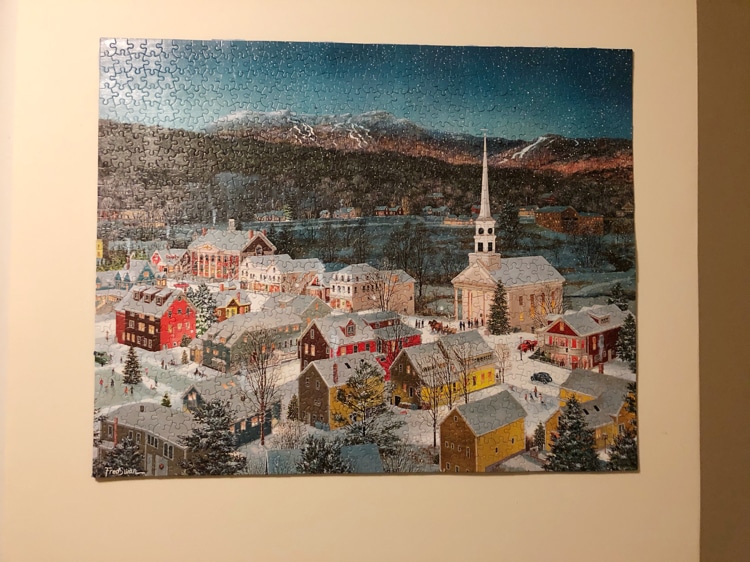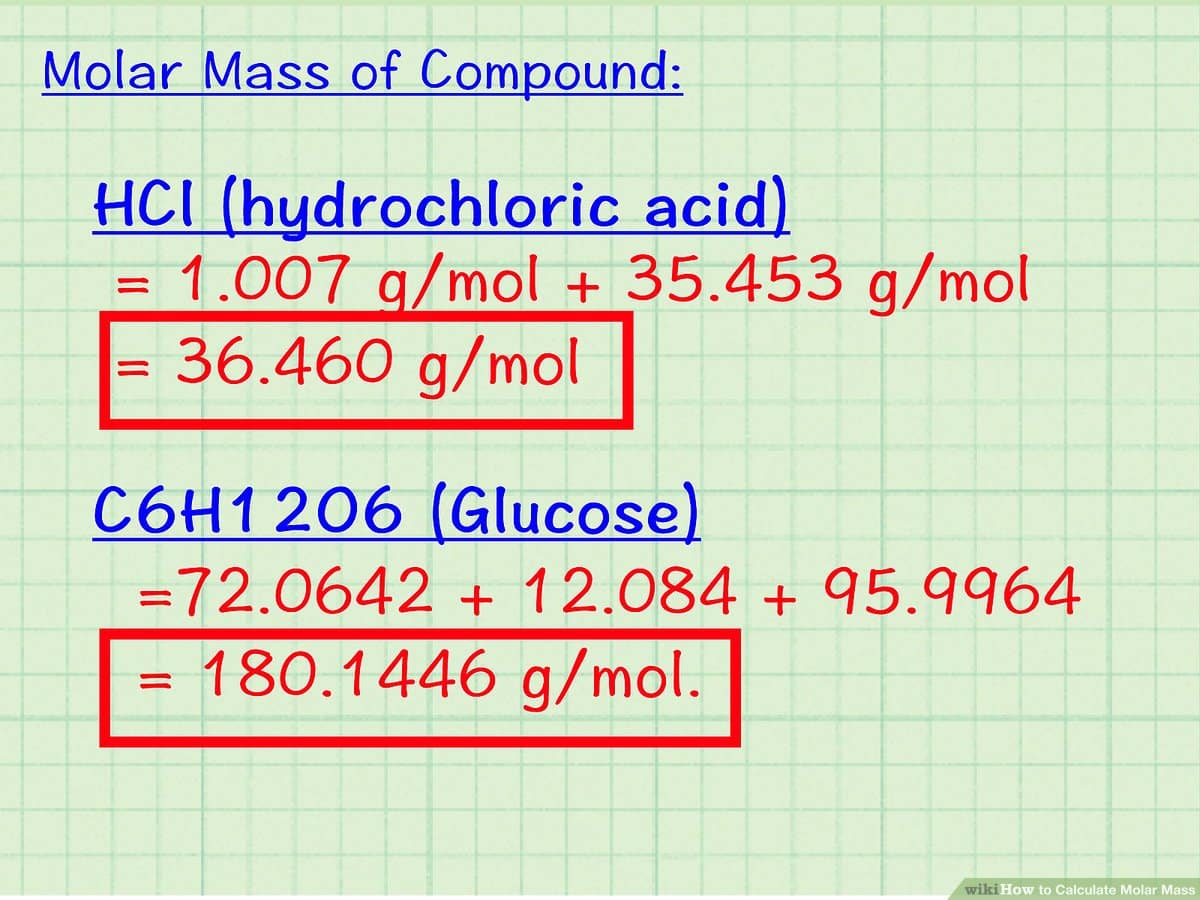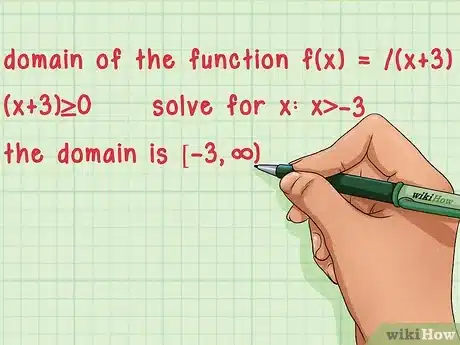If you’re a Facebook user looking to gather opinions, and feedback, or just have some fun with your friends and followers, creating a poll is a great way to do it! Polls on Facebook are easy to make and can be incredibly engaging.
Whether you’re curious about what movie your friends want to watch next or seeking opinions on your new business logo, a Facebook poll is a handy tool.
In this guide, we’ll walk you through the simple steps to create your poll on Facebook. It’s quick, straightforward, and can add an interactive element to your social media experience.
Table of contents
How to create a poll on Facebook
Creating a poll on Facebook is a fun and interactive way to engage with your friends or audience. Here’s how you can do it in just a few steps:
Go to your Facebook Page or Group: You can create polls on Pages or within Groups, but not on personal profiles.
Start a new post: Click on the box where you usually post updates.
Find the ‘Poll’ option: Look for the ‘Poll’ button in the post options. If you’re in a group, it might be under the “More” section.
Write your question: Enter the question you want to ask in the text box.
Add options: Type in the different choices for your poll. You can usually add multiple options.
Set poll duration: Choose how long you want your poll to run.
Post it: Hit the ‘Post’ button to share your poll with your audience.
And voila! You’ve created a poll on Facebook. Wait for responses to roll in and enjoy the interaction! Remember, the process might slightly differ based on updates to Facebook’s interface.
Read: Why am I Getting so Many Friend Requests on Facebook?
Can I create a poll on both personal profiles and pages?
You can create polls on Facebook Pages and within Groups, but not directly on personal profiles. For Pages, creating a poll is a great way to engage with your audience, gather opinions, or conduct informal surveys.
In Groups, polls can be used to facilitate decision-making or just for fun interactions among members. However, for personal profiles, this feature isn’t directly available.
You might use other creative ways, like posing a question in a status update and asking friends to comment on their choices, but the structured poll option isn’t provided for individual profiles.
What types of questions can I ask in a Facebook poll?
In a Facebook poll, you can ask a wide range of questions, as long as they adhere to Facebook’s community standards. These could be simple yes/no questions, multiple-choice questions, or even more open-ended ones where respondents choose from various provided options.
You can get creative with your questions, using them for fun, like asking friends to choose between two movies, or for more practical purposes, like seeking opinions on which product to launch next.
The key is to make your questions clear and concise and ensure the options are relevant and easy to choose from. This flexibility makes Facebook polls versatile for both personal and business use.
Read: How to Delete TikTok Videos: Smart Solutions for Digital Content Management
How long can a Facebook poll run?
The duration of a Facebook poll can be quite flexible, and you get to decide how long it runs. When creating the poll, you can set a specific end date and time. This could range from a few hours to several days, depending on your needs.
For instance, you might run a quick poll for a few hours to decide on an immediate question, or you might leave it open for a few days to gather more responses. It’s all up to how much feedback you’re looking to collect.
Also, read: How to Unlock iPhone Passcode Without Computer: Technological Troubleshooting Strength
Can I edit a poll after it’s been created?
Once a poll is created on Facebook, you’re limited in what you can edit. You can’t change the poll question or the options once people have started voting. This is to ensure the integrity of the poll and the accuracy of the results.
However, you can edit other parts of the post, like any text that accompanies the poll. If you need to change the poll question or options, you’ll have to create a new poll.
FAQs
Yes, on Facebook polls, you can see who voted and what option they chose, providing transparency and engagement insights.
To add options to a Facebook poll, simply type them into the ‘Options’ fields when creating the poll.
Yes, on Facebook, a poll can have up to two options, keeping it simple and focused for respondents.
Conclusion
Creating a poll on Facebook is a user-friendly process, perfect for engaging with your audience. Whether on a Page or in a Group, you can craft polls with up to two options and track who votes. It’s a simple yet effective tool for interaction and feedback.
References
- facebook.com – Create or edit a poll in a Facebook group
- neilpatel.com – How to Create and Use Facebook Polls
- customers.ai – How To Create a Facebook Poll