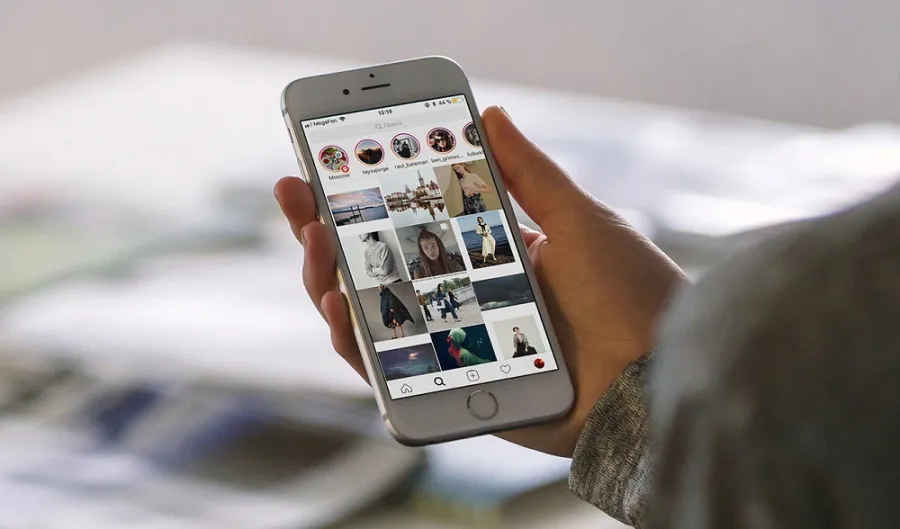Deleting your Reddit history can be a good way to protect your privacy or to start fresh on the site. Whether you’re concerned about someone else seeing your browsing history or you simply want to clear out old posts and comments, there are a few different ways to delete your Reddit history on Chrome.
It is a simple process that can be done in a few steps. However, it is important to be aware that once you delete your history, it cannot be undone. Make sure that you are sure you want to delete your history before you proceed.
What Is Reddit?
Reddit is one of the most popular websites in the world, with over 430 million active users. It is a great place to find and discuss news, information, and entertainment on a wide range of topics. However, it is important to be aware that Reddit is a public forum, and anything you post on the site can be seen by anyone.
Reddit is a social news aggregation and discussion website. Registered members submit content to the site such as text posts, images, and links. Other users can then vote on the content, which determines its position on the site. Reddit is divided into communities called subreddits, each of which focuses on a specific topic.
Why Do You Want to Delete Reddit History?
Here are some reasons why you might want to delete your Reddit history:
- Privacy: You may not want others to know what you have searched for or viewed on Reddit. This could be for personal reasons, such as if you are looking at sensitive topics, or for professional reasons, such as if you are a journalist or researcher.
- Security: It is possible for someone to hack into your account and view your Reddit history. If you delete your history, they will not be able to see what you have been doing on the site.
- Space: Reddit history can take up a lot of space on your computer or mobile device. Deleting your history can free up some storage space.
Related Post: What Does KMS Mean on Snapchat?
How to Delete Reddit History Through the Browser
Deleting your Reddit history will not delete your posts or comments. If you want to delete those, you will need to do so individually. Once you delete your Reddit history, it is gone forever. There is no way to recover it.
To delete your Reddit history through the browser, follow these steps:
1. Go to Reddit.com and log in to your account.
2. Click the search bar at the top of the page.
3. Your previous search queries will display.
4. Click the “X” button next to each of the queries you want to delete.
You can also delete your entire Reddit search history by clearing your browser’s cookies and cache. To do this, follow the instructions for your specific browser.
To delete your Reddit viewing history, you need to use the Reddit mobile app. To do this, follow these steps:
1. Open the Reddit app and tap on your profile icon in the top right corner.
2. Tap on “Settings.”
3. Scroll down and tap on “Clear Local History.”
4. Tap on “Clear History” to confirm.
Related Post: How Long is 60 Days? (Explaining the Calculation Process)
How to Delete History by Using the Reddit App
This will only delete your Reddit search history for the device you’re currently using. To delete your search history on all devices, you’ll need to repeat these steps on each device. Deleting your Reddit search history will not delete your Reddit posts or comments.
To delete your Reddit search history in the Reddit app:
1. Open the Reddit app.
2. Tap your profile picture in the top-right corner of the screen.
3. Tap Settings.
4. Tap Clear Local History.
5. Tap Clear Local History again to confirm.
How to Delete Reddit Search History on Desktop
To delete your Reddit search history on desktop:
1. Open your web browser and go to the Reddit website.
2. Sign in to your account if you’re not already.
3. Click the search bar at the top of the page.
4. A list of your recent searches will appear.
5. Click the X next to each search item you want to delete.
6. Repeat step 5 until all of your search history is deleted.
Related Post: Why am I Getting so Many Friend Requests on Facebook?
How to Delete Reddit Search History on Mobile
To delete your Reddit search history on mobile, follow these steps:
1. Open the Reddit app and tap your profile picture in the top-right corner.
2. Tap Settings.
3. Scroll down to the Advanced section and tap Clear Local History.
4. Tap Clear local history again to confirm.
This will delete your entire Reddit browsing history, including your search history.
Alternatively, you can delete individual search terms from your search history. To do this:
1. Tap the magnifying glass icon in the top-right corner of the app.
2. Tap the X next to the search term you want to delete.
This will delete the search term from your recent searches list.
Related Post: Is the Sandlot Based on a True Story? (Explained)
How to Delete Your Reddit Viewing History on Android
To delete Reddit search history on Android:
1. Open the Reddit app on your Android device.
2. Tap your profile icon in the top right corner.
3. Tap Settings.
4. Scroll down and tap Clear local history.
5. Tap Clear local history again to confirm.
How to Delete Your Reddit Viewing History on iPhone or iPad
To delete Reddit viewing history on iPhone or iPad:
1. Open the Reddit app on your iPhone or iPad.
2. Tap your profile icon in the top right corner.
3. Tap History.
4. Tap the three dots in the top right corner.
5. Tap Clear history.
6. Tap Clear history again to confirm.
How to Delete Reddit History on Chrome
To delete your Reddit history on Chrome, follow these steps:
1. Open Chrome and go to reddit.com.
2. Click the three dots in the top-right corner of the window and select “History.”
3. On the left side of the page, click “Clear browsing data.”
4. Under “Time range,” select “All time.”
5. Under “Advanced,” check the box next to “Cookies and other site data” and uncheck all other boxes.
6. Click “Clear data.”
Related Post: How Many Weeks Until Halloween (Countdown Timer and Updates)?
How to Hide Posts on Reddit
To hide a post on Reddit, follow these steps:
1. Click the three dots in the top-right corner of the post you want to hide.
2. Select “Hide.”
The post will be hidden from your view, but you can still unhide it later if you want. To unhide a post, follow these steps:
1. Click your profile picture in the top-right corner of the page.
2. Select “History.”
3. Click the “Hidden” tab.
4. Click the three dots next to the post you want to unhide and select “Unhide.”
You can also hide posts from your history. To do this, follow these steps:
1. Click your profile picture in the top-right corner of the page.
2. Select “History.”
3. Click the three dots next to the post you want to hide and select “Hide from history.”
The post will be removed from your history and you will no longer be able to see it.
Please note that you can only hide posts that you have personally submitted or commented on. You cannot hide posts that have been submitted or commented on by other users.
Related Post: What are Examples of Savory Foods? (25 Examples)
Conclusion
Which method you choose to delete your Reddit history will depend on your specific needs and preferences. If you want to delete your entire Reddit history, including posts, comments, and search history, then you can use the Nuke Reddit History extension.
If you only want to delete your search history, then you can do so through the Reddit website or the Reddit app.
FAQs
Yes, you can delete your Reddit history permanently. However, once you delete something, it cannot be recovered. So, be sure to back up any important posts or comments before deleting them.
To delete your Reddit posts and comments individually, simply go to the post or comment that you want to delete and click on the three dots in the top right corner. Then, select “Delete”.
Deleting your Reddit history will not delete your karma. However, it will remove any upvotes or downvotes that you have given to other posts and comments.
References
- schoolflash.com.ng/how-to-delete-reddit-history/
- groovypost.com/howto/delete-your-reddit-history/
- takeatumble.com.au/how-to-delete-reddit-history/
- businessinsider.com/how-to-delete-reddit-history