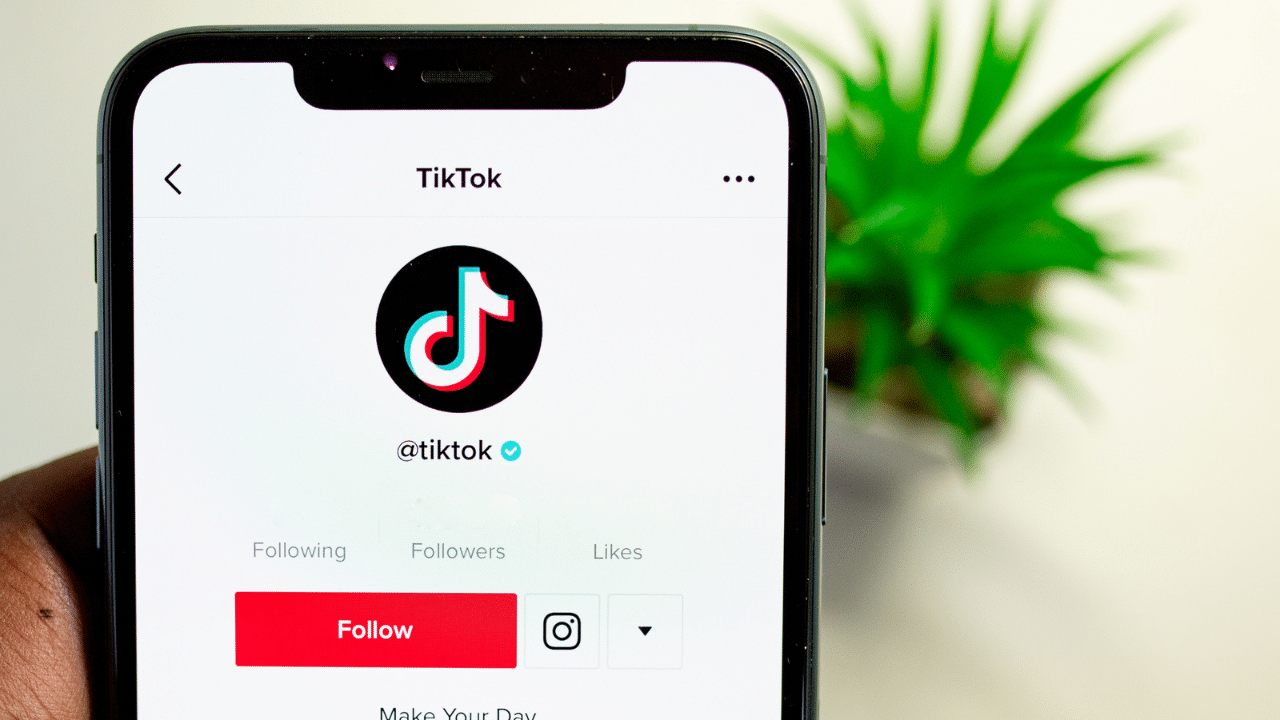The Symmetrical Challenge on Instagram is a delightful trend that’s been taking the platform by storm. If you’re wondering what it’s all about and how you can join in on the fun, you’ve come to the right place.
In this article, we’ll break down the Symmetrical Challenge, step by step, so you can create stunning symmetrical photos and dazzle your followers.
Keep reading!
Table of contents
What is the Symmetrical Challenge Instagram?
The Symmetrical Challenge on Instagram is a popular photography trend where users share images that exhibit perfect symmetry. In these photos, one half mirrors the other, creating a visually striking and balanced effect.
Participants in this challenge aim to capture and showcase symmetry in everyday objects, scenes, or creative compositions. It’s a creative way to explore photography and artistic symmetry while connecting with a community of like-minded photographers and art enthusiasts on Instagram.
To participate, users typically use various photography techniques and editing tools to achieve symmetry in their photos and then share them on the platform using relevant hashtags to join the trend.
You should read: What Do Guys Like to Be Called? (Top 25 Names)
How to Do the Symmetrical Challenge Instagram- Step by Step Guide
Here’s a step-by-step guide on how to participate in the Symmetrical Challenge on Instagram:
Step 1: Find Your Inspiration
Start by identifying a subject or scene that you find visually interesting and that has potential for symmetry. This could be anything from a building, a natural landscape, an everyday object, or even a person’s face.
Step 2: Set Up Your Shot
Once you’ve chosen your subject, set up your shot. Consider the composition carefully. Ensure that the subject is centered in the frame, and think about how it will look when mirrored. Use a stable surface or tripod to reduce camera shake, especially if you’re using a smartphone.
Check out this related content: What Does GMS Mean on Snapchat?
Step 3: Take the Photo
Capture the image using your camera or smartphone. Keep in mind that achieving symmetry in-camera is ideal, but you can also adjust it during the editing process if necessary.
Step 4: Editing for Symmetry
After taking the photo, you may need to use photo editing tools or apps to perfect the symmetry. Many editing apps have built-in mirroring or duplication features that make this process easier. You can also manually duplicate and flip the image to create the symmetrical effect.
Step 5: Enhance Your Photo
To make your symmetrical photo more captivating, consider enhancing it further. Experiment with adjusting colors, contrast, and sharpness. You can also apply filters or effects that complement the subject and overall composition.
Also check out this content: 26 Legitimate Ways to Get a Costco Student Membership for Free
Step 6: Crop and Refine
Crop the image if needed to ensure that the symmetry is central and balanced. Pay attention to any imperfections or distractions in the photo and use editing tools to clean them up.
Once you’re satisfied with your symmetrical masterpiece, it’s time to share it on Instagram. Write a catchy caption that explains the Symmetrical Challenge and includes relevant hashtags like #SymmetricalChallenge, #PerfectSymmetry, and #SymmetryArt. This will help your photo reach a wider audience and connect with the challenge’s community.
Step 8: Engage with the Community
Engage with other participants in the Symmetrical Challenge by liking, commenting on, and sharing their symmetrical photos. This will not only foster a sense of community but also help your own photos gain more visibility.
Step 9: Keep Exploring
The Symmetrical Challenge is all about creativity, so don’t stop at just one photo. Continue exploring different subjects and styles to refine your skills and discover new perspectives.
Remember, the Symmetrical Challenge is a fun and artistic way to express yourself through photography. There are no strict rules, so let your creativity flow, and enjoy the journey of capturing perfect symmetry on Instagram.
You should read: What Age Do You Graduate High School?
How To Do The Symmetrical Challenge Instagram Using Other Types Of Filters?
You can enhance your Symmetrical Challenge Instagram photos using various types of filters to give them unique and eye-catching effects. Here’s a step-by-step guide on how to do it:
Step 1: Capture or Select Your Symmetrical Photo
Start by taking a symmetrical photo or selecting one from your gallery that you’d like to edit for the Symmetrical Challenge on Instagram.
Step 2: Choose an Editing App
Select a photo editing app that allows you to apply filters and edit your images. Popular choices include Instagram’s built-in editing tools, Adobe Lightroom, VSCO, Snapseed, and many more.
Step 3: Apply a Filter
Once you’ve opened your selected editing app, navigate to the filter or preset section. Most editing apps offer a wide variety of filters, each with its own unique style and mood. Browse through the available filters and select one that complements the subject and composition of your symmetrical photo.
Step 4: Adjust Filter Intensity
After applying the filter, you’ll usually have the option to adjust its intensity. You can make it stronger or subtler, depending on your preferences. Experiment with different levels until you achieve the desired look for your photo.
Check out this related content: Which Group is a Primary Supporter of Hunter Education?
Step 5: Fine-Tune Other Editing Settings
In addition to filters, most editing apps offer a range of other editing settings like brightness, contrast, saturation, and more. Use these tools to further refine your photo and enhance its symmetrical beauty.
Step 6: Crop and Reframe
If needed, crop and reframe your photo to ensure that the symmetrical elements remain central and balanced, even after applying the filter. This step is essential to maintain the integrity of the Symmetrical Challenge.
Step 7: Save Your Edited Photo
Once you’re satisfied with the filter and editing adjustments, save your edited photo to your device’s gallery.
Open Instagram and create a new post. Upload your edited symmetrical photo, and write a captivating caption that includes relevant hashtags like #SymmetricalChallenge, #PerfectSymmetry, and #SymmetryArt. Explain in the caption how you used filters to enhance the symmetry and visual appeal of your photo.
Check out this related content: How Tall is Trippie Redd? Everything About the Rapper
Conclusion
The Symmetrical Challenge on Instagram offers a beautiful and harmonious escape. It’s a chance to explore your creativity, discover new perspectives, and connect with a community of like-minded photographers.
So, don’t hesitate to take the plunge and embark on this exciting journey of symmetry. We’ve answered some common questions to help you get started, but remember, the most important thing is to have fun and let your artistic spirit shine through!
You should read: How Tall is Jack Skellington? All the Facts and Details
Frequently Asked Question
The Symmetrical Challenge on Instagram is a creative trend where users share photos that exhibit perfect symmetry. In these photos, one half mirrors the other, creating a visually striking and balanced effect.
To join the Symmetrical Challenge, start by selecting a subject or scene that you find interesting. Then, use photo editing tools or apps to create a symmetrical composition.
Not at all! While professional cameras can certainly help, you can participate using just your smartphone. The key is to focus on composition and symmetry, which can be achieved with basic photography skills and editing apps.
Choose subjects with strong visual elements, like buildings, nature, or people. Use a tripod or stable surface to minimize camera shake. Experiment with reflections, patterns, and textures to enhance your symmetry.
Yes, there are several popular hashtags you can use to share your symmetrical creations. Some popular ones include #SymmetricalChallenge, #PerfectSymmetry, and #SymmetryArt.
References
- schoolflash.com.ng– How to Do the Symmetrical Challenge Instagram
- salunetwork.com– How to Do the Symmetrical Challenge Instagram
- viebly.com– How to Do the Symmetrical Challenge Instagram
Recommendations
- 26 Legitimate Ways to Get a Costco Student Membership for Free
- What Age Do You Graduate High School?
- Which Group is a Primary Supporter of Hunter Education?
- How Tall is Trippie Redd? Everything About the Rapper
- How Tall is Jack Skellington? All the Facts and Details
- How Big is 5 Inches? 6 Items with Accurate Measurement