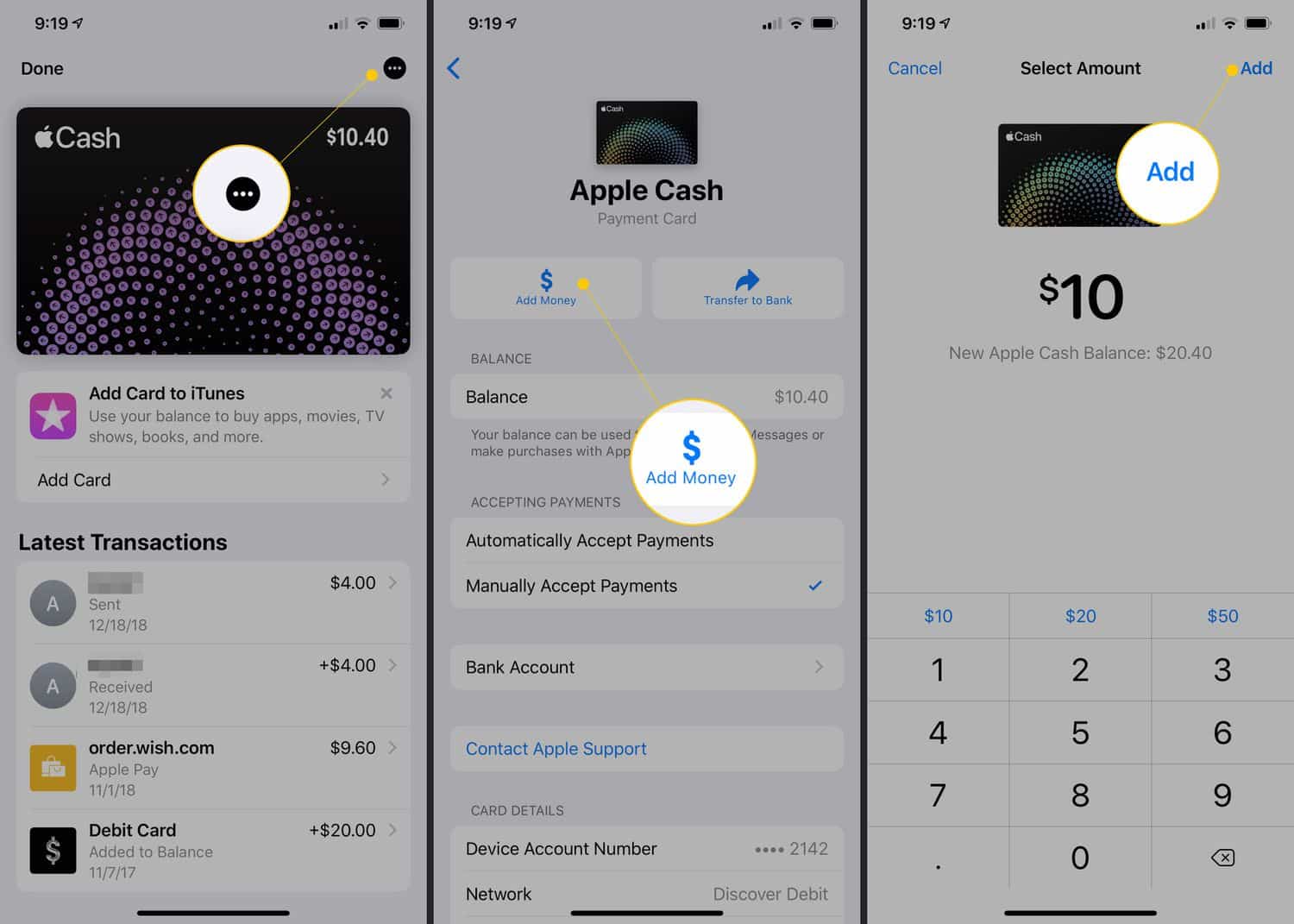Are you curious about how to find liked posts on Instagram? Finding your liked posts on Instagram can be a handy way to revisit your favorite content or keep track of interesting accounts.
In this quick read, we’ll explore the simple steps to help you locate and explore your liked posts on the platform, ensuring you never miss out on the content you’ve enjoyed before.
So, let’s get into it and discover how to find them!
Table of contents
Why can’t I see my likes on Instagram?
There could be several reasons why you can’t see your likes on Instagram. Instagram occasionally updates its features and interface, which may result in changes to how you access your liked posts.
Additionally, if your account has been flagged for violating Instagram’s policies or if you’ve been shadowbanned, your liked posts might not be visible. Another possibility is that you’ve accidentally unliked or archived the posts you’re trying to find.
This guide will help you troubleshoot these issues and provide steps to locate your liked posts, ensuring you can enjoy them once more.
Read: How to Save Instagram Stories With Music
How to see liked posts on Instagram
To view your liked posts on Instagram, follow these steps:
- Open Instagram: Launch the Instagram app on your mobile device. Make sure you’re logged in to the account from which you want to access your liked posts.
- Go to Your Profile: Tap on your profile picture or the profile icon located in the bottom right corner of the screen. This will take you to your Instagram profile.
- Access Settings: On your profile, tap the three horizontal lines (hamburger menu) in the top right corner to access the settings menu.
- Select “Settings”: Scroll down and select “Settings” from the menu options.
- Privacy: Under the “Privacy” section, tap on “Account Privacy.”
- Liked Posts: You’ll find an option labeled “Posts You’ve Liked.” Tap on it.
- View Liked Posts: This will open a new window displaying all the posts you’ve liked on Instagram. You can scroll through them and revisit your favorite content.
Who can see my likes on Instagram?
On Instagram, the visibility of your likes depends on your account’s privacy settings:
- Public Account: If your Instagram account is set to public, anyone can see the posts you’ve liked. Your liked posts may appear on the activity feeds of other users.
- Private Account: If your account is private, only your approved followers can see the posts you’ve liked. Your liked posts won’t be visible to users who don’t follow you.
- Blocking a User: If you block a user on Instagram, they won’t be able to see your likes even if your account is public.
Remember that Instagram’s privacy policies and features can change, so it’s a good practice to regularly review your account settings for any updates.
Also, read: How to Find Drafts on Instagram
How do I hide what I like on Instagram?
To hide what you like on Instagram, you can take the following steps:
- Unlike Posts: If you’ve previously liked a post that you no longer want others to see, go to the post and click the heart icon again to unlike it. This removes your like from the post.
- Set Your Account to Private: If your account is set to private, only your approved followers can see your liked posts. To do this, go to your profile, tap the three horizontal lines in the top right corner, click “Settings,” then “Privacy,” and finally, turn on the “Private Account” toggle.
- Review Your Activity: Instagram offers a “Posts You’ve Liked” feature that only you can see. To access it, go to your profile, tap the three horizontal lines, click “Settings,” then “Account,” and finally, “Posts You’ve Liked.”
By following these steps, you can control who sees your liked posts and maintain your privacy on Instagram.
Also, read: How to Upload Live Pictures to Instagram
FAQs
Instagram hid likes to reduce the emphasis on popularity metrics and to improve users’ mental health by reducing the pressure associated with gaining likes. This change encourages users to focus on the content rather than the number of likes it receives.
No, Instagram does not hide all likes. While they have hidden like counts on posts in some regions, users can still see their own likes on their own posts. Additionally, some users may still see like counts on other users’ posts depending on their location and Instagram’s testing.
If you like and then unlike a post on Instagram, the like will be removed, and the person who posted it will not receive a notification about your initial like or unlike. Your like will essentially be canceled, and there will be no record of it on the post.
Conclusion
Finding liked posts on Instagram is a straightforward process that allows users to revisit their favorite content. Despite recent changes in how likes are displayed, users can still access this information easily, giving them the ability to engage with their favorite posts and content creators.
References
- help.instagram.com – See recent photos and videos you’ve liked on Instagram
- taplink.at – How to see posts you’ve liked on Instagram
- groovypost.com – How to See Posts You’ve Liked on Instagram