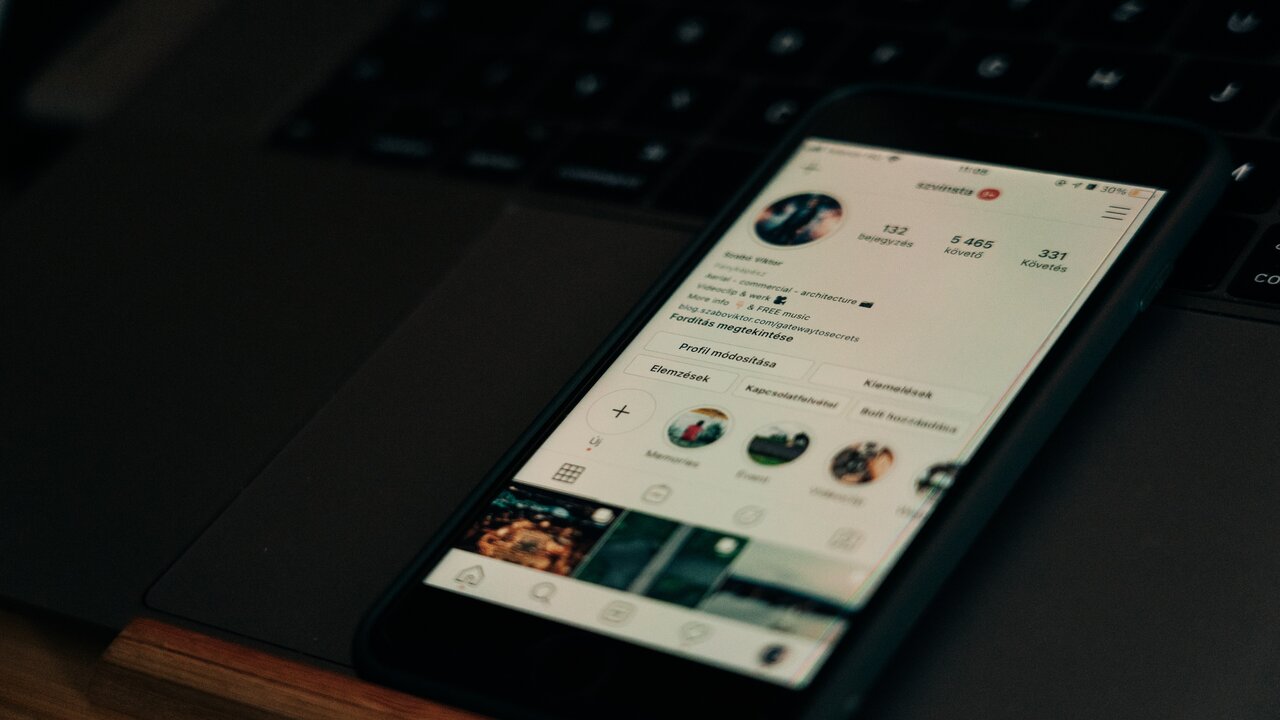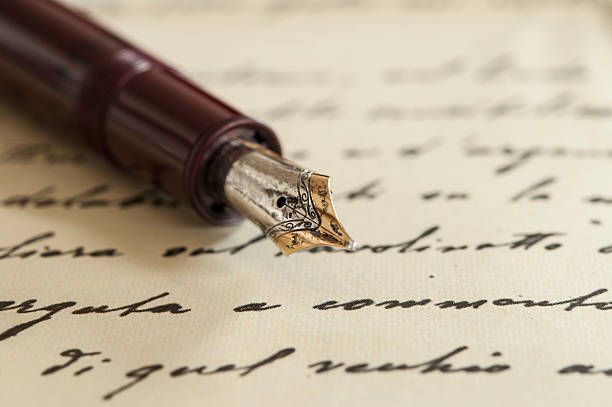You have the right to control who sees your personal information and content on Instagram. While you may want to increase your followers on Instagram, hiding followers for privacy reasons may arise.
By default, Instagram accounts are public, which means that anyone can see your profile, posts, and stories. However, you can change your privacy settings to make your account private, which means that only people you approve can see your content.
This article answers the question “How to Hide Followers on Instagram” in detail. Read to the end.
Table of contents
How to Hide Followers on Instagram
There is currently no official way to hide your followers on Instagram. However, there are a few workarounds that you can use:
- Make your account private. This will prevent anyone who is not following you from seeing your followers list. To make your account private, go to your profile page, tap the three horizontal lines in the top right corner, and select Settings > Privacy > Private Account.
- Block the people you don’t want to see your followers list. To block someone, go to their profile page and tap the three dots in the top right corner. Then, select Block.
- Create a close friends list and only share your posts and stories with them. To create a close friends list, go to your profile page and tap the three horizontal lines in the top right corner. Then, select Close Friends. Tap Add and select the people you want to add to your close friends list. Once you have created a close friends list, you can share your posts and stories with them by tapping the green close friends button below your post or story.
Read Also: How to Reverse Audio on Instagram
How to hide Instagram followers from one person
There is no way to hide your Instagram followers from one person specifically. If you want to hide your followers list from someone, you will need to make your account private or block them.
If you make your account private, only your approved followers will be able to see your posts, stories, and followers list. To make your account private, go to your profile and tap the three horizontal lines in the top right corner. Select Settings > Privacy and toggle on Private Account.
If you block someone, they will not be able to see your profile, posts, stories, or followers list. To block someone, go to their profile and tap the three dots in the top right corner. Select Block and confirm.
If you only want to hide your followers list from one person, but you don’t want to make your account private or block them, you can create a close friends list and only share your posts and stories with them. To create a close friends list, go to your profile and tap the three horizontal lines in the top right corner. Select Close Friends and tap Add to select the people you want to add to your list.
Once you have created a close friends list, you can share your posts and stories with them by tapping the green close friends button below your post or story.
Read Also: Where are Drafts on Instagram App?
How to make Instagram followers list private
To make your Instagram followers list private, you need to make your account private. To do this, follow these steps:
- Go to your Instagram profile.
- Tap the three horizontal lines in the top right corner.
- Select Settings.
- Tap Privacy.
- Toggle on Private Account.
Once you have made your account private, only your approved followers will be able to see your posts, stories, and followers list.
To approve a follower, go to your profile and tap the Followers tab. Then, tap the Request button next to the person’s name.
To remove a follower, go to your profile and tap the Followers tab. Then, tap the Remove button next to the person’s name.
Frequently Asked Questions
If you make your account private, only your followers will be able to see your posts, stories, and followers list. You will need to approve all new followers.
When you block someone, they will not be able to see your profile, posts, or followers list.
A close friends list is a group of people that you can choose to share your posts and stories with. Only the people on your close friends list will be able to see your posts and stories when you share them with close friends.
Yes, you can hide your followers list from everyone on Instagram by making your account private or blocking the people you don’t want to see your followers list.
Conclusion
There are a few workarounds that you can use, such as making your account private, blocking the people you don’t want to see your followers list, or creating a close friends list. The best option for you will depend on your specific needs and preferences.
References
- The Island Now.com – How To Hide Followers On Instagram
- Taplink.at – 3 ways to hide your followers on Instagram – Taplink