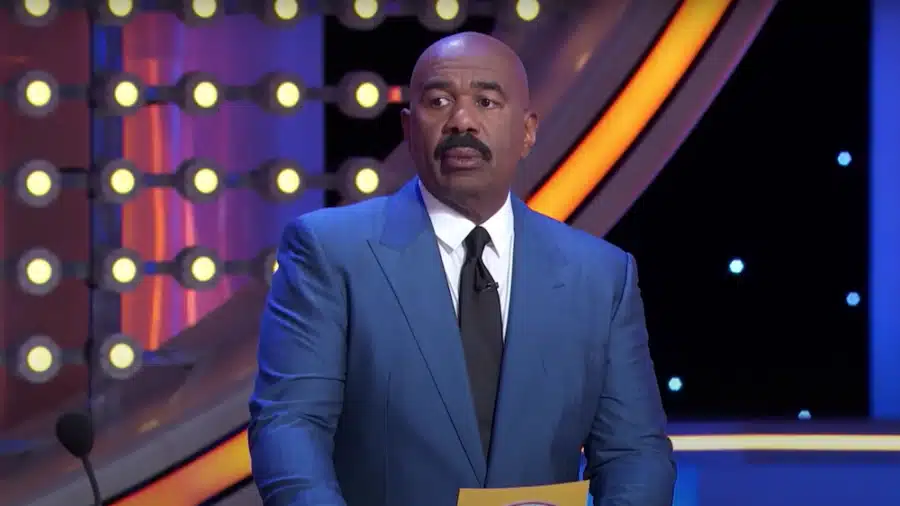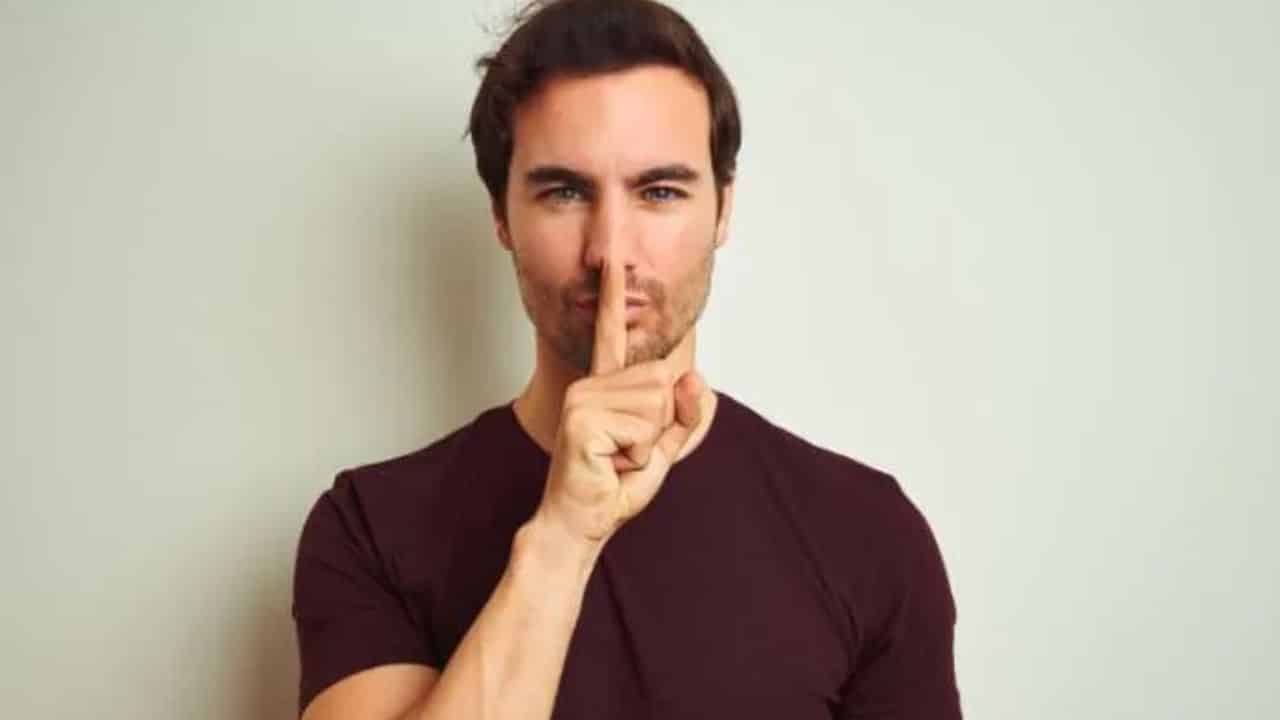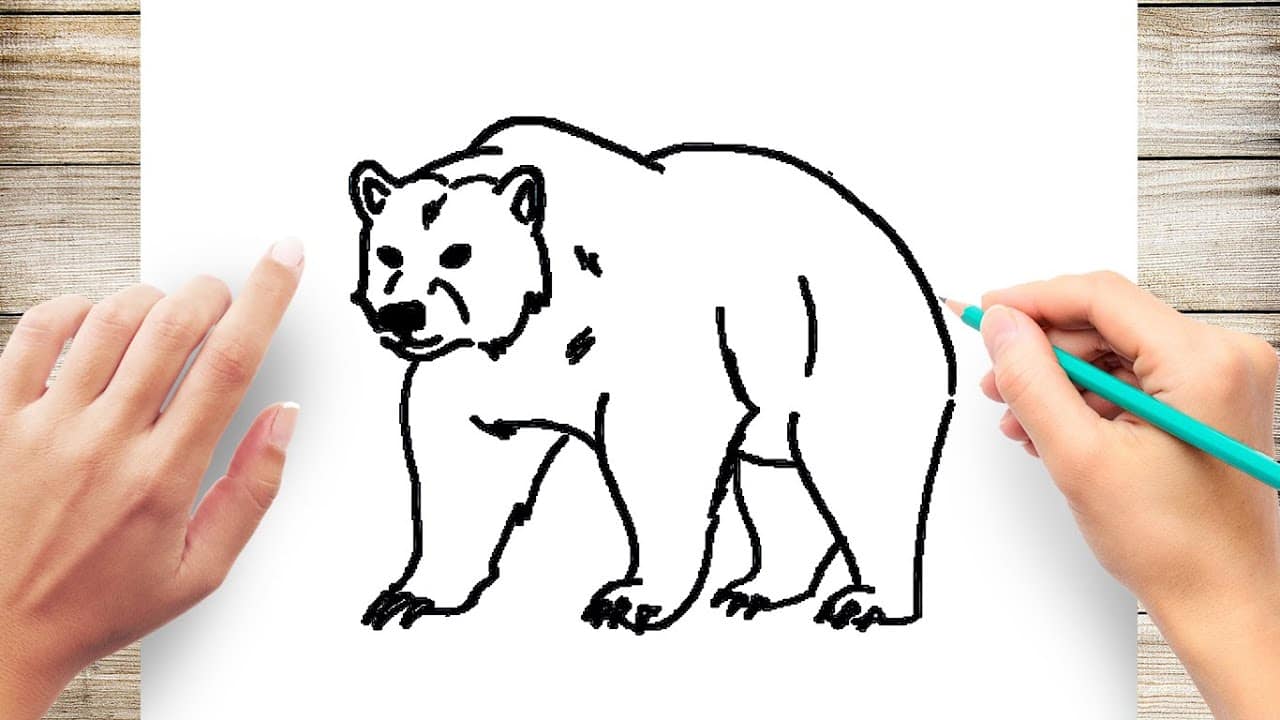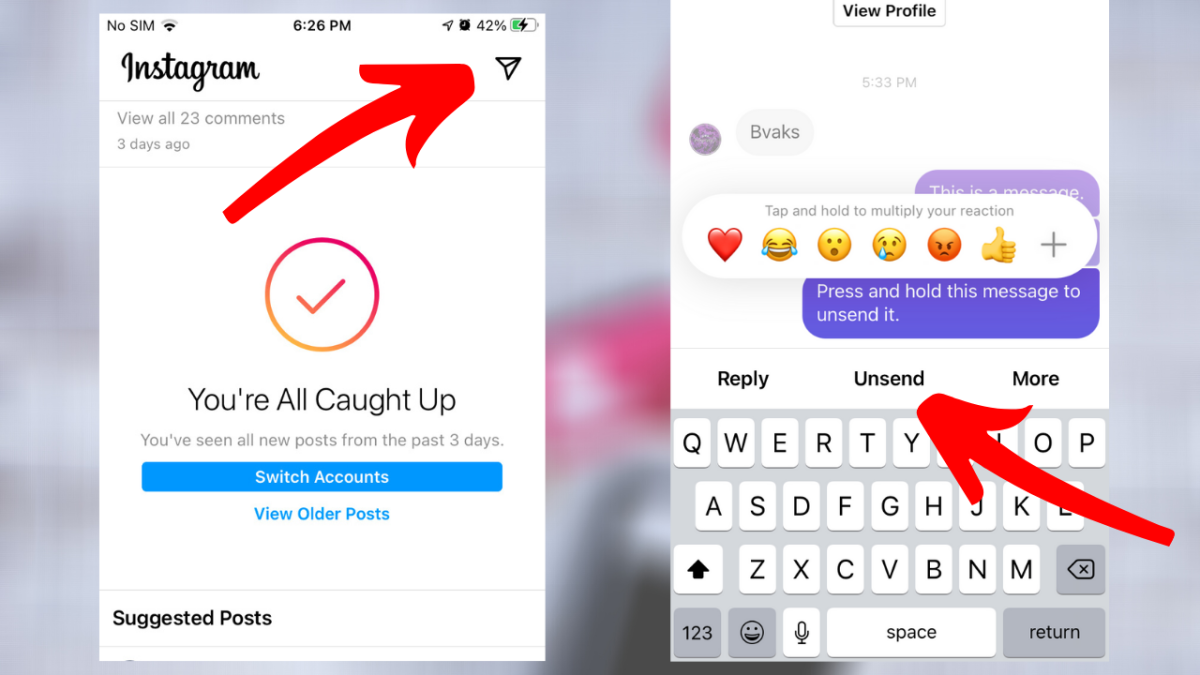In the vast world of Roblox, where imagination knows no bounds, knowing how to make a shirt in Roblox is like unlocking a portal to endless creative possibilities.
Millions of users are creating their own unique clothing items in Roblox, making it a thriving hub for gaming fashionistas.
If you’re eager to dive into this creative adventure, you’ve come to the right place.
In this article, we’ll guide you through the step-by-step process of creating your very own custom shirt in Roblox.

Table of contents
Roblox and its Features
Roblox is a gaming platform that has taken the world by storm. It offers a unique and immersive experience where players can not only play games but also create their own virtual worlds, games, and items.
With millions of active users, Roblox is a hub of creativity and social interaction.
See also: How To Play Roblox On A School Computer
Understanding the Requirements
Before talking about the process of creating and publishing a shirt in Roblox, it’s essential to understand the basic requirements. To design your shirt, you need access to Roblox Studio, the platform’s development tool.
Additionally, you should have a Roblox account, as well as a creative and imaginative mindset to craft your unique shirt.
See also: 15 Oldest Roblox Games Ever Created (Ranked)
How to Create a Design of a Shirt in Roblox?
- Access Roblox Studio: Start by launching Roblox Studio, which is where the magic happens. In this user-friendly environment, you can design, customize, and test your shirt.
- Choose a Template: Roblox Studio provides various templates to kickstart your design process. Select a shirt template that matches your vision for your in-game avatar.
- Customize Your Design: Get creative by adding colors, patterns, and unique details to your shirt. The user-friendly interface allows you to paint and modify your design as you see fit.
- Preview and Test: It’s crucial to test your shirt before making it public. Roblox Studio allows you to see how your design looks on your avatar, ensuring it’s just the way you want it.
See also: Who is the Owner of Roblox? Everything You Should Know
How to Upload the Design of the Shirt in Roblox?
- Saving Your Design: After finalizing your design, save it within Roblox Studio. This step is essential for the next part of the process.
- Access the Roblox Website: Head to the official Roblox website and log in with your account credentials.
- Navigate to the ‘Create’ Tab: Once logged in, go to the ‘Create’ tab on the Roblox website to access the ‘Shirts’ section.
- Upload Your Shirt: Within the ‘Shirts’ section, you can upload your shirt design by selecting the ‘Create’ option. This will prompt you to choose the shirt design you’ve created in Roblox Studio.
- Name and Describe Your Shirt: Give your shirt a catchy name and description, so other players can easily identify and appreciate your design.
See also: How To Play Gomoku Easily
How to Publish the Shirt You Made in Roblox?
- Setting the Shirt as Public: Now, you can decide whether you want your shirt to be public or private. If you wish to share your creation with the Roblox community, set it to ‘Public.’
- Verify and Confirm: Roblox will require you to verify your design, ensuring it complies with their guidelines and doesn’t violate any rules.
- Publish Your Shirt: Once verified, hit the ‘Publish’ button, and your shirt will be available for everyone to see and use in the Roblox universe.
See also: How to Make Paper in Minecraft: A Step-by-Step Tutorial on Minecraft Crafting
FAQs
T-shirts are square images applied to the front of an avatar’s torso. To make a t-shirt, create a square image (such as 512×512 pixels) and then upload it to Roblox using the Asset Manager to test in your own experience.
You can download a shirt template from the Roblox website and add colors, images, and text. If you don’t have Photoshop, you can get a full-featured free trial, or download a free Photoshop alternative called GIMP. Before you spend 10 Robux to upload your shirt, test it on your avatar first in Roblox Studio.
Conclusion
Making a shirt in Roblox is not only a creative endeavor but also a way to express your individuality in the gaming universe.
Dive into the world of Roblox fashion, and let your imagination run wild – your custom-designed shirt is just a few clicks away!
Start creating and show off your unique style today.
References
- Jetlearn.com – Thread Your Way to a New Look: How to Make a Shirt in Roblox in 2023
- Cellularnews.com – How To Create Clothes On Roblox Mobile
Recommendations
- How to Make a Balloon Arch: Elevating Your Party Decorations
- How to Fold a Shirt: Artistic Endeavors
- How To Make Life In Little Alchemy: Basic Guide
- How to Make Stickers: Turning Your Art into Adhesive Masterpieces
- How to Make a Woman Squirt: Navigating Female Pleasure with Sensitivity and Care
- How to Make Smooth Stone in Minecraft: Crafting Tips and Tricks