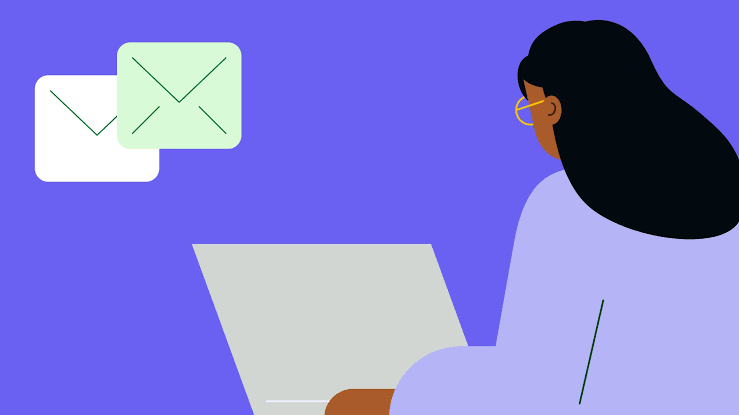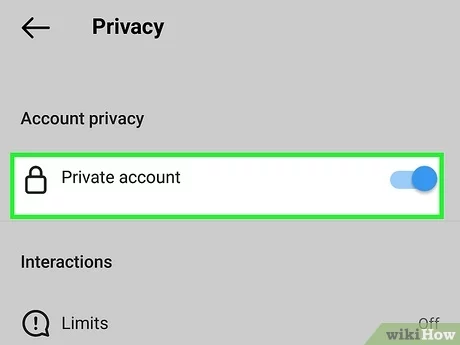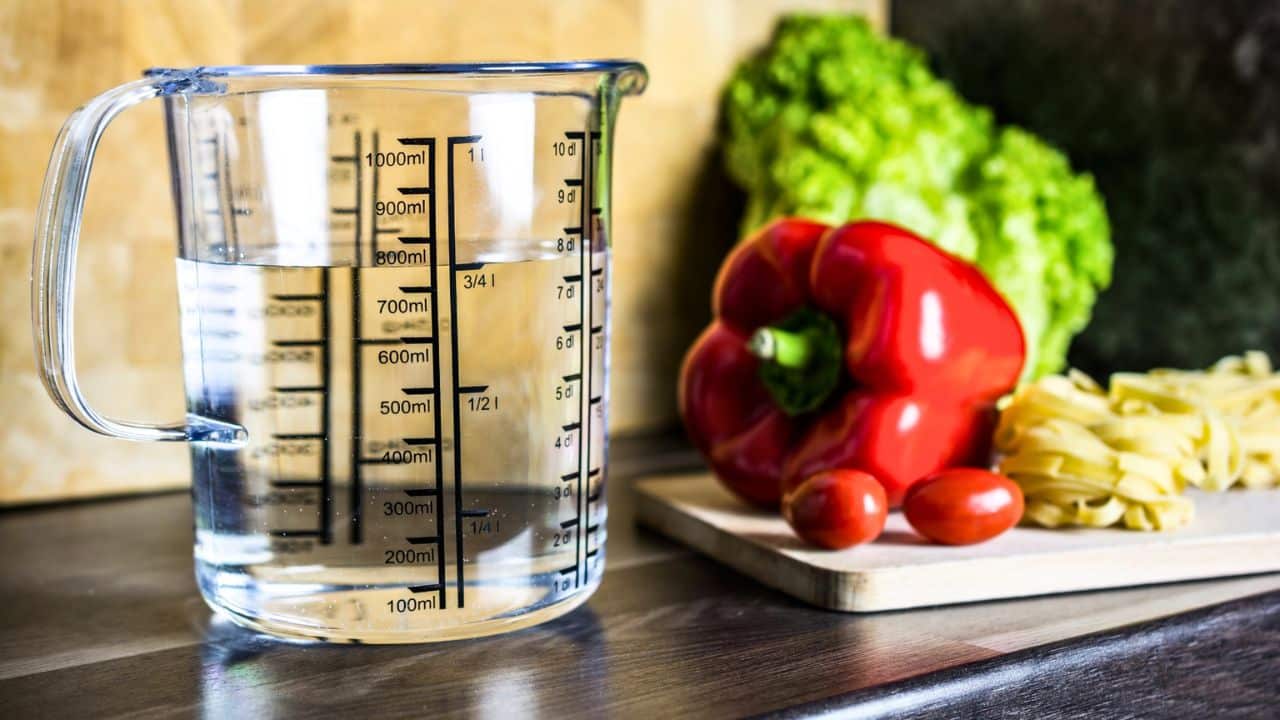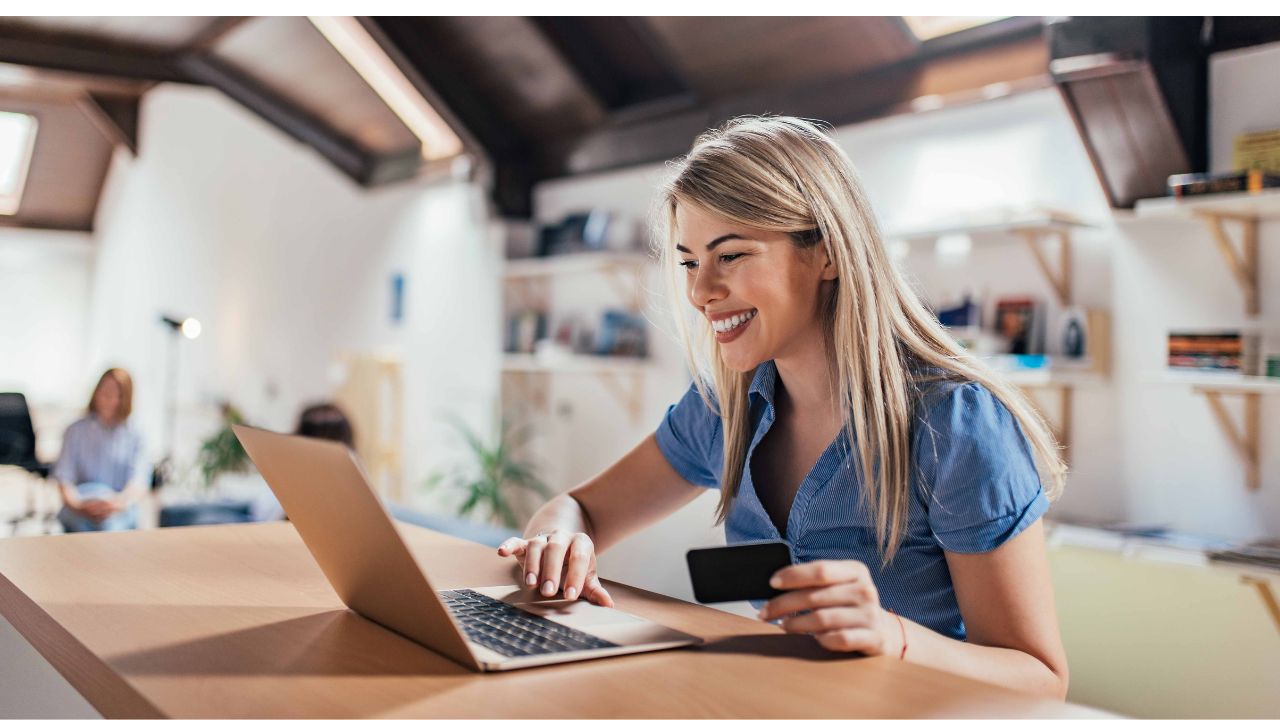Venmo has become a convenient and popular way to send and receive money, splitting bills, and sharing expenses with friends and family. However, there are times when Venmo accounts get temporarily frozen, causing stress and inconvenience.
If you’ve found yourself in such a situation, you’re not alone.
In this article, we will provide you with a detailed guide on how to unfreeze your Venmo account, ensuring you can get back to seamlessly managing your finances with ease.
Table of contents
How to Unfreeze Venmo Account?
Unfreezing your Venmo account requires some specific steps and diligent communication with Venmo’s customer support. Here’s a detailed, step-by-step guide to help you through the process:
Step 1: Determine the Reason for the Freeze
Before taking any action, it’s essential to understand why they froze your Venmo account. This information will guide you through the steps to resolve the issue.
Step 2: Check Your Email
Venmo typically sends an email explaining the reason for the account freeze. Look for any emails from Venmo in your inbox, spam folder, or promotions tab.
Step 3: Gather Necessary Documents
Depending on the reason for the freeze, you may need specific documents or information. Common requirements include a photo ID, bank statements, proof of address, or explanations of certain transactions. Have these ready in digital format.
Step 4: Contact Venmo Customer Support
Open the Venmo app on your mobile device or visit Venmo’s official website. Log in to your account if possible. Then, locate the “Support” or “Help Center” option.
Check out this related content: Is 75 Degrees Really Hot? (Explained)
Step 5: Submit a Support Request
In the support section, you’ll typically find options to submit a support request or contact customer support. Use the available communication channel, and describe your issue. Be concise and provide the necessary details. Mention that your account is frozen.
Step 6: Wait for a Response
Venmo’s customer support will review your request. This process may take some time, depending on the volume of requests they receive. Be patient and regularly check your email and the Venmo app for updates.
Step 7: Provide Requested Information
Venmo’s support team may request specific information or documentation. Be prompt in providing what they need. Follow their instructions carefully, as this will be crucial to unfreezing your account.
Step 8: Follow Up if Necessary
If you don’t receive a response within a reasonable time frame, or if you have additional information to provide, don’t hesitate to follow up with Venmo’s customer support. Persistent, polite communication can expedite the process.
Step 9: Resolution
Once Venmo’s support team has reviewed your case and confirmed that the issue is resolved, your account will be unfrozen, and you’ll regain full access to your Venmo funds and features.
You should read: What Do Guys Like to Be Called? (Top 25 Names)
Why was My Venmo Account Frozen?
Venmo may freeze your account for various reasons, and it’s important to determine the specific cause to address the issue correctly. Common reasons for a Venmo account freeze include:
Suspicious Activity
Venmo has automated systems that monitor accounts for unusual or potentially fraudulent activity. If your account displays suspicious behavior, such as large, irregular transactions or multiple login attempts, it may trigger a freeze.
Violations of Terms of Service
If you violate Venmo’s terms of service or policies, your account may be frozen. This can include using Venmo for prohibited transactions, engaging in fraudulent activity, or failing to comply with their user agreement.
Verification and Documentation
Venmo may freeze your account if they need additional verification or documentation to confirm your identity or the legitimacy of your transactions. For example, they might request a photo ID or bank statements.
Chargebacks or Disputes
If you’ve initiated chargebacks or disputes for transactions on Venmo, your account might be frozen until you resolve the issue.
Compliance with Regulations
Venmo, like other financial services, is subject to various regulations. If your account doesn’t comply with these regulations, it may result in a freeze.
Inactive Accounts
In some cases, Venmo may freeze inactive accounts. If you haven’t used your account for an extended period, they may temporarily restrict access until you contact them.
To address the account freeze, it’s essential to contact Venmo’s customer support, as they will provide specific instructions for your situation. They will guide you on what steps to take, what information or documentation to provide, and how to resolve the issue and unfreeze your account.
Check out this related content: What Does GMS Mean on Snapchat?
How Long Does It Take To Unfreeze A Venmo Account?
The time it takes to unfreeze a Venmo account can vary depending on several factors, including the reason for the freeze and how quickly you can provide the required information or resolve the issue. Here are some general guidelines:
- Prompt Response: If you respond to Venmo’s requests for information or resolution promptly and provide all the necessary documentation, it can speed up the process.
- Verification Time: The time it takes for Venmo to verify your information, documents, or resolve any issues can vary. It may take a few days to a few weeks, depending on the complexity of the situation.
- Communication: Clear and efficient communication with Venmo’s customer support can expedite the process. Ensure you follow their instructions and promptly address any additional questions or concerns they may have.
- Issue Complexity: The complexity of the issue that led to the account freeze can influence the time it takes to unfreeze it. Some issues may be straightforward and quickly resolved, while others may require more in-depth investigation.
- Volume of Requests: The volume of support requests Venmo receives can also affect the processing time. During periods of high demand or increased customer service inquiries, it may take longer to receive a response.
If you feel that the resolution is taking longer than expected, don’t hesitate to follow up and inquire about the status of your request.
Also check out this content: 26 Legitimate Ways to Get a Costco Student Membership for Free
What information will I need to provide to unfreeze my Venmo account?
The specific information and documentation you’ll need to provide to unfreeze your Venmo account can vary depending on the reason for the freeze. Venmo’s customer support will guide you on what is required based on your situation. Here are some common types of information or documents that Venmo may request:
- Photo ID: A government-issued photo ID, such as a driver’s license or passport, to confirm your identity.
- Proof of Address: Documentation, such as a utility bill or bank statement, to verify your residential address.
- Bank Statements: Copies of your recent bank statements to confirm the legitimacy of transactions or to verify your bank account information.
- Transaction Details: Information related to specific transactions or activities that are under review. This may include explanations, receipts, or invoices.
- Contact Information: Ensure your contact information on your Venmo account is accurate and up to date. Venmo may use this information to reach out to you.
- Explanation of Activity: If the account freeze is due to suspicious activity or terms of service violations, you may need to provide a detailed explanation of your actions and intentions.
It’s essential to follow Venmo’s instructions carefully and provide the requested information or documents promptly. Venmo’s customer support will review your case and work with you to ensure the issue is resolved and your account is unfrozen as quickly as possible.
You should read: What Age Do You Graduate High School?
Conclusion
Having your Venmo account frozen can be a frustrating experience, but with the right steps and proper communication with Venmo’s customer support, you can resolve the issue and regain full access to your account.
By understanding the reasons behind account freezes and knowing how to prevent them in the future, you can continue to enjoy the convenience of Venmo for your financial transactions without interruption.
Frequently Asked Questions
Venmo may freeze your account for various reasons, such as suspicious activity, unusual transactions, or violations of their terms of service. It’s essential to identify the specific reason for the freeze to address the issue appropriately.
To unfreeze your Venmo account, you’ll need to contact Venmo’s customer support. The process usually involves providing additional information, answering questions, and complying with their instructions to resolve the issue.
The time it takes to unfreeze your Venmo account can vary depending on the reason for the freeze and how quickly you provide the required information or resolve the issue. It may take a few days or longer, so it’s essential to act promptly and follow up if needed.
The information required to unfreeze your Venmo account will depend on the specific issue. You may need to provide identification, documentation of transactions, or any other details requested by Venmo’s support team. They will guide you on what is needed.
To prevent future account freezes, be mindful of Venmo’s terms of service, use the platform for its intended purposes, and avoid suspicious or fraudulent activities. Regularly review your account and transactions to catch and address any irregularities early.
References
- businessinsider.com– How to Unfreeze Venmo Account.
- linkedin.com– How to Unfreeze Venmo Account
- help.venmo.com– How to Unfreeze Venmo Account
Recommendations
- 26 Legitimate Ways to Get a Costco Student Membership for Free
- What Age Do You Graduate High School?
- Which Group is a Primary Supporter of Hunter Education?
- How Tall is Trippie Redd? Everything About the Rapper
- How Tall is Jack Skellington? All the Facts and Details
- How Big is 5 Inches? 6 Items with Accurate Measurement