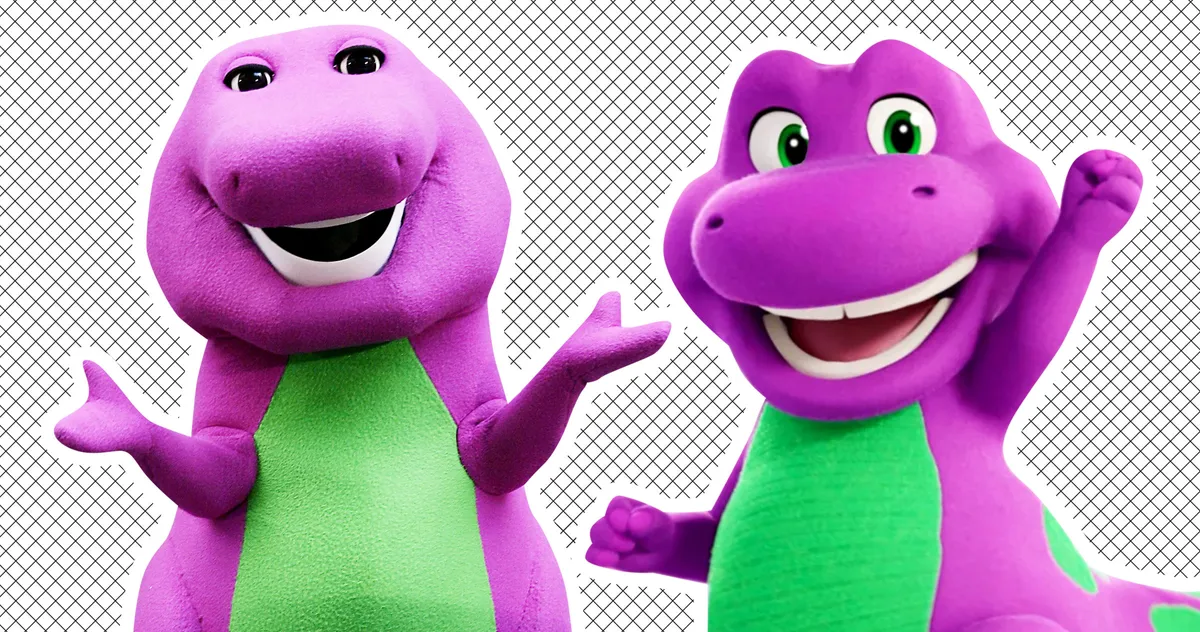Are there possible causes why my firestick keeps restarting? Is it a technical error? Or, is there something I do not know? This article gives you an elaborate explanation of how to go about it.
Stay with us!
Why Does My Firestick Keep Restarting? Common Causes of Firestick Restarts
If your Firestick keeps restarting, it can be frustrating and annoying. There are a number of reasons this is occurring, and they include:
The most common causes of Firestick restarts include:
- Power issues: Your Firestick may not be getting enough power, or the power supply may be faulty.
- Software issues: Outdated firmware or software can sometimes cause Firesticks to restart.
- Hardware issues: There could be a problem with the Firestick’s hardware, such as a faulty memory chip or processor.
How to Fix a Firestick That Keeps Restarting
There are a few troubleshooting steps you can try to fix a Firestick that keeps restarting. Follow them in this order. Continue until you find the solution that works.
Check the power supply
Make sure you’re using the correct power adapter that came with your Firestick. If you’re not using the original power adapter, try using a different one to see if that fixes the problem. You should also try plugging your Firestick into a different outlet. The correct power outlet recommended by Amazon is a 5.25v, 5W power block.
Restart your Firestick
Sometimes, a simple restart can fix minor software glitches, this is known as soft reset. To restart your Firestick, press and hold the Select and Play/Pause buttons on your remote for 5 seconds.
Verify that the TV your Fire Stick is attached supports HDCP
HDCP-compatible monitors are necessary for Amazon Fire Sticks. Even though this function is supported by most TVs, not all of them will. If you use a TV that doesn’t support HDCP, your Fire Stick can reboot frequently as it constantly searches for a compatible connection.
Update your Firestick software
Amazon regularly releases updates for Firestick software that can fix bugs and improve performance. To check for updates, go to Settings > My Fire TV > About > Check for Updates.
Disconnect any devices plugged into your TV’s other HDMI ports
Your Fire Stick may be experiencing interference from another HDMI device, leading to frequent restarts. To see if it helps, try unplugging everything you’re not using right now.
Verify and swap out the cables
Verify that the cords you are utilizing, including your power cable, are not worn out or frayed. Replace them if that’s the case. To see if that’s the problem, you can even swap out any cables that appear to be in good condition.
Clear the Firestick cache and data
Sometimes, cached data can become corrupted and cause Firestick problems. To clear the cache and data, go to Settings > Applications > Manage Installed Applications > Select the app that’s giving you problems > Clear Cache and Clear Data.
If you are using any hardware extensions, remove them
The extension may be the issue if you’ve attached your Fire Stick to a USB extension or any other extension so you may move it away from your TV. To see whether it fixes the issue, try connecting your Fire Stick to your TV directly.
Factory reset your Firestick
If you’ve tried all the above and your Firestick is still restarting, you may need to factory reset it. This will erase all of your data and settings, so be sure to back up anything important before you do this. To factory reset your Firestick, go to Settings > My Fire TV > About > Reset to Factory Defaults.
FAQs
There could be a few reasons for this. The app may be outdated, or it may have a bug that’s causing the Firestick to restart. You can try updating the app, or uninstalling and reinstalling it. If that doesn’t fix the problem, you may need to contact the app developer for support.
If you’ve tried all of the troubleshooting steps above and your Firestick is still restarting, it’s possible that there is a hardware problem with the device. In this case, you may need to contact Amazon for support.
There are a few things you can do to help prevent your Firestick from restarting:
Keep your Firestick software up to date.
Avoid installing too many apps on your Firestick.
Clear the cache and data for apps that you don’t use regularly.
Unplug your Firestick when you’re not using it.
Conclusion
If your Firestick keeps restarting, there are a few things you can do to try to fix the problem. Check the power supply, restart your Firestick, update your Firestick software, clear the Firestick cache and data, or factory reset your Firestick.
If you’ve tried all the above and your Firestick is still restarting, it’s possible that there is a hardware problem with the device. In this case, you may need to contact Amazon for support.
References
Recommendations
- How Many Acres in a Square Mile: Demystifying Land Measurement
- How to Measure Hips: Accurate Body Measurements
- How Many Pints Are in a Quart: Clearing Up Liquid Measurement Confusions
- How Many Ounces in a Quart Breaking Down Volume Measurements
- How Many Ounces in a Pint: Navigating Through Measurement Unit