The World Scholarship Forum team has brought together useful information on easy ways to check JAMB Result on JAMB CAPS Portal, how to check the JAMB CAPS, and other interesting JAMB tips.
The Joint Admission and Matriculation Board (JAMB) which is the government-owned organization charged with the task of conducting the examination, result-coalition, and admission process of candidates into Nigerian higher institutions of learning, has introduced a new method of admission and result checking process which as an automated software that programs that admission criteria for UTME candidates.
This software is referred to as Central Admission Processing System (CAPS) and it was designed to promote credibility and transparency in the admission process by totally eliminating human interference in the admission process.
The admission requirements are to be imputed into the software and it will in turn blindly select candidates who meet the requirements of certain institutions and place them there without any primordial consideration.”
In this piece, we have prepared the necessary detailed information you need to know about JAMB CAPS, JAMB as an entity, and also, Easy Ways to Check JAMB Result on JAMB CAPS in 2022.
Know about Tertiary Education in Nigeria
Nigeria has the largest university system in Sub-Saharan Africa. Although South Africa’s tertiary enrolments are a bit higher, Nigeria has a higher number of institutions.
With about 48 state and federal universities enrolling over 400,000 students, the university system in Nigeria supports a large number of graduate programs and serves as an attraction for students from neighboring countries especially African nations.
The system utilizes most of the nation’s research capacity and churns out more of its skilled and talented professionals. The responsibility for quality and effective education and all its related matters falls on the shoulders of the Federal Ministry of Education.
However, the administration and supervision of the activities of the higher institutions in Nigeria is the responsibility of the National Universities Commission (NUC) a parastatal buffer body.
What you should know about JAMB
The general national entrance examination into the institution is prepared, coordinated and conducted by the Joint Admissions and Matriculation Board in Nigeria and they inform universities of applicants’ scores before the specific university entrance examination called Post Unified Tertiary Matriculation Examination (P-UTME) or popularly known as an Aptitude test.
This screening test plays a big role in determining whether the candidate is qualified for admission into a particular course or not. In most cases, the applicant may be offered admission into a course other than his choice if he doesn’t meet the required scores in P-UTME. This is strictly based on the prerogative of the institution.
What you need to Know about JAMB CAPS.
The Joint Admission and Matriculation Board (JAMB) Central Admission Processing System (CAPS) is geared towards ensuring quality control, transparency, and credibility of the admission process.
CAPS is the Step-by-Step process-flow of the Admission Exercise for the education and information of the general public and the stakeholders, particularly the Candidates.
CAPS is expected to make provision for a ‘market place’ in the JAMB portal where institutions can go and ‘request for students in Nigeria who score their cut off points.’
The system is such that institutions can only admit those who meet their cut off points. If a candidate fails to meet the cut off mark, that student would certainly be denied admission irrespective of the candidate’s connection.
JAMB introduced a new admission method which began in the year 2017. The process is called Jamb Central Admission Processing System (CAPS).
It is through Jamb CAPS you can check and accept Jamb admission. Now, you may be wondering, how do I accept admission using Jamb CAPS Login? Your answer is right in this article.
Why JAMB CAPS IS IMPORTANT?
Due to the current challenges in the Nigerian educational section with respect to conducting of the admission process for prospective undergraduate students into tertiary institutions, the JAMB CAPS was introduced to handle the existing admission challenges by bringing to play;
- Addresses Current Challenges
- Delivers Benefits of Automation
- Offers Significant Innovations
How to Check Jamb Admission Status Online | CAPS Login
- Ensure you have an active data bundle.
- Open your favorite browser (Preferably, Google Chrome).
- Visit the jamb caps admission checking portal.
- Login with the credentials (email and password) you created your jamb account with.
- After successfully login, you’ll see CAPS Login option in the Jamb menu. Click on it and you’ll be taken to the CAPS page.
- Better still, scroll to check DE/UTME admission status while you are logged in to your Jamb profile.
- If the page only shows ‘welcome’, do not be discouraged. Just click on options on your mobile’s browser and change the view of the page to ‘desktop view’. This is why it’s preferable to use a Computer.
- You’ll see some options listed at the left-hand side. Click on ‘Admission Status’.
- Your details including Jamb score, institution, date of birth, etc will appear when you have successfully logged in to the Jamb caps portal.
- If you’ve been admitted, you can either ‘Accept admission’ or ‘Reject admission’. If the institution and course space are blank or you have not been offered admission then don’t click on accept admission. Just keep checking back.
Be very careful not to accept admission when you are not offered (or when you have hope of gaining admission to a better school).
Once you accept the admission offered you then your admission door is closed for that year.
On the other hand, if you see welcome while you click on CAPS, don’t be annoyed. Just use the desktop version to see the menu and then click on check admission status (Click on the three dots on Google Chrome and scroll down to see desktop site).
Option 2 Way to Check Jamb Admission Status on CAPS:
- Visit Jamb admission status checker using the link here.
- Ensure you still remember the email and password you used to create Jamb account earlier.
- Login to your Jamb profile with your username and password.
- If you are getting the issue of invalid pin click here.
- If you successfully log in, your Jamb candidates’ dashboard (Home) will appear.
- Scroll down to where you will see check admission status.
- Click on Check Admission Status Menu.
- You may be required to enter your examination year and Jamb registration number; else, your admission status for the current year will appear.
- If you are admitted, go ahead to print your Jamb admission letter.
- If it says No admission given yet, check back again as other batches of admission list will be released.
How to Check Admission Status – Full Process.
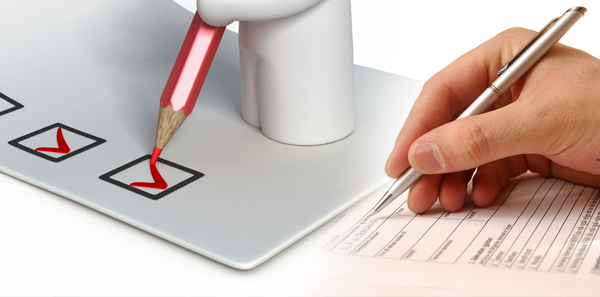
- Ensure you have an active data bundle.
- Open your favorite browser but I will advise you not to use Opera Mini.
- Caps Central admission portal home page will open.
- Enter your Jamb registration number in the space where you will see UTME Registration Number.
- Click on the submit button.
HOW TO ACCESS JAMB CAPS PORTAL
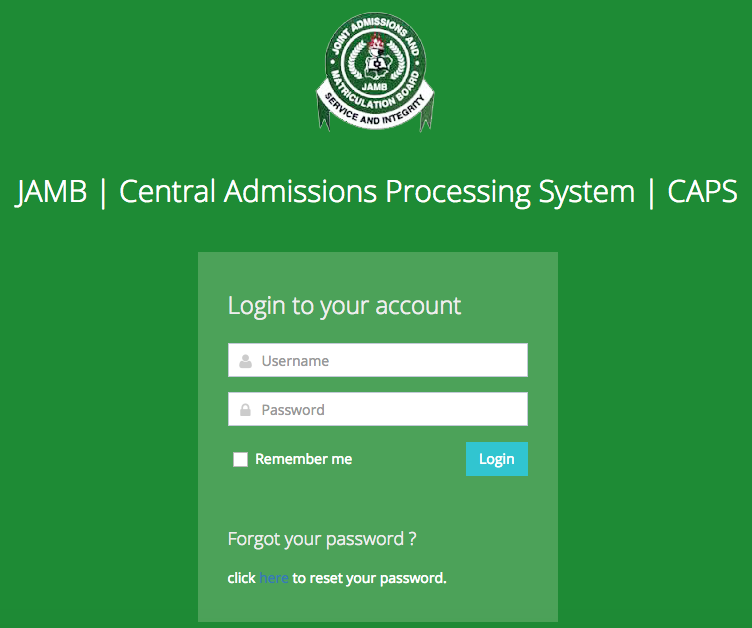
Like I have said earlier, you can use the Jamb CAPS portal to check your admission status and also accept it. Now, how do I access the Jamb CAPS portal? See it below.
- Visit Jamb efacility login portal(preferably with a PC)
- Enter your Email address and Password to access your portal
- Click on the Options tab at the top right corner (4 parallel horizontal lines)
- From the list of drop-down Menu, click on CAPS under Admissions
If you only see Welcome, try to use a PC to access the portal. If you want to use Android phones, use browsers like Chrome or Firefox. Then, request the desktop site from the list of options in Chrome or Firefox.
IMPORTANT NOTICE TO ALL CANDIDATES – Before checking Jamb CAPS portal, there are some facts you need to know about it. See them below
- If you have been offered an admission, your portal will read, “admitted” and you’re to accept the offer of admission, You’re not expected to accept until you’ve been offered admission
- If your portal reads “recommended“, it means a candidate is opened to other institutions
- You’re not expected to accept If your portal reads “not admitted“, anyone who does that do it at his/her risk.
- If your portal read “admission in progress, check back later“, it means your school is yet to release admission list.
- You are not advised to use the CAPS portal until your school of choice has released the admission list.
- Once you accept an admission offer, it cannot be reverted.
- If your admission status or other details is blank or shows “-“, don’t worry. Jamb is still uploading the details, so just keep checking.
- If your Jamb portal reads “approved“, it means Jamb has approved your admission and you have been admitted.
How do I print my JAMB result notification/slip?
- You shall be required to create a profile via the Sign Up (New User) Page if you are a new user. For existing users, simply type in your login details. To create your profile, you will provide your valid email address, surname, first name, Mobile No, State and LGA of Origin and password, then click on the Sign-Up button. Each candidate is entitled to only one profile.
- Subsequently, you shall use your email address and password to sign in.
- Once logged in, you will be taken to the landing page where you will see all available services.
- Select “Print Result Slip”. This is available on the sidebar or on the Home page.
- Once you select this service, a Transaction ID is generated for this service. This will be displayed on the confirmation page screen.
- Review the details displayed on the Confirmation Page. Also, note the Transaction ID displayed in a bold red font. The Transaction ID is useful for all future references concerning the Transaction. A copy of this transaction ID will be sent to your registered email address.
- Click on the Continue button if you wish to pay with your card immediately. If you wish to use other payment channels like ATM, Cash at the Bank or Quickteller, please note the transaction ID as it will be required.
- On the Interswitch Payment page, enter your card details and click on the Pay button.
- The status of your payment will be displayed on the “My Payment Section”. An SMS and email containing your unique Transaction Identification and payment status will be sent to you after payment. Click on the Continue button.
- Once payment is completed, you will be asked to provide the following:
- Year of Exam and
- JAMB Registration Number.
After entering the information correctly, you can now print the Result Slip as shown on your screen.
How to Reprint JAMB Exam Slip.
Reprinting of JAMB registration slip is quite easy. All you would be required to print your JAMB exam slip that reflects your examination schedule is your registration number. Follow the steps outlined below for the process:
- Go to JAMB UTME e-slip printing page.
- Supply your JAMB Registration Number or Email address in the appropriate column.
- Finally, click on ‘Print Examination Slip’ to access your exam schedule.
JAMB Original Result Slip Printing
The Original JAMB result slip is an official document you will likely need to during your admission screening exercise and other admission matters.
How to Print Your 2022 JAMB Original Result Slip
- Login to your Jamb Account. Note: Do not login with another person’s account unless you are printing for that person.
- Under the list of services, click on the “Print Result Slip”
- On the next page that appears, click “continue with payment” to make payment via Remita or other options available
If the payment is successful, your JAMB Original result slip will be displayed and you can proceed to print it immediately. It will equally be sent to your email address in case you prefer to print it later.
How to check your JAMB Result through SMS
With the current temporary closure of the JAMB portal which checks results for free, you can still check and obtain your JAMB results through SMS on your mobile phone or through the CBT Portal of JAMB.
Since its inception, this medium has been commendable as it has made the checking of JAMB result easier and more convenient for students as it has become a viable alternative to paying huge amount of money to cybercafé operators.
Here’s how you can quickly and easily verify your UTME result via SMS using this short guide below.
- Write “RESULT” followed by the candidate’s last name, first name and middle name, and then send it to the shortcode, “55019”
Example: RESULT Chimela Musa Tayo and send it to 55019
Note that the service costs N50.
How to check the results of JAMB CBT 2022 UTME online
On the same reins, you can get your JAMB CBT result online for free with your laptop or mobile phone by following these simple procedures
But before proceeding to verify your UTME result, please note that as of now, you are limited to only 5 TIMES of verifying your result, after which you will be asked to purchase the Jamb e-facilities card.
Step 1. Go to the JAMB UTME electronic registration portal here: http://www.jamb.org.ng/eFacility
Step 2. When the page loads, log in and click on the “Check UTME 2022 exam results” box
Step 3. Your score will be displayed on your computer screen or will show “No result yet.”
How to load the result of level O in JAMB
Visit a JAMB CBT accredited center or the JAMB office or JAMB center/cafeteria closest to you.
Be sure to accompany a copy of your level O score (WAEC / NECO / NABTEB), as well as the email address you used during online registration and your JAMB profile code.
Once you get there, request an upload of your level O result on the JAMB portal.
Meaning of JAMB admission status messages in the JAMB CAPS portal
If your admission status on the CAPS portal says “NOT ADMITTED”, it could be that your school of choice has not yet submitted the proposed list of admitted candidates to JAMB.
However, if your school of choice has posted your admission list and your admission status on the CAPS Portal still shows “NOT ADMITTED”, then it simply means that you have not been considered for admission to that school.
For those whose admission status says “RECOMMENDED”, the possible meaning is that even though your school of choice has considered you for admission, JAMB is still reviewing your admission to make sure it meets all the necessary criteria set by your school of choice and JAMB.
On the other hand, if you see “ADMISSION IN PROGRESS …..” it is likely that you have met the requirements to be admitted to the school of your choice but have not yet been considered due to issues such as the admission fee, ELDS, Male to female relationship, etc.
This means that you may have an opportunity to be admitted if other candidates who were offered admission to the school decide to refuse admission.
So if you haven’t been admitted yet, the best thing to do is to keep visiting the portal and wait for your admission status to change.
Important tips to Note
- The cost for the printing of the JAMB Original Result Slip is One Thousand Naira (N1000).
- The JAMB Original Result Slip must bear your passport photograph on it.
- You will no longer be buying a scratch card to check your results.
- Keep away from fake Jamb officials, who claims and promise to change and upgrade your JAMB score.
- JAMB will never collect money from students in other to rank them higher than other students.
- Make sure you have the full details of the school you are about to enter before traveling there.
- You can check Jamb results on your Computer, Desktop, Laptop, Netbooks and Notepads, IPads and other high tech browsing devices.
What are the Current Challenges of JAMB CAPS?
So far since the inception of JAMB CAPS to bring new facilitation of admission process in Nigerian higher institutions, certain progress has been recorded. However, the following factors have been perceived as its current challenges and shortcomings;
- Undermining Autonomy of Institutions
- Manual Process Prone to Errors
- Laborious and Inefficient
- Multiple Admissions for Candidates
- Constrains Admissions Opportunities
- Lack of Timely Information for Decision Making
- Insufficiency of Easily Retrievable Data for Research & Planning
What are the Advantages of JAMB CAPS
JAMB CAPS is a new system that has been instituted to combat the challenges and hitches besieging the JAMB system. It is expected to yield certain great results by the time it’s fully enshrined. These advantages include;
- Restores Autonomy of Institutions
- Protects Academic Calendar
- Refocuses JAMB’s founding Ideals as Clearing House
- Expands Admission Opportunities for Candidates
- Provides Credible and Easily Retrievable Data for Researching & Planning on Education Sector
- Access to Data for Research Purposes ~ See Jamb Brochure
- Enhances Inclusiveness, Equity, Transparency & Accountability in the Admission Process
More Benefits of JAMB CAPS includes;
- Efficient Use of Time and Resources
- Automation Minimises Human Errors
- Eliminates Multiple Admissions
- Significantly reduces Attrition Rate
- Enforces Respect for Internal Rules & Discourages Arbitrariness
- Provides for Instant Admission
- Makes Candidates the Central Focus
Some Innovations included in the new system which the candidates will encounter in the new JAMB CAPS are as follows;
- O/L Results Upload, Requirement for Admission Consideration
- Interface with NECO & WAEC for automated Results Verification
- Candidates’ Confirmation of Admission Offer
- “Market Place” to Source Candidates
- Automatic Enforcement of Admission Timelines.
What the major Challenges, Risks, and Mitigants.
In the conducting of the process, JAMB is concerned with the following challenge, risks, and mitigants as major factors that affect the effectiveness of it as an organization.
- Security
- Secure Technology
- Strong User Authentication
- Confidential & Individual Log-in Profile
- Comprehensive Audit Trail of ALL activities
- Fit-for-Purpose
- Inputs from & Collaboration with Stakeholders (Admission Officers, Desk Officers & IT CAPS Team)
- Agile Development Approach
- Dual Mode (2017 / 2018) Session
- Knowledge / Capacity Gaps
- Capacity Building
- Comprehensive User Guide (Printed and Online)
- Intuitive User Interface / Ease of Use
- Parameters Setting to guide operations
- Help Desk / Ticketing System for Support
- Information & Awareness for ALL Stakeholders ~ Jamb 2018 Syllabus
- Technology Challenge
- Simple but yet Cost Effective & Secure Technology
- Offline Processing Capability by Institutions
- Ease of Installing Updates & Upgrades
As the challenges exist, it is worthy to note that certain things will act as Critical Success Factors if fully brought to bear. These include;
- Ownership of the System by Stakeholders
- Capacity Building in Institutions
- Adherence to Admission Workflow Timelines
- Sustainability (JAMB’s own Product)
- Feedbacks and Continuous Improvement
In addition to these are the future steps to be taken by JAMB and implemented to ensure the effective running of the system.
- Practical Training – Jamb CBT Online Practice
- System Settings: Carrying Capacity, Cut‐Off Marks, etc
- Download of Candidates
- Capacity Building in Institutions
- Dual Processing
- Feedback & Suggestions
- Continuous Improvement
The JAMB UTME Result Slip is very important as it is usually required if;
You are going for Admission Screening for your school of choice. It is usually a required document to be submitted on the screening exam day.
You want to start your registration process for the school you are admitted into. Your school will ask for this document as a requirement (To verify your JAMB Score) for a successful registration.
You want to push for your admission into your school of choice either through supplementary or other admission lists.
You are already a student and your school requests for the document for processing anything
You want to confirm your final score.
Please note that the original Jamb Result Slip has your passport photograph embedded on it. If you have a result slip without your passport, it may be declined by your school of choice.
The process of printing your JAMB original Result Slip is very easy. This means you can actually do it yourself.
To begin login in the Portal or http://caps.jamb.gov.ng/
On the page, type in your valid email address and confirm your email address by retyping it.
Select your security question and type in your answer.
Confirm your security question answer by retyping it.
Click on the Verify e-Mail button to proceed.
A message will be sent to your email address containing a verification link.
Login to your email account and click on the verification link.
On the next page that shows up, type in your personal details in the fields provided, when done click on, the signup button.
If successful you will get this message “Your JAMB CAPS Account Creation Was Successful. Proceed to Login” click on the button proceed to login.
For the past years, JAMB as an entity has observed certain processes while conducting the placement of candidates according to the performance in the exams.
Below are the processes that are observed; Policy Meeting
User Profiles Creation on the System
Admission Parameters Setting on the System
Candidates Download by Institutions
Internal Processing by Institutions / Including Post UTME Screening
Upload of Post UTME Screening Results
Further Processing by Institutions ~ jamb news 2018
Systems Creating Suggested Admission List Based on the Institution’s Admission Criteria
Admission Officer Preparing Proposed List for Head of Institution’s Review and Approval
Institution Forwards Recommended List to JAMB Desk Officer
Desk Officer Processes Recommended List and Generate List of Provisional Admissions
JAMB Contacts Candidates to Accept or Decline Admission
If Candidate Accepts, Admission is concluded for Candidate
If Candidate Declines, s(he) is returned to Market Place for Possible Consideration by Other Institutions
Facts to Note about JAMB CAPS Admission
Below are some important facts about JAMB CAPS you should know;
- – Note that once you accept an admission, it can’t be reversed. – If you reject the admission, your profile and details become available in the market place for other institutions that can accept the qualification you have for the course you intend to study to offer you admission.
- – Scoring higher than the cut-off mark does not guarantee admission but makes the candidate eligible for admission consideration. It is not UTME that qualifies the person. It is O level, A level that qualifies a person for admission.
- – Also, only candidates who meet the O’ level and A’ level requirements and other criteria set by institutions would be offered admission in 2018/2019.
- – JAMB will not tolerate illegal admissions by any higher institution and students admitted illegally won’t be regularised anymore.
Actors, Roles & Responsibilities
As you prepare and hold high expectations as a prospective student or admission seeker, it is great that you are acquainted with the various hands that come to bear in the processing of your JAMB results and their roles;
- JAMB Conducts UTME and Makes Results Available to Institutions
- Institutions Set Admission Criteria on the System
- Admission Officer Downloads Candidates, Coordinates Internal Admission Process and Uploads Aggregate Results
- Head of Institution Approves and Forwards Recommended List to JAMB
- JAMB Approves List of Provisional Admissions and Contacts Candidates
- Candidate Accepts or Declines Admission
Jamb Caps Market Place Operations
The Market Place feature in CAPS provides flexibility for the Institutions to source for candidates who may not have earlier chosen the institution for Admission consideration.
Institutions may specify various selection parameters such as UTME score, State/ Local Government, Gender, preferred programs/course of the Candidates.
The List of Candidates so selected from the Market Place is then pushed to JAMB who then notify the Candidates of Market Place consideration by Institutions.
The candidate may Accept/Reject Market Place consideration, subject to a maximum of three (3) Market Place considerations at a time.
The Candidates could also approach the Market Place to announce availability for Admission consideration from any institution or for any program different from those earlier indicated during the UTME Registration, provided s/he has requisite O’ Level Results and wrote the required subject combination in the UTME.
Any agreement or understanding on Admission consideration between the Institution and candidate based on Market Place operations will have to be affected with a requirement for the Candidate to effect a Change of Institution on the JAMB Portal to be available for Download (Step 6 above) by the new Institution to follow the subsequent steps in the Admission Process.
IMPORTANT!
The existing window for candidates to change Institution or Programme in addition to the Market Place is still available through e-Facility.
Institutions can download (Step 6 of the Admission Process) list of additional candidates who have changed to the institutions since the last download Admissions of candidates can be processed instantly or in batches by Institutions.
General Tips for JAMB Candidates
GOD: One thing you should NEVER forget is to trust in God. You should take note that if you failed the JAMB CBT test, the probability of gaining admission is cut short by 80%! So the fear of CBT and JAMB alone is enough to destabilize a candidate, thus leading to Exam failure.
Confidence: There’s nothing admired in a candidate more than confidence! You need to develop strong confidence and passion for success to be able to succeed in the examination.
Answering Questions: Take note that when you’re writing the Jamb UTME examination, it is NOT A MUST that you must answer a question before moving to answer the next one! If you don’t know the answer to a particular question, just click on the skip button below that page and move on to the next question! Remember, you have only 3 hours, 30 minutes to answer all the questions.
There is no point in wasting time on a subject you aren’t good at. Start with your simplest subject and then with the next one.
Don’t make the mistake of wasting your time, trying to figure out and answer a particular question, once a particular question is taking much of your time, ensure you jump to the next one.
N.B: you can always jump from one question to another (e.g from 1 to 45) and likewise subject. Be wise about this. These are minor things to note. Violation of them could lead to failure. You should take heed of this important advice.
Time Consciousness: Just like I stated above, you should always try to be time conscious, this is one of the biggest traits to passing and scoring high in the JAMB CBT Examination! Unlike PPT and other methods of examination, in CBT, once it is the time when the examination is set to finish, the computer automatically submits your answer and shuts off.
You should also make sure, that you schedule a time for each subject as that would motivate you to meet up with your target. Here’s how you can optimize your time.
60 minutes for Use of English,
40 minutes for Biology,
40 minutes for Physics,
40 minutes for Chemistry (which sum up to 3hours).
Then you could use the remnants for the general review of your answers.
When answering the jamb questions and you come across a question you know, don’t be too excited and choose the wrong option. Be sure you select the correct option.
Don’t be distracted in the examination Hall by candidates who don’t love their future, who are discussing or others who are jeopardizing their future by involving in any format of malpractice. Focus on your computer system and surge for the best.
WHAT IS JAMB ADDRESS
JAMB NATIONAL HEADQUARTERS
Bwari, ABUJA
P.M.B. 189, Garki, Abuja, Nigeria.
PHONE: 08123658955, 08188840369, 07055520289
Websites: www.jamb.org.ng; www.jamb.gov.ng
E-mail: [email protected].
It has various headquarter annexes across the six geo-political zones of Nigeria.
Jamb CAPS Frequently Asked Questions
This is certainly not a problem. Be sure to keep checking your caps portal. Your admission will definitely reflect. And also ensure your O’level result is on the CAPS portal.
This means you probably did not meet the requirements.
Please kindly reload your portal.
Don’t panic. It is a problem from the JAMB CAPS portal and it will be resolved soon. However, make sure you are following the right procedure
You can always get the school admission letter. But if you want to get JAMB admission letter, You will apply for jamb regularization. make sure you choose that you registered for JAMb that year. Then you will be required to prove that you have been admitted in that school After which you will pay N5,000 but sometimes business centers will collect their service fee and it might get up to N9000
This is basically because your school is yet to send your name to jamb portal. Your school may or may not send your name to JAMB. If they do, you will see “congratulations…” If they do not, you will apply for jamb regularization. Do not panic at all.
This is because the portal to print JAMb admission letter is yet to be activated. Keep checking it. It will sooner or later get activated.
Take a chill pill and keep checking. No admission yet has been given yet.
There is actually no harm in accepting the offer.Go ahead and accept it andi’m not sure yet if jamb has set a deadline yet. This is because most people status won’t change even after 72hrs.
Clear your browser cache or try Checking with another Device or browser.
Just relax And Keeping checking the portal. You might be admitted
This Means the Institution You Picked Haven’t Given You Admission and There’s a Chance That Institution may or may not give you admission, So If you Click Accept Or Not, Jamb Will Automatically Put You in the Market Place. That is Assign You to another University That Wants You Whether You picked them or not. So after clicking accept, keep checking the acceptance page to be notified of your fresh admission or initial choice of admission.
Don’t panic. You have not been offered admission, when you are offered it will show.
Even though you might have changed it already, when you go back you will see the year has being altered, just put it back to 2019, then click Access CAPS.
Most times candidates try going to the JAMB CAPS portal directly without first login-in to their JAMB portal and this causes issues. Just ensure you are following the right steps.
Locate and click the 3dots in the right above your browser screen. Then click on desktop site. It should show you your admission status tab
We also recommend the following:
- The GE Scholarship for University of Ghana Students
- Study In South Africa: The best universities for maths and science in South Africa
- MoBSE Scholarships In Gambia
- Fully-funded Shell SNEPCo Postgraduate Scholarship for Nigerian Students to study in the UK
- STUDY IN UNIVERSITY OF SYDNEY: ADMISSION, TUITION FEES, COURSES AND RANKING
- The 20 Best Places To Study Abroad
- Top 10 Most Expensive Universities in Nigeria
DISCLOSURE: This post may contain affiliate links, meaning when you click the links and make a purchase, we receive a commission.






Comments are closed.