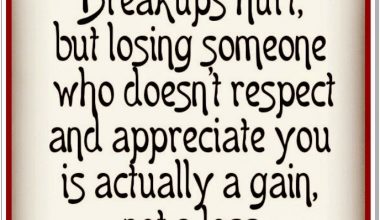You probably clicked on this link about google spreadsheet courses because you are or intend to become a data analyst, data scientist, statistician, or perhaps a tech-enthusiast. Whatever be the case, you are in the right place and a few words away from finding the answers you seek.
It goes without saying that in today’s world, it is difficult to find businesses that are independent of technology. It is safe to say that we are living in a world where the internet is fast competing with oxygen as the most essential need of man.
We are unable to keep up with the number of tech products that are launched every day. Google is top on the list of companies that constantly churn out these products. Here’s a brighter side, the more the products the more job opportunities it creates for people who learn how to use and optimize these products.
What is a google sheet?
According to Wikipedia, Google Sheets is a spreadsheet program that has been added as part of the free, web-based google Docs Editors suite provided by Google. The service also includes Google Docs, Google Slides, Google Drawings, Google Forms, Google Sites, and Google Keep.
Google Sheets is available as a web application, mobile app for Android, iOS, Windows, BlackBerry, and as a desktop application on Google’s Chrome OS. The app is compatible with Microsoft Excel file formats and allows users to create and edit files online while collaborating with other users in real-time.
Edits are tracked by the user with a revision history presenting changes. An editor’s position is highlighted with an editor-specific color and cursor and a permissions system regulates what users can do. Updates have introduced features using machine learning, including “Explore”, offering answers based on natural language questions in a spreadsheet.
The new version of Google Sheets is faster, supports larger spreadsheets, has a number of new features, and works offline. I believe this overview explains why courses on google Spreadsheets are in high demand, especially for data analysts.
Who is A data analyst?
A data analyst is a person who collects and stores data on sales numbers, market research, logistics, linguistics, or other behaviors. They bring technical expertise to ensure the quality and accuracy of that data, then process, design, and present it in ways to help people, businesses, and organizations make better decisions.
See Also: Best Data Analysis Courses with Certification in 2022
E-learning platforms that offer courses on google spreadsheet
There are a lot of e-learning platforms out there offering courses from arts to sciences, technology, creativity, agriculture, personal development, and more. An attempt to mention all of them will be futile as they are too numerous.
A good number of these online learning platforms also offer courses on google spreadsheet but for the purpose of this article, I will highlight the top five e-learning websites that have both paid for and free courses on google spreadsheet.
12 Google Spreadsheet Courses available for you
This list comprises both paid and free google spreadsheet courses. It also has other relevant details such as course title, course description, duration, ratings, and cost. whether long-hour courses or alternatives, there is something on this list for you.
See Also: 20 Popular Online Business Courses in 2022
#1 The Complete Google Sheets Course: Beginner to Advanced (Udemy)
This is a crash course in basic and advanced functions of the google spread course. Learn VLOOKUP, QUERY & MORE. In this course, you will learn the fundamentals of Google Sheets (much of which translates to MS Excel!). You will not only learn the basics, like adding and subtracting but also valuable advanced formulas like VLOOKUP, INDEX(MATCH), and IMPORT RANGE.
By the end of this course, you should know how to:
- Create beautiful spreadsheets with amazing formatting tricks
- Learn to manipulate text in formulas
- Connect multiple Google Sheets together using a single formula
- Analyze data sets with ease using complex functions & formulas
- Learn to build incredible data visualizations using charts
- Feel completely comfortable in a spreadsheet environment
- Learn formulas that work in both Google sheets & Excel!
Duration: 8 hours
Rating: 4.6
Number of Enrollments: 24,912
Cost: $15.98
#2 Master Google Sheets: Online spreadsheets for personal use
Google spreadsheets make your data pop with colorful charts and graphs. Built-in formulas, pivot tables, and conditional formatting options save time and simplify common spreadsheet tasks.
Access, create and edit your spreadsheets wherever you go — from your phone, tablet, or computer — even when there’s no connection. All your changes are automatically saved as you type.
By the end of this course, you should know to:
- Create, edit, share, and print documents with Google Sheets.
- Get to know Google Sheets in more depth.
- Converting to Google Workspace from another office suite such as Microsoft Office.
Duration: 1 hour
Rating: 4.6
Number of Enrollments: 1,061
Cost: $15.98
#3 Google Spreadsheet: Writing Complex Formula
Google Spreadsheet courses give you a lot of options to present the data and use it appropriately. While basic function is used to do basic stuff, using the same basic function in a more intelligent way, can give you result that otherwise, would seem like a lot of manual work and calculation. There is no end to the complexity of a function.
By the end of this course you should know how to:
- Have a better grip on the functions of Google Spreadsheet.
- Combine two or more functions into one function.
- Write formula and function that do not change with the structure change of the Spreadsheet.
- Create Complex Dashboards using complex functions.
Duration: 2 hours
Rating: 4.6
Number of Enrollments: 299
Cost: $15.98
#4 Google Sheets Essential Training (LinkedIn learning)
Learn how to organize and analyze data in a Google spreadsheet. The instructor-Sally demonstrates the formatting and formula/function features, shows off the collaboration tools in Sheets, and provides smart ways to make your data work for you. Whether you’re new to spreadsheets or you’re a longtime Excel user looking for ways to share and collaborate, this web-based spreadsheet offering from Google may be just the app for you.
By the end of this course you should know how to:
- Edit Spreadsheets
- ViewSpreadsheets
- Format, Print, and Publish Spreadsheets
- Work with Spreadsheet
- Collaborating with Google Spreadsheets
Duration: 1 hour 52 mins
Rating: 4.7
Number of Enrollments: 24,835
Cost: $39.99 monthly (one-month free trial available)
#5 Google Sheets: Advanced Formulas and Functions (LinkedIn learning)
Many beginning and intermediate Google Sheets users are familiar with basic functions and formulas but have no experience with the more advanced calculations the program offers. In this google spreadsheet course, you will learn the intermediate and advanced functions for summarizing data, performing statistics, analyzing financial data, and more.
Learn how to use references and named ranges. Apply mathematical functions to multiply, round, and count values; identify outliers and rank values; calculate investments and loan payments; determine dates and times; look up values based on multiple criteria, and summarize arrays of data.
By the end of this course, you should know how to:
- Create and Manage Formulas.
- Use Mathematical Functions.
- Summarizing Data Using Statistical Functions
- Analyze Data Using Financial Functions
- Work with Dates and Times in Formulas
- Perform Lookup and Link Tasks Using Formulas
- Summarizing Arrays of Data.
Duration: 3 hours
Rating: 4.7
Number of Enrollments: 78,064
Cost:$39.99 monthly (one-month free trial available) $15.98
#6 Predict Sales and Forecast Trends in Google Sheets (Coursera)
Did you know that with google spreadsheet you can understand how forecasting supports decision-making and identify use cases for forecasting trends? How to visualize and statistically examine the data by testing the slope of the regression line and creating a line chart? Did you know you can also conduct linear regression and compare trend forecasting to other techniques?
This project teaches the use cases for conducting forecasts in your workplace and being able to confidently conduct a trend forecast in any spreadsheet software. You will also understand when it is necessary to refine a model to improve the accuracy of forecasted trends.
By the end of this course you will be able to:
- Predict Sales
- Forecasting
- Feature Engineering
- Trend Analysis
- Business Intelligence
Duration: 2 hours
Rating: 4.4
Number of Enrollments: 2,927
Cost: free
#7 Doing more with Google Sheets(Coursera)
Google Sheets is a robust, cloud-based application that empowers you to create sophisticated spreadsheets. Whether you are working at your desk or from your smartphone or tablet on the go Google Sheets helps you organize, analyze, and share your most important data.
In this course for Sheets users, you’ll learn how to make your own supercharged spreadsheets, incorporating powerful functions and visualizations to accelerate your data analysis and share meaningful insights with your team. Follow along with exercises and a companion spreadsheet to practice new skills as you encounter them.
By the end of this course, you will be able to:
- Use Spreadsheet
- Understand Business essentials
- Use Google Sheets
- Understand Data Analysis
- Know about Data Visualization (DataViz)
Duration: 5 hours
Rating: 4.7
Number of Enrollments: 76,462
Cost: free
#8 Using Google Sheets for Productivity(Alison)
Tools like google spreadsheets have found various applications in business and personal life, as they are used to organize and present information effectively. You could easily automate routine tasks by mastering these applications, boosting productivity.
Google Spreadsheet is a handy application that you can access on any device worldwide. Since multiple users can view and edit sheets simultaneously, it is an excellent collaborating tool. This course aims at helping you master the Google Sheets application for greater productivity and better collaboration.
By the end of this course you should be able to:
- Identify the various sharing options for Google worksheets
- Compare Google Sheets with Microsoft Excel
- Explain protected ranges
- Define Conditional formatting
- Outline the functions of various sheet options
- Summarise the purpose of named ranges
- Distinguish between comments and notes in Google Sheets
- Define data validation
- Outline the process of writing a formula
Duration: 3-4 hours
Rating: N/A
Number of Enrollments: 334
Cost: free (all courses on Alison are free but certificates are paid for).
#9 Stocks & Crypto: In Google Spreadsheet only with formulas(Skillshare)
This google spreadsheet course will teach you everything you need to know to stay up to date with your asset management of stocks, cryptos, and precious metals. With this overview, you can keep track of your finances anytime and from anywhere.
By the end of this course, you should be able to:
- Display your current deposit value
- Create a watchlist with purchase decision
- Show a historical price history with a trend line
- Create a currency converter with shows you the current currency rate
- Evaluate dividends or income distributions from your bank statement
- Import crypto assets as well as altcoins from various external sources
Duration: 1 hour 52 mins
Rating: N/A
Number of Enrollments: 9
Cost: SGD18.99/month (7 days free trials apply)
#10 Learn to Master Google Sheets(Skillshare)
This course is designed for intermediate users of Google Spreadsheets who want to learn more about the features, functions, and formulas available in Google sheets. Google sheets have applications in all fields and learning Google sheets is almost essential today.
It offers many advantages over other spreadsheet programs such as Microsoft Excel and Open Office. These advantages are critical for small businesses and cannot be ignored. Therefore for most businesses and companies, Google spreadsheets offer a superior solution for their spreadsheet tasks and data analysis problems.
By the end of this course, you should be able to:
- Use google sheets like a competent professional.
- Understand the most powerful query function.
- Use filters on dates
- Use the team Collaboration methods available in Google Sheets
Duration: 3 hours 26 mins
Rating: 5
Number of Enrollments: 626
Cost: SGD18.99/month (7 days free trials apply)
#11 Google Sheets 2022 Google Workspace Spreadsheet Help Tips (Skillshare)
This course covers how you can save time with Google spreadSheets, Google Workspace Helpful tips, and Google Sheets Formulas. Learn how to power up with Google Sheets with the power to share and collaborate with others! Bring your productivity to the max with autosaves, and the ability to access from any device.
By the end of this course you should be able to:
- Manage version history in Google Sheets.
- Create a formula in Google Sheets.
- Works seamlessly across Google Workspace Suite of apps including Google Drive, Docs, and Slides.
Duration: 5 hours 10 mins
Rating: 5
Number of Enrollments: 35
Cost: SGD18.99/month (7 days free trials apply)
FAQs on Google spreadsheets
The most immediate benefit of using Sheets is the ability to collaborate in completely new ways. Some of which include:
Working at Scale. …
1. Creating Charts and Linking to Google Slides.
2. Linking Between Sheets in Different Files.
3. Working with Plugins.
4. Connecting to External Data Sources.
A spreadsheet is a tool that is used to store, manipulate and analyze data. Data in a spreadsheet is organized in a series of rows and columns and can be searched, sorted, calculated, and used in a variety of charts and graphs.
To split cells in Google Sheets, simply select the cells that have the address that you want to split. Click the Data tab. Click on Split Text to Columns option. In the Separator dialog box, select comma as the separator.
There are numerous angles to google sheets. Some of the things you can learn are:
1. How to access Google Sheets.
2. How to create a Google Sheet.
3. How to Sort and organize data.
4. How to Filter data.
5. How to edit a Google Sheet.
Conclusion
If you want to learn the most used and in-demand spreadsheet software program for ease and collaboration then you can’t go around Google Sheets. Whether as a data analyst, data scientist, or any other career that revolves around the use of data.
See also: Best Online Data Science Courses To Take In 2022
If you are looking to become the ultimate Google Sheets master, or just need a quick overview of what Google Sheets can do, we hope you found a few options on this list that are suitable for you.
No matter which course you choose, I wish you all the best as you learn the amazing things that Google Spreadsheets has to offer!
References
- Udemy
- Skillshare
- Coursera
- Alison
- Linkedin learning
- skillscouter.com
- en.wikipedia.org
- blog.google
- www.betterteam.com