The simplest way to streamline tasks is to create workflows. Good workflow software keeps your team on track and ensures everyone knows what to do.
The best free workflow software aids in the creation of these processes. They are necessary for large teams with many moving parts. Smaller groups, however, can benefit as well.
People in small businesses frequently have to play multiple roles. Workflow processes assist them in staying on track, regardless of how many projects they are working on simultaneously.
The good news for small teams is that the best free workflow software provides more than enough functionality to assist you in creating the flows you require. This means you can save money while still benefiting from these tools. Let’s dive right in!
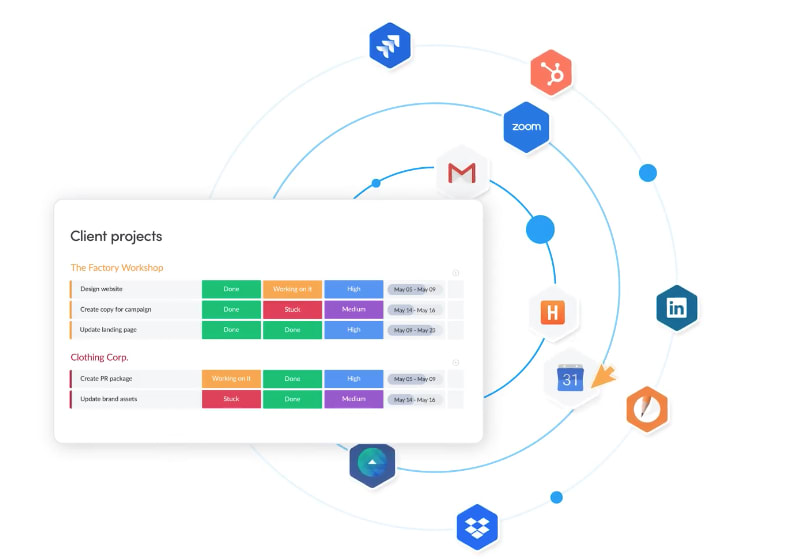
Table of contents
- What is a Workflow Tool/Software?
- Who Needs the Best Workflow Tools in 2023?
- How does the Best Workflow Tool Work?
- What are the Pros of using the Best Workflow Tools?
- What are the Cons of using the Best Workflow Tools?
- 10 Best Free Workflow Software In 2023
- Frequently Asked Questions
- Conclusion
- References
- Recommendations
What is a Workflow Tool/Software?
A workflow tool is a software designed to help teams manage and automate organizational processes, tasks, and communications.
Workflow tools can streamline processes and increase efficiency by reducing manual steps and paper-based systems and enabling collaboration and real-time work tracking.
You should read this related content: 10 Best Free Task Manager Tools in 2023 | Pros & Cons
Who Needs the Best Workflow Tools in 2023?
In 2023, many organizations and individuals can benefit from workflow tools. Some examples include:
- Companies of all sizes: Workflow tools can help streamline processes, improve collaboration, and increase efficiency for companies of all sizes, from small to large corporations.
- Project managers: Workflow tools can help managers keep track of tasks, deadlines, and team members and ensure that projects are completed on time and within budget.
- Teams in any department: Workflow tools can be used by various departments, such as HR, marketing, sales, customer support, and more, to manage their day-to-day tasks and ensure that processes are standardized and consistent.
- Freelancers and remote workers: Workflow tools can help freelancers and remote workers keep track of projects and deadlines, collaborate with clients and team members, and ensure that they meet their obligations.
- Non-profit organizations: Workflow tools can help non-profit organizations streamline their operations, manage their volunteers and staff, and ensure that resources are used efficiently.
Anyone who needs to manage a series of tasks collaborate with others, or improve their products can use workflow tools.
Check out this related content: 10 Best Free Web Design Tools in 2023 | Pros & Cons
How does the Best Workflow Tool Work?
A workflow tool is a software solution that helps to automate, manage, and streamline work processes. Here’s how it works:
Defining workflows
The first step is to define the workflows or processes you want to automate. This typically involves mapping out the steps involved in each cycle and defining the roles and responsibilities of each team member.
Setting up tasks and approvals
Next, you can set up tasks and approvals within the workflow tool. This involves defining what to do at each step of the process and who is responsible for
Read also: 10 Free Online Reputation Management Tools in 2023
What are the Pros of using the Best Workflow Tools?
There are several benefits of using workflow tools, including:
Increased efficiency
Workflow tools automate many manual tasks, reducing the time and effort required to complete work processes. This can lead to increased efficiency and productivity.
Improved collaboration
Workflow tools allow team members to collaborate more easily, reducing the need for manual coordination and communication. This can improve the overall quality of work and reduce the risk of errors.
Better visibility and transparency
Workflow tools provide real-time visibility into the status of work processes, allowing managers and team members to track progress and make informed decisions.
Since you are still here, read this article too: 10 Best Free Online Reporting Tools In 2023 | Pros & Cons
Better organization and standardization
Workflow tools help to standardize and streamline work processes, reducing the risk of errors and improving the overall organization of work.
Increased accountability
Workflow tools make it easier to track who is responsible for each task and when they complete it, increasing accountability and reducing the risk of missed deadlines or dropped balls.
Better decision-making
With real-time visibility into the status of work processes, workflow tools provide the data and insights needed to make informed decisions and drive continuous improvement.
Using workflow tools can help organizations increase efficiency, improve collaboration, and better manage their work processes.
Check out these online tools for teachers: Online Teaching Tools For Teachers Free In 2023 | Pros & Cons
What are the Cons of using the Best Workflow Tools?
While workflow tools offer many benefits, there are also some potential downsides to consider:
Initial setup and implementation costs
Implementing a workflow tool can be time-consuming and expensive, especially for organizations with complex work processes.
Learning curve
There may be a steep learning curve for team members who are new to using workflow tools. This can be especially true for those who need to be tech-savvy.
Resistance to change
Some team members may resist the change brought on by implementing a new workflow tool. This can be due to a lack of familiarity with the latest technology or a perceived loss of control over work processes.
You should read this related content: Free Online Marketing Tools In 2023 | Pros & Cons
Integration challenges
Workflow tools may integrate with other systems and tools, such as project management or customer relationship management (CRM) software. This can be a complex and time-consuming process.
Dependence on technology
Workflow tools rely on technology, and technical problems or outages can disrupt work processes. This can be especially problematic for organizations that rely heavily on their workflow tool for critical operations.
Lack of customization
Some workflow tools may offer a different level of customization than an organization needs, making it difficult to fit the tool to the organization’s specific needs.
While you should consider these, the benefits of using workflow tools often outweigh the costs for many organizations. The key is to choose a workflow tool that fits the organization’s specific needs and to invest the time and resources needed to ensure a successful implementation.
Check out this content: 10 Best Online Teaching Tools Free In 2023 | Pros & Cons
10 Best Free Workflow Software In 2023
#1. Wrike
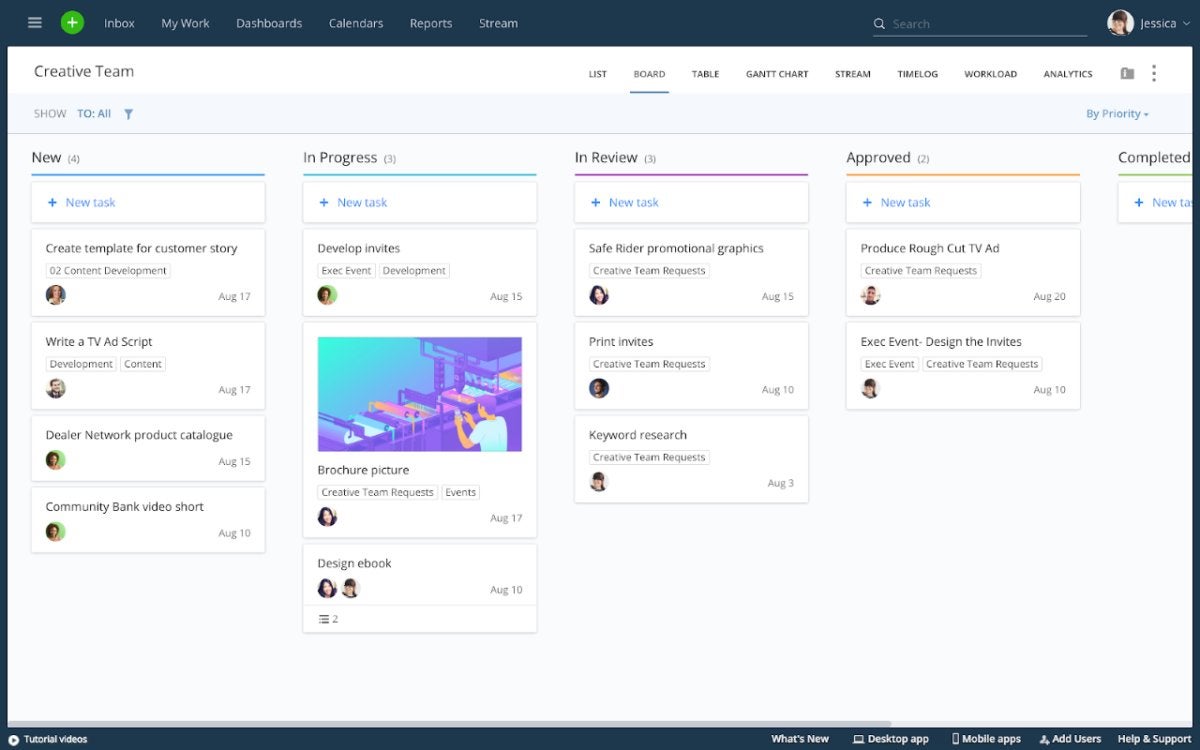
Wrike is project management software with a plethora of features for creating workflows. The mighty task and subtask management are at the heart of this. Create project workflows with these and then distribute them to your team. You can then view the tasks on Kanban boards or in a spreadsheet view.
AI work intelligence is a handy feature. This provides personalized recommendations for use in workflow creation. For example, when you try to assign a task, it will suggest relevant people.
The free plan at Wrike includes unlimited users and 2 GB of storage space per account. You can also integrate with cloud storage tools such as Google Drive and Dropbox for better document management.
However, the free version does not include Gantt charts and has a limit on the number of active tasks you can have at any given time. Paid plans begin at $9.80 per month per user. It is one of the best free workflow software.
You should read this related content: 10 Best Free Data Visualization Tools Online In 2023
#2. Monday.com

Monday.com is a no-code tool that allows you to create spreadsheet-like project management tools. It is highly customizable, allowing you to create workflows for various use cases.
Begin by doing a new project and assigning tasks to it. You can include due dates, timelines, assignees, and priorities columns. While you can start from scratch when creating workflows, you can also choose from hundreds of existing templates and customize them to your specifications.
It’s also simple to automate tasks. Select triggers and actions using the workflow automation builder. This is an example of starting the approval process as soon you mark a task as complete by alerting relevant people. It is one of the best free workflow software.
Monday.com’s free plan allows you to create unlimited boards and documents. You also get access to an Android and iOS mobile app. There are 20 column types and over 200 templates to choose from. However, you can only work in groups of up to two people. As a result, the free version is only helpful for freelancers and small businesses.
Since you are still here, read this article too: 10 Best Free Task Manager Tools in 2023 | Pros & Cons
#3. Miro
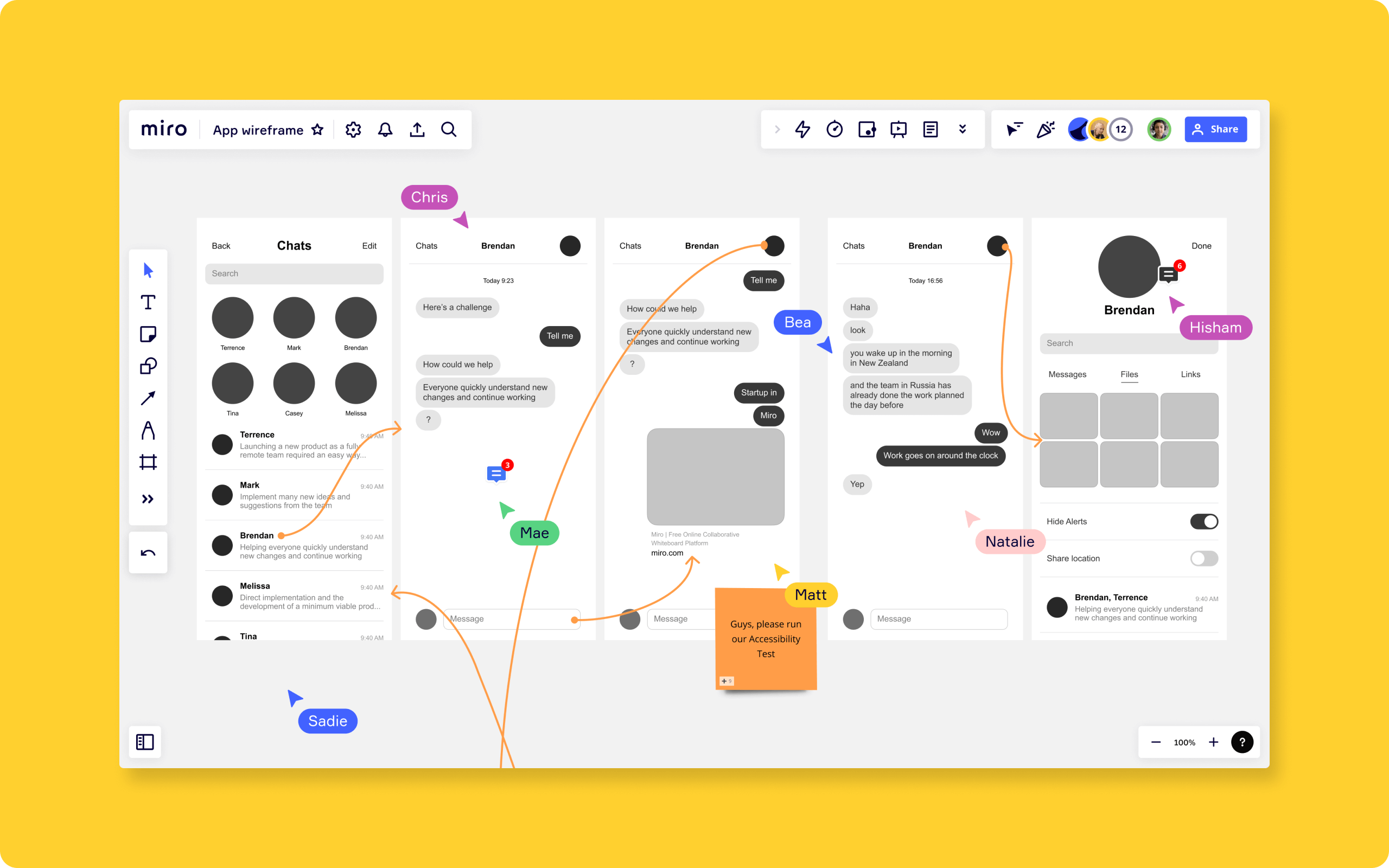
Miro is an online collaborative whiteboard with over 1,000 templates, including mind maps, Kanban boards, Gantt charts, product wireframes, research boards, and flowcharts. Teams at TransUnion, HP, Upwork, Cisco, Qlik, and Atkins use it.
Miro’s visual platform is designed for hybrid work and includes extensive resources for ongoing learning, such as Miro Academy, online events, and a community forum. As one of the best free workflow software, its many features include a workflow management tool focused on interactive, visual work boards.
Miro is free to use for unlimited members and includes up to three editable boards. Paid plans begin at $8 per user per month (billed annually).
Read also: 10 Best Free Web Design Tools in 2023 | Pros & Cons
#4. Qntrl
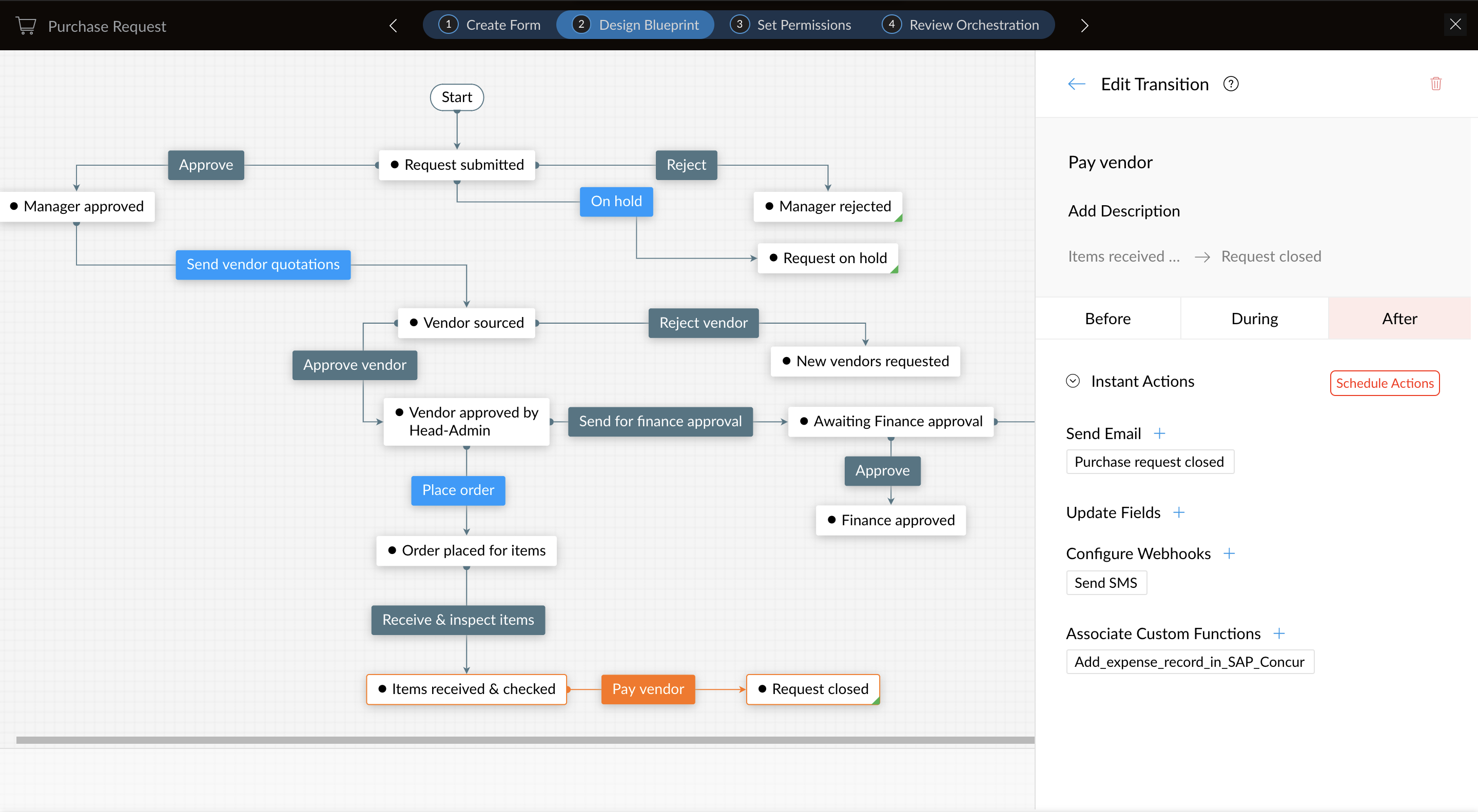
As one of the best free workflow software, users can visually map their processes, including specific aspects that require attention and then schedule automated reminders at any stage.
The Zoho Corporation created Qntrl, a workflow orchestration software. It is a privacy-focused solution that improves business process control, visibility, and automation.
Thanks to the software, individual users and teams have complete control and visibility over their operational processes. This workflow orchestration tool provides users with customizable work views, centralized request submissions, and real-time updates.
The software includes an automation feature that allows employees and team leaders to automate recurring or repetitive tasks within a specific process. Furthermore, businesses can use workflow software to process and assign requests without human intervention and generate documents automatically.
The software is ideal for users who manage and supervise various processes for their company, department, or team. It assists users in optimizing and streamlining their workflows by providing tools that enable them to orchestrate complex processes, convert them into simple tasks, and assign them to different team members.
You should read this related content: 10 Free Online Reputation Management Tools in 2023
#5. Asana

Tasks and projects are central to the tool. Create a new project space and then add new jobs. You can divide each one into subtasks and assign them to people, so everyone knows what they need to do.
With Asana, you can also include deadlines and dependencies to help people understand when to begin their subtasks. You and your teams can view work in either list or calendar views. This allows your employees to plan their schedules to accommodate their scheduled appointment.
The ability to create task templates is outside the free plan. However, you can duplicate tasks and edit the details to avoid starting from scratch each time. It is one of the best free workflow software.
The free plan allows you to create an unlimited number of tasks and projects for up to 15 teammates, which is sufficient for many small teams and startups. You also get unlimited file storage with a maximum file size of 100 MB. Furthermore, you can integrate the tool with over 100 business applications, including Salesforce, Slack, MS Office, and many Google tools.
Read also: 10 Best Free Online Reporting Tools In 2023 | Pros & Cons
#6. Bitrix24
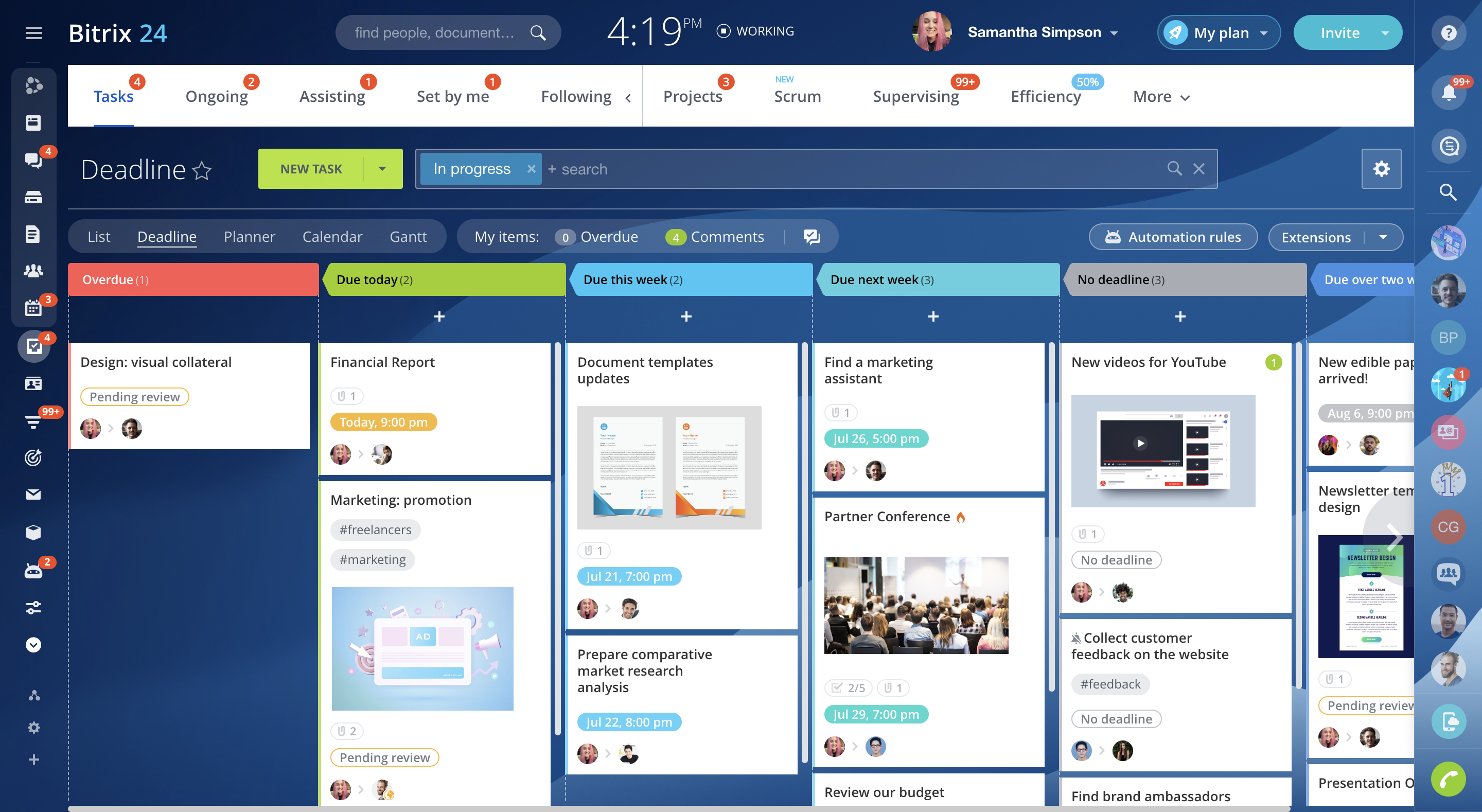
Bitrix24 is a comprehensive business technology solution with powerful workflow management capabilities and is one of the best free workflow software.
Tasks and projects provide everything you need to create and assign complex workflows to your team. Then it’s just a matter of keeping an eye on your projects to ensure they’re completed.
Bitrix24 stands out because of the variety of views on the paid plan. You can view workflows in lists, Kanban boards, or calendar views. Meanwhile, individual users can prioritize tasks based on their due dates.
There are some restrictions with the free plan. The most significant limitation is the inability to create task templates or recurring tasks. This necessitates the creation of a new workflow for each task, which can be time-consuming.
Bitrix24 integrates with various popular tools, including G Suite, MS Office, Xero, and others. You can also gain additional functionality by utilizing some of Bitrix24’s other features. You can, for example, use a CRM, website builder, and collaboration environment. Pricing for up to five users begins at $39 per month.
Since you are still here, read this article too: Online Teaching Tools For Teachers Free In 2023 | Pros & Cons
#7. Nutcache

Nutcache is a free workflow management tool that allows you to create unlimited projects and tasks for up to 20 users. You get all of the fundamental features required to plan and manage flows.
It works by first creating a workspace and then adding relevant tasks. You can then assign people to each one, add additional details, and set deadlines.
Meanwhile, subtasks and checklists ensure that you follow your optimized workflows. You can also duplicate tasks, so you don’t have to create a new workflow for each job. Nutcache includes a plethora of built-in integrations. You can gain even more access by connecting the API to Zapier.
The tool’s free version includes basic time tracking, board views, and a project dashboard. However, advanced features such as a Gantt chart, budgeting, and task automation are unavailable. Paid plans begin at $10.95 per month per user.
Read also: 10 Free Online Reputation Management Tools in 2023
#8. nTask Manager
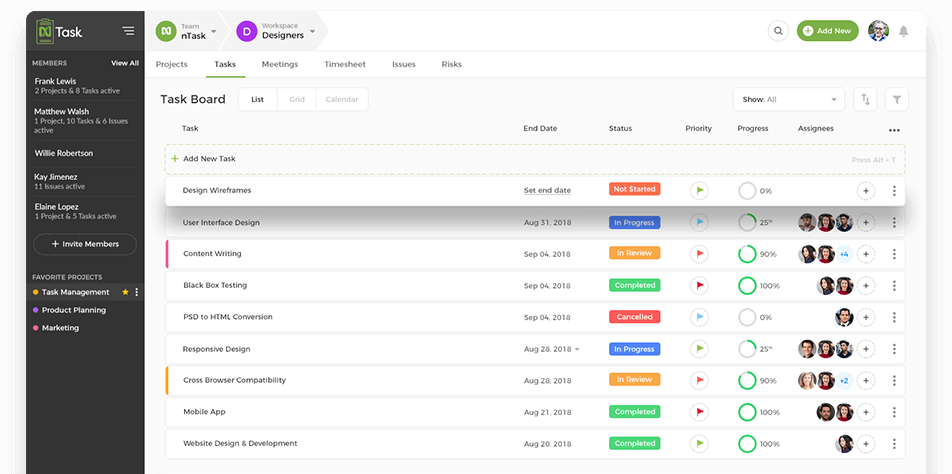
nTask Manager is project management software that includes easy-to-use workflow creation tools. The software’s free version allows you to create unlimited tasks and workspaces for up to five team members. It is one of the best free workflow software.
For workflows, task management features are the most important. Begin by developing a project, then plan and organize related tasks. You can create subtasks, dependencies, and to-do lists so that the people you assign tasks always to know what to do. Meanwhile, firm deadlines keep everyone on track.
Timesheets and meetings are in the free plan. Timesheets allow you to track how long people spend on tasks, simplifying billing. The meeting scheduling module will enable you to provide context for meetings to keep them productive.
Some popular features are missing from the accessible version of nTask Manager. You need access to Gantt charts or Kanban boards, and your storage space is limited to 100 MB.
Since you are still here, read this article too: 10 Best Free Online Reporting Tools In 2023 | Pros & Cons
#9. OpenProject.
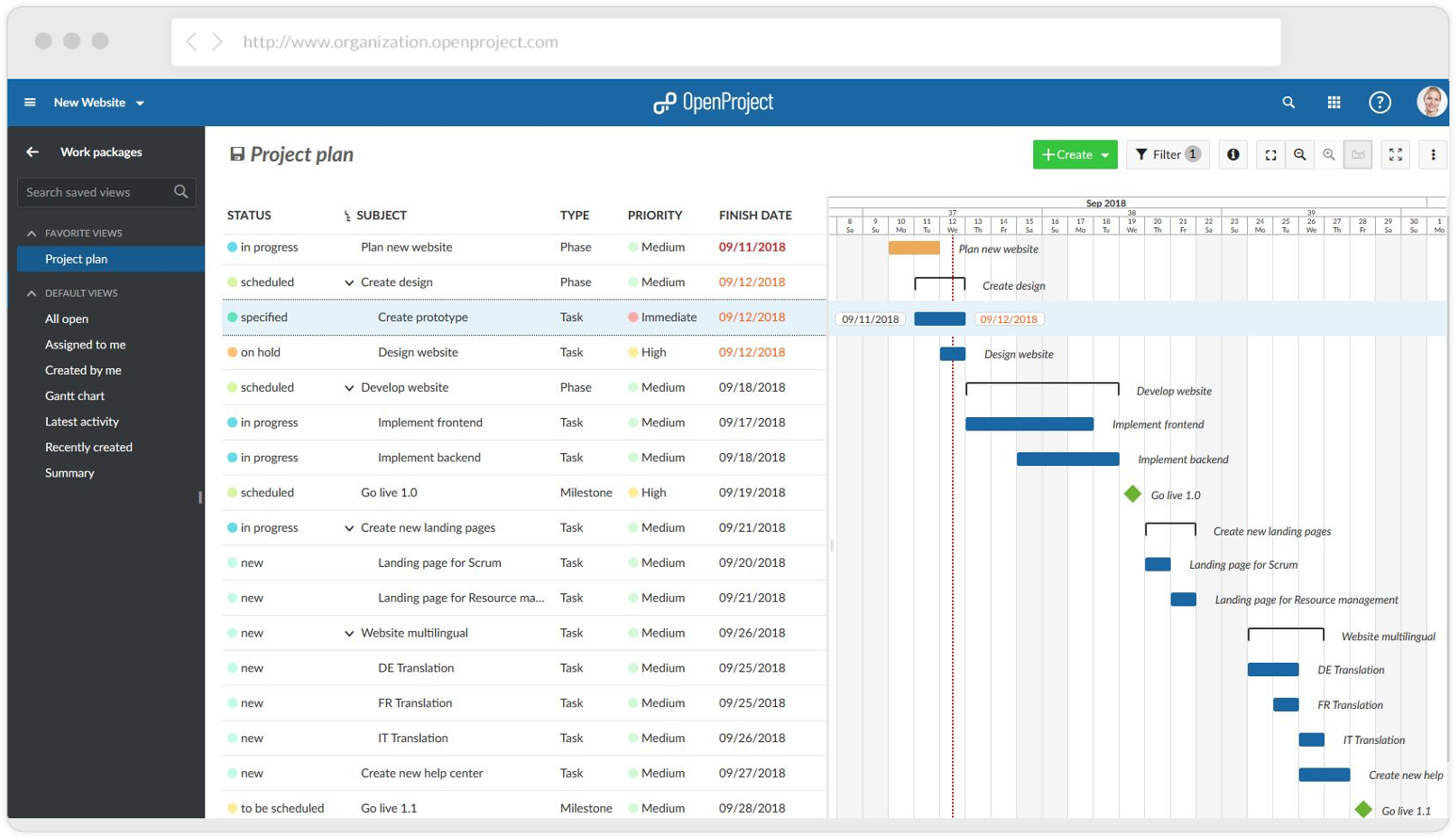
OpenProject is project management software that is free and open source. Install the software on Linux distributions or Docker containers to provide access to your entire team or organization. OpenProject is one of the best free workflow software.
You can then create projects for each of your teams or departments. With OpenProject, you can use hierarchies to structure projects logically. You can then divide a project into smaller tasks and begin to develop plans and workflows to help you complete them.
Once set up, you can visualize the progress of these projects in a Gantt chart to identify and remove bottlenecks. To further organize each project, you can add dependencies, milestones, tasks, and phases. The Gantt chart displays all of this information. You can also view it as a calendar or a list of tasks.
The disadvantage of OpenProject is that you must maintain your software installation. While free, you must pay for servers or use existing ones. OpenProject does offer the option of having the software installed and hosted for you. For a minimum of five users, this starts at €6.95 per month per user.
#10. PivotalTracker
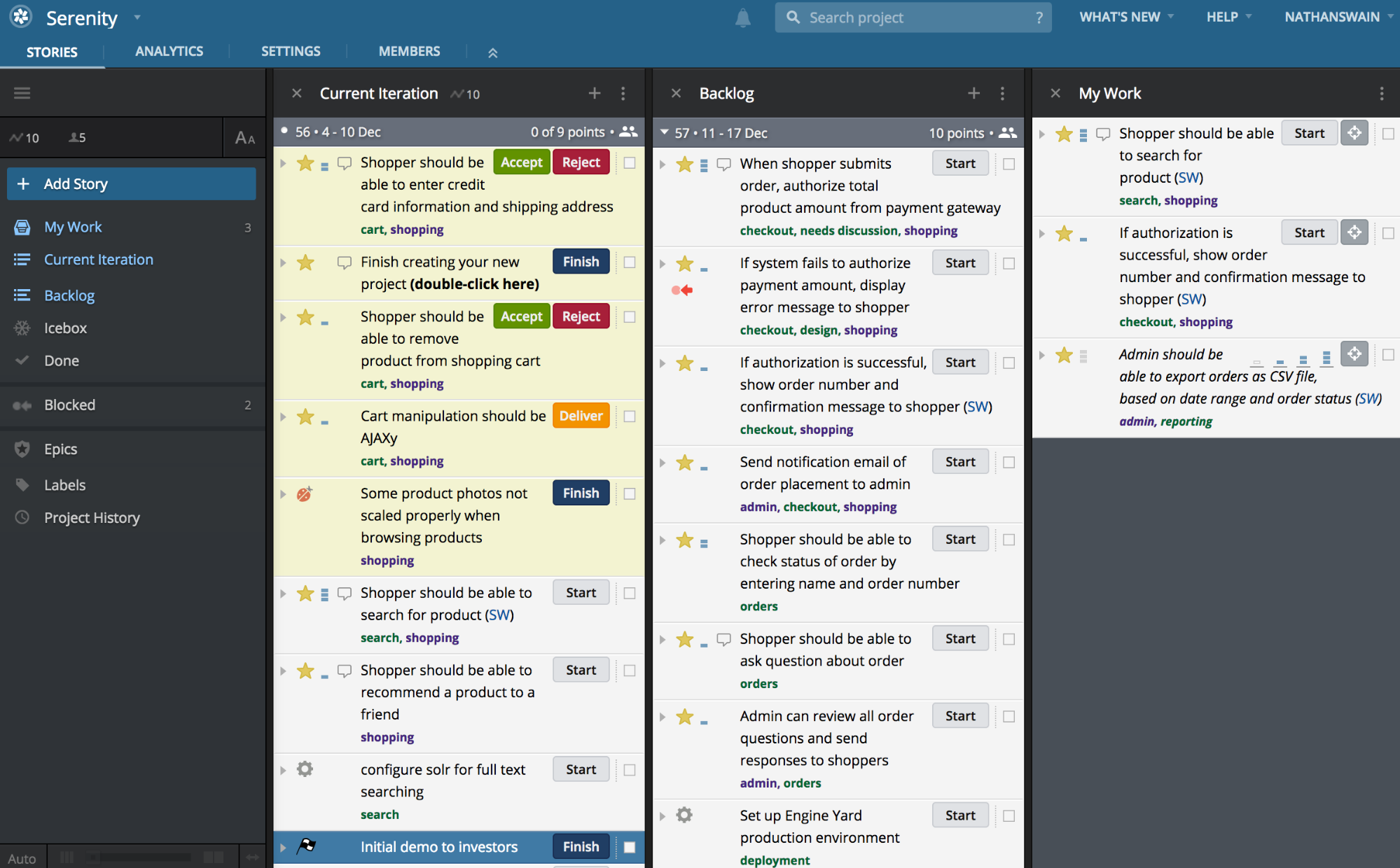
Pivotal Tracker is an agile project management software that offers its complete feature set regardless of your plan. It is one of the best free workflow software.
The software’s features are well thought out and developed. The stories feature allows you to see functionality from a different angle by encouraging you to think from a user’s perspective. Furthermore, once your team begins working on items, the software will track how quickly the team completes tasks. As a result, you will have information about the velocity of their work.
The free version includes all features but has a project limit of five. Three other plans are available, with prices starting at $10 per month.
Check out these online tools for teachers: Online Teaching Tools For Teachers Free In 2023 | Pros & Cons
Frequently Asked Questions
Some of the best free workflow tools in 2023 include Asana, Bitrix24, and Monday.com.
Features to look for in a free workflow tool include task management, collaboration, project tracking, team communication, and customizability.
Many free workflow tools integrate with other tools and services, such as Google Drive, Slack, and Microsoft Teams.
You can use a free workflow tool for personal and team use, depending on the size and needs of your team. Many free tools have limitations on the number of users and features available.
Many free workflow tools offer paid plans with advanced features and more resources for larger teams and complex workflows. Upgrading is a convenient option for groups that need more help as they grow.
Conclusion
Workflow tools have become increasingly important for organizations looking to streamline their work processes, improve collaboration, and increase efficiency. With so many available options, choosing the right tool can be difficult. We’ve compiled this list of the ten best free workflow tools in 2023.
Whether you’re a small business, a large corporation, or anything in between, these tools offer a range of features and benefits that can help you manage your work processes more effectively. From automation and task management to real-time visibility and collaboration, these tools can help you stay on top of your work and achieve your goals. So, take the time to explore these tools and find the one that’s right for you and your organization.
You should read this related content: Free Online Marketing Tools In 2023 | Pros & Cons
References
- https://www.g2.com/categories/workflow-management/free
- https://thedigitalprojectmanager.com/tools/free-workflow-software/
- https://www.process.st/free-workflow-tools/