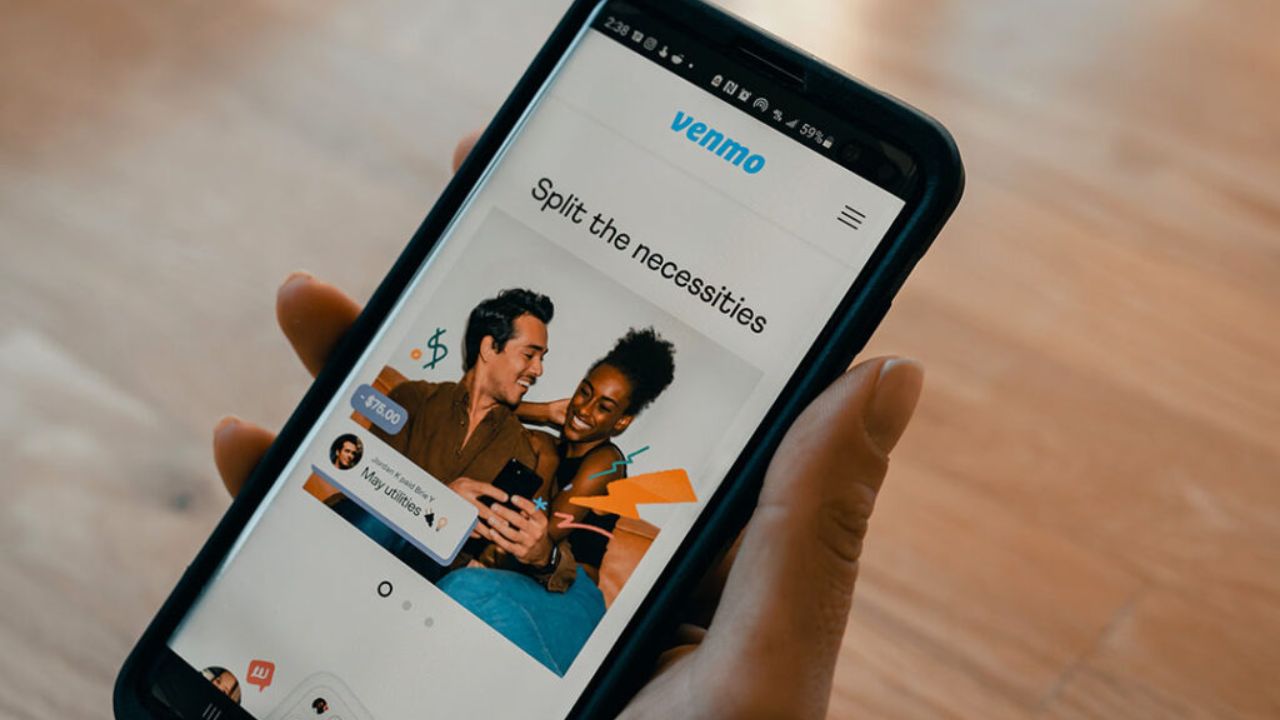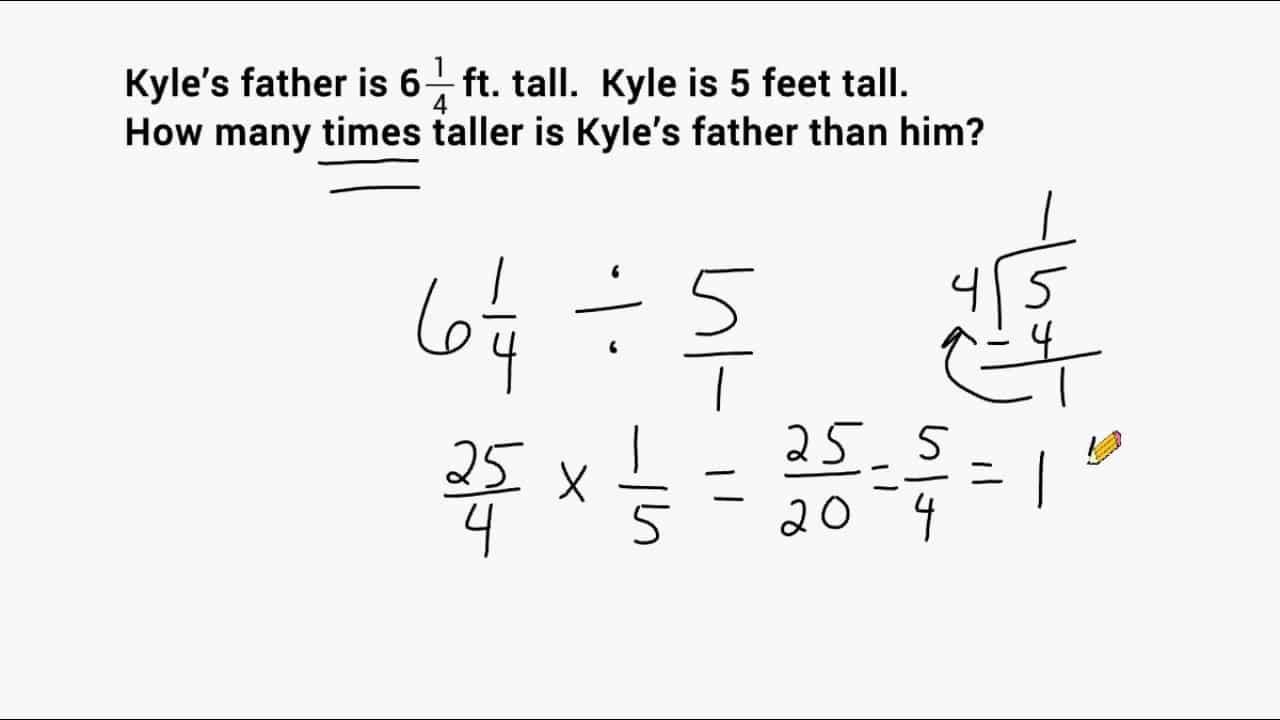Venmo is a convenient and widely used mobile payment service, but occasionally, you may find yourself locked out of your account. This can be a frustrating experience, but fear not; we’ve got you covered. In this comprehensive guide, we will walk you through the process of unfreezing your Venmo account, step by step.
Whether it’s due to a security concern or account verification issues, our expert advice will help you regain access quickly and easily.
Table of contents
Understanding Venmo Account Freezing
If you’ve landed here, chances are you’re facing the issue of a frozen Venmo account. But before we dive into the solution, let’s first understand why Venmo accounts get frozen in the first place.
It could be due to various reasons, such as a potential security threat, suspicious activity, or issues with account verification. Knowing the cause is crucial for finding the right solution.
What Triggers an Account Freeze?
Account freezes can be triggered by various factors, including:
- Suspicious Transactions: Unusual or large transactions may raise red flags.
- Identity Verification: Incomplete or inconsistent user information.
- Security Concerns: Changes in login locations or multiple login attempts.
- Reported Issues: Reports from other users regarding your account.
How Long Does It Typically Take?
The duration of a Venmo account freeze can vary. However, in most cases, the freeze is resolved within 24 to 72 hours.
Read this: Can You Have More Than One Venmo Accounts? Explained
How to Unfreeze Venmo Account | Step-by-Step Guide
Now, let’s get to the heart of the matter. Here’s a step-by-step guide on how to unfreeze your Venmo account:
Step 1: Assess the Situation
Start by assessing the situation. Try to identify why your account was frozen. This will help you take the appropriate actions to unfreeze it.
Step 2: Contact Venmo Support
Reach out to Venmo’s customer support. They will be able to guide you through the process and provide you with the necessary steps to resolve the issue.
Step 3: Verify Your Identity
In many cases, account freezing occurs due to identity verification issues. Follow Venmo’s instructions to confirm your identity.
Step 4: Resolve Pending Transactions
If there are any pending transactions, resolve them promptly. This can often lead to your account being unfrozen.
Step 5: Review Your Account Activity
Take a closer look at your recent account activity. If anything appears suspicious, address it and inform Venmo.
Also, read this: How to Hack Snapchat with No Verification (Learn These Simple Tricks)
Step 6: Wait Patiently
Sometimes, Venmo may need some time to review and resolve the issue. It’s essential to be patient during this process.
Step 7: Stay Informed
Keep an eye on your emails and notifications. Venmo will inform you once your account is unfrozen.
Also, check this: Where Can I Cash in Coins For Free (Or Cheap)
FAQs
The time it takes to unfreeze your Venmo account varies depending on the reason for the freeze. It can take anywhere from a few hours to a few days.
Venmo may ask for a photo ID, proof of address, or other documents to verify your identity. It’s best to follow their specific instructions.
No, your account will be temporarily disabled, so you won’t be able to send or receive payments until it’s unfrozen.
If you don’t receive a response within a reasonable time, consider reaching out to them again. Persistence can help resolve the issue faster.
No, your transaction history should remain intact once your account is unfrozen.
To prevent future freezes, ensure that your account information is accurate and up to date. Be vigilant about your account activity and keep it secure.
Conclusion
Reclaiming access to your Venmo account is a straightforward process when you know the steps involved. By following our step-by-step guide and understanding the reasons behind account freezing, you can quickly get back to using Venmo for your transactions.
Remember to stay patient, cooperate with Venmo’s support, and keep your account secure to avoid similar issues in the future.