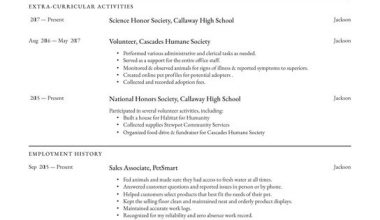If you have been applying to colleges or are on the brink of applying this year, then chances are you have heard of the Common Black Application. A single online application, the Common Application, allows students to enter basic information once and then apply it to hundreds of schools.
Applying individually to the university can be a time-consuming and costly task. But now, there is a solution that allows students interested in historically black colleges to enroll in dozens of schools with just one click.
Still, you may not be very familiar with the Common Black College Application. This platform provides students with a more convenient and affordable way to apply for more than 50 historically black colleges.
The Common Black Application usually comes with a one-time registration fee of $35, and there is no additional registration fee for each school. But this year, they lowered the price to $20. So, follow this guide to take full advantage of that.
Table of contents
What is the Common Black College Application?
The Common Black College Application (CBCA) is an affordable general admission application used exclusively by the Historically Black Colleges (HBCU). As with the Common Application and Coalition, you can apply to all 62 members of HBCUs by completing one application.
Ultimately designed to help low-income families enroll in college, students can apply to half of the country’s historic black colleges for a single application fee. You can find the application here.
Step By Step How to Apply for Common Black College Application
Step 1:
The application’s starting point for any prospective students to use the Common Black College Application is to create an account and enter the requested general information.
Students can apply immediately to any CBCA member institution, but they also have the option of choosing from four major registration settings that the university can see on the backend.
Both first-year students and transfer students can apply for a member’s HBCU using the online application. You should know two conditions: you may be a US citizen, identified as undocumented, or currently hold DACA status.
Please note that transfer students will not be able to use the transcript upload process and will need to send the official transcript to the institution of interest.
When you are done creating a Common Black College application account on the
official site, you will receive a welcome message. On the left side of the website is a navigation bar with seven tabs: Dashboard, Complete Application, Application Payment, Membership institutions, Account, Feedback, and Demos.
1. Dashboard
The dashboard shows the application status updates. Notifications are displayed here each time the university views or downloads the application. You will also be notified when your advisor uploads a document.
2. Complete Application
The Complete Application window is where you will actually complete your application by inputting all your personal and academic information that will be required to finish your application. It is split into the following sections: about you, high school, college, family, final details review & submit.
3. Application Payment
This is where you will need to pay your application fee either by using your card or through PayPal. Make sure that you complete all your applications before you submit payment.
4. Member Institutions
This is where you can browse all of the member HBCUs that use the CBCA. Clicking on the colleges will allow you to view general details about the school and points of contact that you can get in touch with.
5. Account
The account settings window is where you can update and review your account information and manage your password, email, and student info.
6. Feedback
Just as the name implies, its purpose is just for giving feedback. If you are having trouble with your account or notice a problem with the website, you can submit a feedback form to the CBCA here.
7. Demos
The demos window is where you will find a number of short helpful YouTube videos showing you how to easily navigate through the CBCA website.
Step 2:
Getting started with your student application to one of the 66 Member Institutions while preparing for your college experience, interact with real college admissions counsellors throughout the process.
If you select the “Completed Applications” tab in the navigation bar, you will be prompted to enter your current grade. Then you can start a new application.
- The “About You” section is where you will input your general personal information like your name, date of birth, and address. You should know the answer to these questions off the top of your head. If you don’t, try asking a parent or guardian for help.
- In the first part of the High School section, you will input the name of the high school you attend and its location. Next, you will input your graduation year, counselor’s contact information, and GPA.
- After submitting your applications, you need to notify your academic referee that you have added them to your Common Black College application and that you are to upload your transcript.
- Lastly, is the optional “Student information” section. Here you will input your school email address and student ID. Both of these questions are optional and are not required to complete your application.
Step 3:
We recommend that you first brainstorm and make a list of all the extracurricular activities you have participated in throughout your school career. Be sure to include athletics, clubs, community service, employment, R.O.T.C, honour students, and other activities you participate in.
Extra-Curricular Activities
The extracurricular activities section is one of the most important parts of the application. This is a great place to show the university what you are doing outside the classroom to set yourself apart from other applicants. If you have already completed the Joint Application or Coalition section, it is easy to complete this section. If you have a resume, it will come in handy.
Portray Your Leadership Skills
This text box has a place to detail your extracurricular activities, honours, rewards, and college work experiences. Unfortunately, you can’t copy and paste the information in this section, so you’ll have to type it directly into the text box.
I encourage you to enter your extracurricular activities, especially the experience of portraying you as a leader. If possible, try to list the exact role in your organization, not just the “members” of each activity. This will help admissions officers better understand your experience.
Test Scores
This section can report your own SAT and ACT test results. You should review the test results report, including the results for each section. If you did not take the SAT or ACT, you could select No for each test to proceed to the next section.
Remember that you must submit the official test results directly to the university via the College Board for the SAT or the MyACT account for the ACT.
College
The first step in this section is to select the top four-member HBCUs that are most interested in participating. These four institutions are marked as top picks for measuring interest in member schools.
Remember that 62 HBCUs using CBCA can access and download the application. However, if you are applying to a school that is not one of the four universities of your choice, you will need to contact the admissions office of each university to inform them that they will process your application.
Enrollment Type
Here you get to choose the type of program you want to enroll in and then select the year you plan to enroll in college:
- Part Time – Usually between 6 to 11 credit hours or two to three classes
- Full Time – Generally a minimum of 12 credit hours or about four classes
NB: These may vary between colleges
Family
In the Family section, enter family information about the parent/guardian. You only need to provide information about one parent/legal guardian, but you can add other information to your application as needed. Personally, I used only my mother’s data. All questions are very simple and general.
Final Details
The last section of the details is also easy. If you have a disciplinary history, answer honestly and use the text box to explain what happened and how you grew up from your experience. The Common Application removes disciplinary history questions from the 2023-2023 application season, allowing the Common Black College application to do the same. In addition, make sure that you read and fully understand the certification section before you check the “I agree”.
Review & Submit
Here you can see the entire application before submitting it. Thoroughly search the application to make sure your personal and family information is provided correctly. You should also check for extracurricular activities for spelling and grammatical errors. We recommend that you use Grammarly to spell-check the activity description. Also, you should know that colleges will be able to process your application immediately.
Application Payment
As mentioned in the introductory section, you must pay a one-time fee of $20 to activate the application and allow member HBCUs to review it. To do this, select the Application Payments section of the navigation bar. Here, select the PayPal payment option and enter the card details to activate the application.
What Comes After Application?
Once your application has been made, know that you can still review and make necessary modifications and then go to the “My institutions” tab. That is where you can bookmark/select the institutions you are interested in.
The “Acceptances” tab gives you the option to report your acceptance to the CBCA. Once you have successfully submitted your Common Black College application, take a step back and congratulate all the hard work you have done so far. You have officially applied to the university.
After applying to the university, there is usually a grace period to wait eagerly for an admission letter. Applying for a scholarship is a great way to fill your time and put yourself in the best position to pay for your education.
Conclusion
The Common Black College Application makes it more convenient for thousands of students to apply to college. You can apply to multiple schools at the same time by entering your background and educational information once.
Obviously, the Common Black College application is a convenient and cheap way to apply to many of the country’s most historically black colleges.
However, there are some drawbacks to using the app. The CBCA does not allow students to submit certain additional application documents such as essays, SAT scores, letters of recommendation, etc. Therefore, applicants should remember to submit these materials themselves for consideration at the target school.
FAQs
Absolutely no! just enter 0’s for the Social Security number and 9’s for the CEEB code. That’s all you will need to do differently.
Your school will receive a request from the institute you applied for. And if your counsellor has not received an email requesting your transcript, please visit www.commonblackcollegeapp.com and click on your high school counsellor. There you can create an account and upload records.
The CBCA does not have the ability to provide additional information to the university. So, make sure all required information is transmitted to the schools on your list.
They will send the application immediately to all 65 schools, but the time to receive feedback from each school may vary. So, check your CBCA dashboard and email regularly to make sure you don’t miss any important updates.