Generally, the pandemic brought many changes, like operating schools, colleges, and offices from home, which made people start using communication methods like zoom. So, for this reason, we have listed the best laptop for zoom meetings.
If you agree with me, most companies now conduct webinars and discussions without hassle. So, to make the best zoom video conferencing experience smooth and working from home easier, this article highlights the best laptops for zoom video conferencing.
Reading this post, you can learn more about the features of the best laptops for Zoom meetings. You can choose the ideal laptop for a seamless zoom conference from the list below.
Table of contents
How Do I Find the Best Laptops for Zoom Meeting?
Here are a few things to keep in mind before buying a device:
1. Choose the appropriate operating system
An appropriate system is the foundation of any laptop interface, so deciding which one to buy will significantly impact when using it. Windows is the best laptop get because most devices are compatible with windows.
However, if you want Mac OS, you should go for Mac because it is simplified and has a user-friendly interface. Also, it is less vulnerable to security threats.
2. Good Camera
When buying a laptop, go for the one with a perfect high-resolution camera with a built-in microphone for your zoom meeting. Zoom is not heavy software, so you don’t need heavy RAM; you can use any available laptop for online meetings.
3.RAM
RAM (Random Access Memory) is a computer data storage that stores used program instructions in other to increase the system’s overall speed. Having more RAM enables you to run more operations at once smoothly.
For an average consumer, using 4GB RAM is a good one. However, those working with robust programs like graphic designers or video editors will need 8GB with a graphic card. Also, you can upgrade it to 16GB or 32GB.
4. Storage Device (SSD)
The performance of your storage device is more crucial than the speed of the CPU. So, when buying a laptop, go for the one with a solid-state drive (SSD) instead of a hard drive.
It is expensive, but once you get it, you don’t need a lot of internal storage. Then you will see how fast your overall laptop will be, like three times the speed of an average laptop.
5. The Right Size
When buying a laptop, go for the correct size. For example:
11 to 12 inches is the thinnest and lightest system on the market, and it weighs around 2.5 to 3.5 pounds
13 to 14 inches laptop size provides the best balance of portability and usability. It weighs less than 4 pounds.
15 to 16-inch laptops are the most common, weighing around 4 to 5.5 pounds. If you love a larger screen, you can go for this size, but note that laptops with 16-inch displays are uncommon.
While 17 to 18 inches laptops are mainly for those, who work at their desk all day, this device gives you the computing power to play high-end games or work at a workstation level.
6. Laptop Display
Another thing to consider when buying a laptop for zoom meetings is its display. The more pixels your computer has, the more materials you can fit on the screen, and the sharper objects appear on it.
For example, when you are having a zoom meeting with people, it is ideal to have a high-quality picture.
7. Battery Life
The laptop battery is essential to look out for when purchasing a laptop. A good laptop should have a minimum battery life of 3-4 hours, as, within a few years, it’ll go down to 1-2 hours.
8. Laptop Processor
A processor is also one of the important components of a device because it significantly impacts a laptop’s efficiency.
A system that always hangs and runs smoothly depends on the processor.
You can read this: Most Affordable Laptops For Remote Workers
9. Keyboard and Touchpad
When buying a laptop, look at the two most important features of a system which are the keyboard and touchpad, because having a good keyboard or the keyboard that has big keys improves your typing experience.
If you are looking for a 2-in-1 laptop, search for one with a sensitive touchpad. Go for an accurate touchpad that provides the best user experience.
Best Laptops for Zoom Meetings in 2023
Here is a list of the best laptops for zoom meetings.
- Acer Swift 3
- Dell XPS 15
- Lenovo Thinkpad X13
- LG Gram
- HP Pavilion 15
- Acer Aspire 7
- Microsoft Surface Pro 7
- ASUS ZenBook Flip 13
- Dell Inspiron 15 5000
- Apple MacBook Pro
#1. Acer Swift 3

Specifications
- CPU: Intel Core i7 1065G7
- RAM: 8GB
- Screen: 14 inches
- Storage: 512GB
- Weight: 1.5 kilograms
- Battery Life: 14 hours
Acer Swift 3 is one of the best budget laptops for zoom meetings. It is portable, lightweight, and comes with a screen size of 14 inches full HD display. This laptop comes with many specifications that are perfect for zoom video conference.
Acer Swift 3 is best for handling tasks. It comes with the AMDRyzen 7 processor that gives a good processing speed and a backlit keyboard that is good for fast typing.
It is a budget-friendly laptop with a sturdy metal body that makes it durable. Therefore, the overall specifications of the Acer Swift 3 laptop make it a perfect choice for zoom meetings and video conferencing.
#2. Dell XPS 15

Specifications
- CPU: Intel i7 Core processor
- RAM: 8GB
- Screen: 13.3 inch
- Storage: 512GB SSD that upgrades to 2TB
- Battery Life: 19 hours
Dell XPS 15 is one of the best laptops for zoom meetings. It comes with a lot of specifications that make it the perfect choice. Also, it is sleek and stylish, which makes it portable.
Furthermore, it has a backlight keyboard, fingerprint sensor, and wireless Bluetooth that gives comfortability.
It is best for multitasking and comes with cooling technology that gives an interrupted experience. Its ultimate performance makes it the best for professionals and beginners.
#3. Lenovo Thinkpad X13

Specifications
- CPU: Intel Core i7 vPro with 6 cores
- RAM: 16GB
- Screen: 0.7 by 12 by 8.6 inches
- Storage: Up to 2TB PCle SSD
- Battery Life: 19 hours
- Weight: 2.71 lbs
Lenovo Thinkpad X13 has many suitable specifications, making it the best laptop choice for zoom meetings and video conferencing. It has a fast processor, which is the perfect feature for students and professionals.
It gives a user-friendly experience; also, it is portable and lightweight. With its intel’s 620 graphics, it provides good video quality.
Furthermore, the features that make it the for zoom meeting is that it is a touchscreen laptop and comes with a backlit keyboard with Wi-Fi6 connectivity.
#4. LG Gram
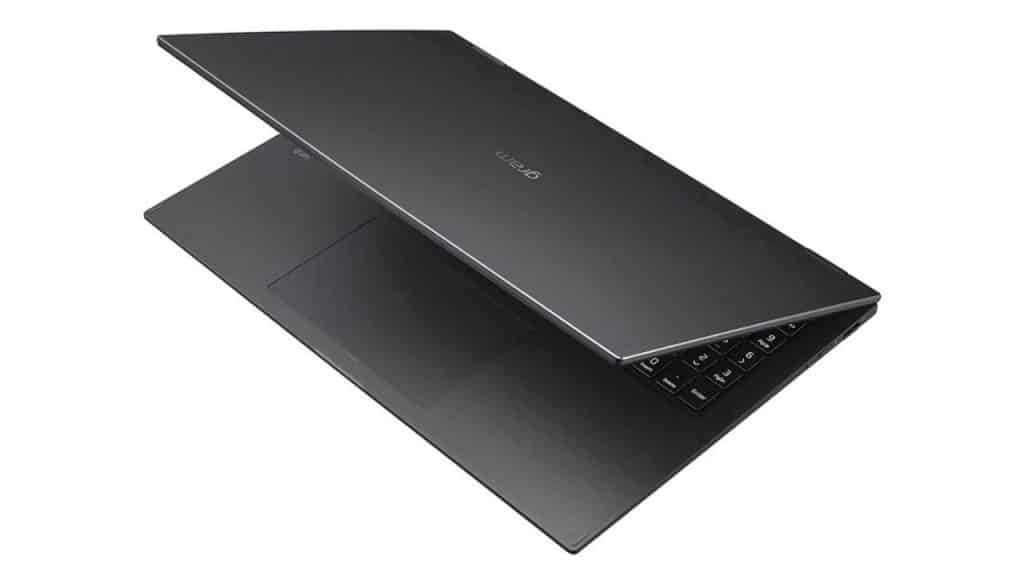
Specifications
- Cpu: Intel Core i7-1165G7 processor
- RAM: 16GB
- Screen: 16-inch IPS LCD with a 16:10 aspect ratio at WQXGA (2560×1600) resolution
- Storage: 256GB SSD
- Battery Life: up to 25hours
If you are searching for the lightest laptop, the LG gram is an excellent option. It is the most lightweight laptop globally and is portable for all.
LG gram is available in 14-inch, 15-inch, 16-inch, and 17-inch, which you can select a screen size according to your requirements. It is a good option for zoom meetings and video conferencing.
Furthermore, LG gram has a bright display that is perfect for zoom meetings and comes with intel Xe graphics.
In addition, it has inbuilt Alexa software that can help you set reminders without hassle.
#5. HP Pavilion 15
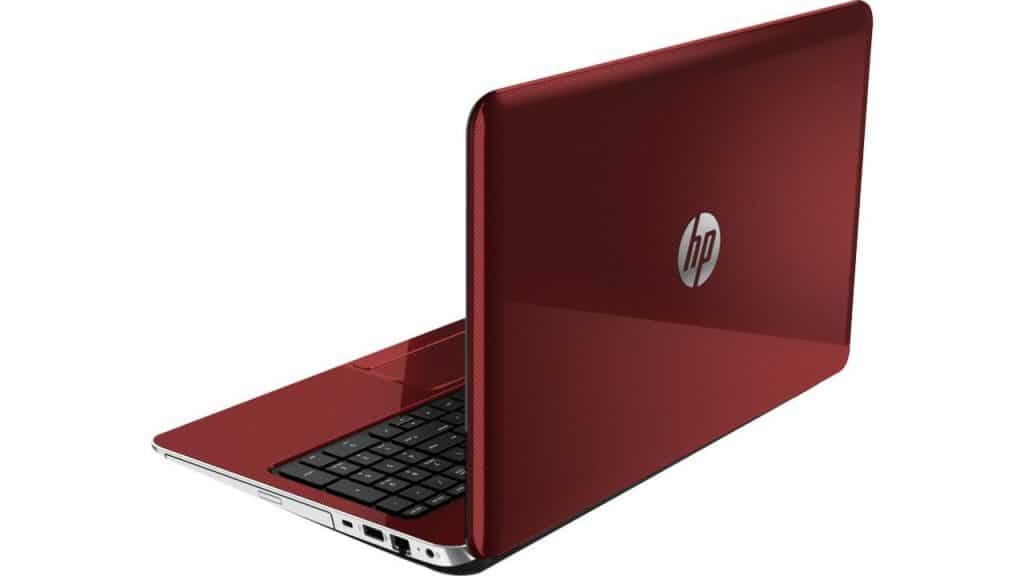
Specifications
- Cpu: 8th Generation Intel Core i7 processor
- RAM: 8GB and can be upgraded to 16GB
- Screen: 15.6-inch full HD IPS display
- Storage: 1 TB hard drive and 512GB solid-state drive
- Graphics: NVIDIA GeForce GTX 1050 Ti graphics card
- Battery Life: Up to 10.5 hours
HP Pavilion is one of the best laptops for zoom meetings that provides the best balance between the specs, design, and price, which attracts students and beginners.
It is a sleek and stylish laptop, and it is portable. It comes with the Core Intel i7 processor that makes the laptop’s performance very fast, which has a 15 times faster performance than other laptops for video conferencing.
In addition, HP Pavilion has a comfortable keyboard and trackpad for easy operation, and you will see a lot of peripheral connectivity options.
Also, check this: 15 Best Laptops For Elementary Students In 2022 | Best SPEC
#6. Acer Aspire 7
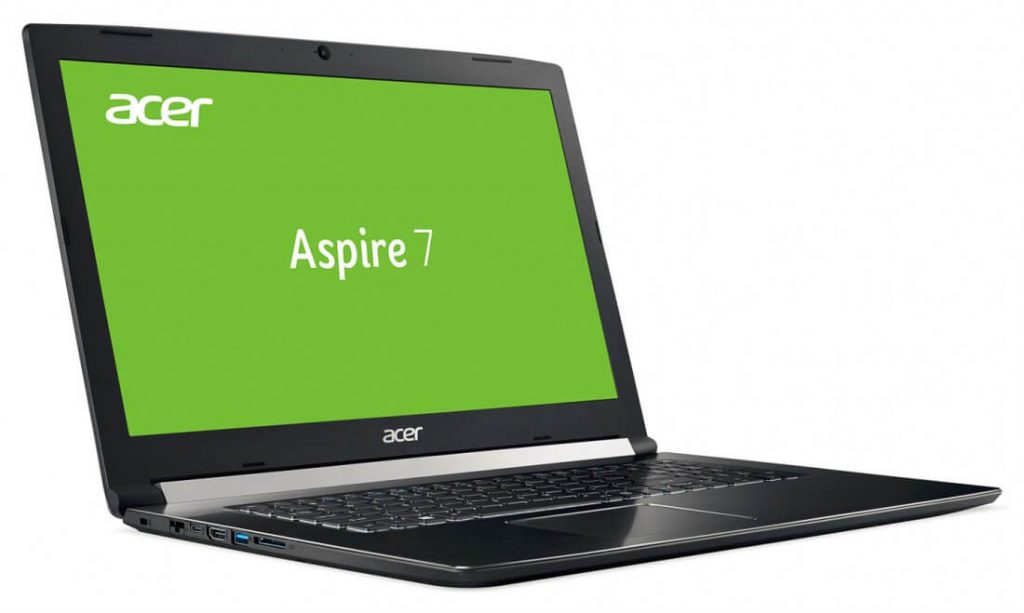
Specifications
- Cpu: 8th Generation Intel Core i7 processor
- RAM: 8GB and can be upgraded to 16GB
- Screen: 15.6-inch full HD IPS display
- Storage: 512GB solid-state drive(SSD)
- Graphics: NVIDIA GeForce GTX 1650 Ti graphics card
- Battery Life: Up to 10.5 hours
If you want to get value for your money, you can go for Acer Aspire 7. it has a lot of features that are perfect for an affordable laptop.
It comes with NVIDIA Geforce GTX 1650, which is perfect for gaming. Also, it gives the best performance and a good speed without any hassle.
Furthermore, this laptop has a backlit keyboard that is best for business and professional use and a windows 10 home, that gives a comfortable user experience. In addition, it is one of the best budget laptops for zoom meetings and webcam.
#7. Microsoft Surface Pro 7

Specifications
- Cpu: Intel Core i3, i5, or i7
- RAM: Up 16GB
- Screen: 12.3 inches
- Storage: Up to 1TB SSD
- Weight: 0.77 to 0.79 kilograms
- Battery Life: Up to 10.5 hours
Microsoft Surface Pro 7 is one of the best laptops for zoom meetings and video conferencing. It’s one of the best 2-in-1 laptops and is sleek and stylish.
It gives a high-quality performance, and it is a strong competitor to Mac Air and other and other Mac computers in its performance.
Also, the laptop is a touch screen, making typing easy for you. Its high resolution of 2736 x 1824 gives high-quality video calls. You can use this device as a tablet and laptop, making your work convenient.
#8. ASUS ZenBook Flip 13

Specifications
- Cpu: Intel Core i5-1135G7
- RAM: 8GB LPDDR4X
- Screen: 13.3 inches OLED FHD
- Storage: 512GB SSD
- Weight: 3.78 pounds
- Battery Life: 12 hours
- Graphics: Intel Iris Xe
Asus ZenBook Flip 13 is one of the best laptops for zoom meetings and video conferencing. This laptop has good video quality. Also, it is lightweight and portable, which you can easily carry around.
It has a strong processor, which allows you to run multiple applications and video conferences at the same time. Furthermore, it has sharp color, and the image quality is good. It has an anti-glare feature that reduces eye fatigue during long zoom meetings.
In addition, the laptop has a backlit keyboard which you can easily type in low light conditions, and the touchpad is large and supports multi-touch gestures.
#9. Dell Inspiron 15 5000

Specifications
- Cpu: Intel Core i5-1135G7
- RAM: 16GB DDR4
- Screen: 15.6 inches FHD
- Storage: 512GB SSD
- Weight: 3.78 pounds
- Battery Life: 12 hours
- Graphics: Intel Iris Xe
Dell Inspiron 15 5000 is one of the best laptops for zoom meetings and video conferencing. It has good image quality for video calls and is very portable to carry around.
It has a good storage space. The touchpad is responsive and it supports multi-touch gestures. Also, the laptop has a backlit keyboard which you can easily type in low light conditions.
Read this: 15 Best Laptops For Graduate Students In 2022
#10. Apple MacBook Pro

Specifications
- Cpu: Apple M1 Pro chip
- RAM: 16GB
- Screen: 14.2 inches mini-LED
- Storage: 512GB SSD
- Weight: 3.5 pounds
- Battery Life: 12 hours
- Graphics: Up to 16-core
Apple MacBook Pro is an excellent laptop for video conferencing and zoom meetings. It has a perfect display, Wifi, Bluetooth support, and a powerful processor. Also, it is lightweight and easy to carry around.
The laptop is perfect for zoom meetings because you can be in a zoom meeting and still run many applications simultaneously.
Furthermore, the Apple MacBook Pro has a good keyboard and touchpad. The keyboard has backlit, so you can easily type well in a dark environment. Also, It has a good battery life, enabling you to stay uninterrupted during your zoom meeting.
FAQs
A good laptop for zoom meetings should have specifications and features, including a screen size of 13-14 inches,8GB or 16GB RAM, 256 GB SSD, Intel’s processor i5 and beyond. The laptop should support multitasking and have 3-4 hours of battery life. It should be lightweight for easy carrying.
The screen is the most used feature on a laptop; opt for one with at least a 1080p or Full HD monitor. It should have a high-resolution camera and a built-in microphone. (https://halcyonliving.co.uk)
Here are the essential features to keep in mind before getting a laptop: Processor, RAM, display, graphic card, screen size, battery life, and operating system.
Here are laptops with the best webcam: Microsoft Surface Laptop 3, Apple Macbook Air Pro, etc.
Here are the best external devices for meetings: a webcam, lighting tube or ring light, microphone for better sound, and a laptop with a good processor.
Conclusion
I hope you have a good understanding of the best laptops for zoom meetings. So, whichever laptop you are going for, you are sure of the excellent performance you will get when doing your zoom meeting. Also, make sure you check the specifications before buying a laptop.
References
Recommendations
DISCLOSURE: This post may contain affiliate links, meaning when you click the links and make a purchase, we receive a commission.




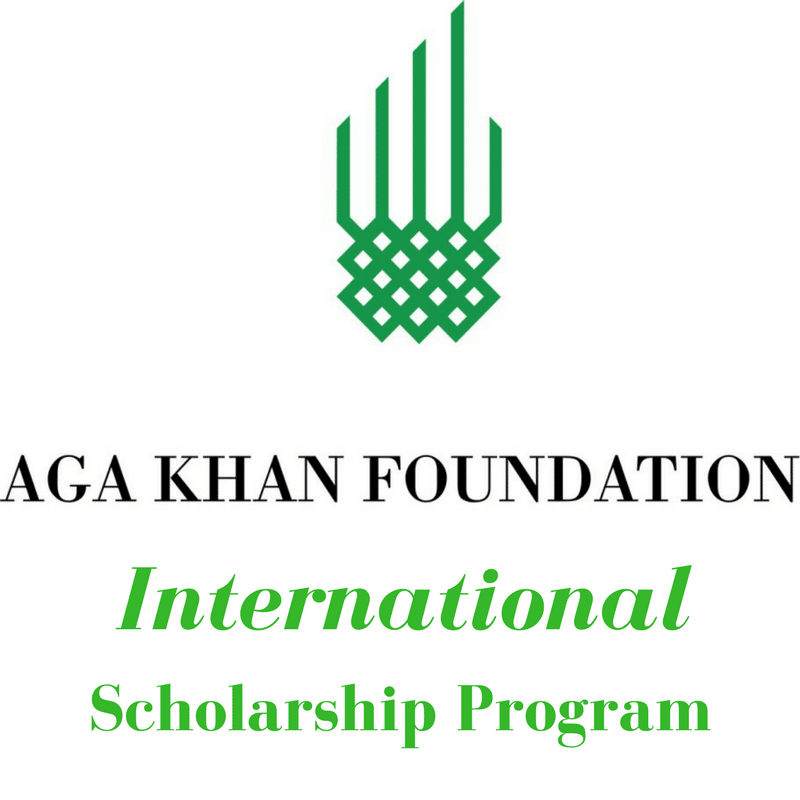

1 comment
Comments are closed.