Laptops serve as valuable learning tools for elementary students. It improves their writing skills, increases familiarity with the computer, enhances the learning pace, and makes learning enjoyable.
Selecting the best laptops for kids demands carefulness, as the fragility of the device and the inability of kids to handle a computer carefully should be considered.
This article will list the best laptops for elementary students, selected carefully based on portability, durability, and other relevant criteria. Carefully read through.
Table of contents
15 Best Laptops For Elementary Students In 2023
Our list of best laptops for elementary students was selected based on durability, portability, cost, display, and other necessary specifications.
1. Google Pixelbook Go

Specifications
- CPU: Intel Core m3 – i7
- Graphics: Intel UHD Graphics 615
- RAM: 8GB – 16GB
- Screen: 13.3-inch Full HD – 13.3-inch 4K Ultra HD Molecular Display
- Storage: 64GB – 256GB
The best laptop for elementary students must be secure, simple to use, and can outlast them past naptime. Google Pixelbook best fits primary students with its great battery life and security-oriented ChromeOS environment. Additionally, it is highly durable and easy to carry.
Google completes the package with a fantastic keyboard and a 1080p webcam. This is the Chromebook of your dreams. While the kids may like watching their favorite cartoons and playing casual games on that sharp display, you’ll appreciate being able to use it for the occasional work email you have to fit in between spending time with them.
2. Acer Chromebook Spin 311

Specifications
- CPU: Intel Celeron N4000
- Graphics: Intel UHD Graphics 600
- RAM: 4GB
- Screen: 11.6″ HD (1366 x 768) 16:9 IPS touchscreen
- Storage: 64GB Flash Memory
The Acer Chromebook Spin 311 uses an AMD APU, which uses the well-known Radeon graphics technology for improved 3D capabilities – if you have time away from your studies to play games!
The dual-core AMD processor outperforms the Celeron by a small margin so that Chrome will stay more responsive. More importantly, the Acer Spin 311 is well-constructed. It’s portable, and its display is eye-friendly. A Chromebook’s battery life isn’t very long, but it’s an excellent pick when weighed against the low price.
Aesthetically, the Chromebook Spin 311 is pretty basic, with a matte black finish only broken up by a diamond-shaped design on the notebook’s top. Because of its understated appearance, it would be equally at home taking notes in class as at a business conference.
READ ALSO: 15 Best Laptops For Real Estate Agents
3. Microsoft Surface Go 2

Specifications
- CPU: 8th Gen Intel Core m3 – Intel Pentium Gold Processor 4425Y
- Graphics: Intel UHD Graphics 615
- RAM: 4GB – 8GB
- Storage: 64GB eMMC – 128GB SSD
Next on our list of the best laptops for elementary students is Microsoft Surface Go 2. The Surface Go line is famous among the more price-conscious demographic, and its successor; the Surface Go 2, continues that legacy with its low pricing and premium appearance.
It runs on Windows 10, making it more modern for elementary students. Finally, it provides a minor performance boost over its predecessor, offering consumers a compelling reason to upgrade if they have the cash.
Combined with the Microsoft Surface Go 2’s portability, these characteristics make it one of the finest laptops for kids for school and gaming.
You may want to see 10 Best Graduate Student Loans in 2023
4. Acer Chromebook C933T

Specifications
- CPU: Intel Pentium Silver N5030
- RAM: 8GB
- Storage: 64GB
- Display: 14-inch, 1080p
- Dimensions: 12.8 x 9.1 x 0.8 inches
- Weight: 3 pounds
Acer is the world’s leading seller of Chromebooks, including both high-end and low-cost models such as the Chromebook C933T. While the boxy style may not draw attention, the low price, decent display, and excellent performance in this class will.
Its speakers are the best for listening to classroom videos and also playing audio. The laptop also has two USB-Type-C and two USB 3.1 Type-A. The Acer Chromebook C933T managed 10 hours and 10 minutes in our continuous web surfing over Wi-Fi battery testing, which is a couple of hours beyond the category average.
SEE ALSO: 15 Best Laptops For Graduate Students In 2022
5. HP Spectre x360 (2020)

Specifications
- CPU: 10th-generation Intel Core i5 – i7
- Graphics: Intel Iris Plus Graphics
- RAM: Up to 16GB
- Screen: 13.3″ FHD (1920 x 1080) IPS
- Storage: 256GB – 2TB SSD
The HP Spectre x360 (2020) is the best laptop for elementary students. Its long-lasting battery life is ideal for students urged to use the computer endlessly.
With a 4K, 13.3-inch touchscreen display, stylus, and the PC’s ability to work as a laptop or tablet, this device will suit all situations. Students can use it for remote learning and even note-taking in class.
This laptop tops the league with dual Thunderbolt ports and a single USB-A port in the connectivity area.
6. Asus Chromebook Flip C434

Specifications
- CPU: Intel Core m3-8100Y
- RAM: 4GB
- Storage: 64GB eMMC
- Display: 14-inch, 1080p touch screen
- Dimensions: 12.6 x 8 x 0.6 inches
- Weight: 3.1 pounds
The Asus Flip C434 is one of the best Chromebooks on the market. The child will never outgrow the capabilities of this laptop for elementary students.
The 14-inch touchscreen is a good complement for engaging smaller children who are seeing more information and allowing for easy multitasking for older children.
This PC also supports Android apps, so you can run some Android apps and games on the system.
7. Acer Swift 3 (2020)

Specifications
- CPU: Up to Intel Core i7-1065G7
- Graphics: Up to Intel UHD Graphics
- RAM: 4GB – 8GB
- Screen: 14-inch FHD (1,920 x 1,080)
- Storage: 256GB – 512GB SSD
The Acer Swift 3 is a less expensive alternative that still provides many benefits for your money, making it excellent for elementary and secondary school students. This device is tough enough to withstand a day of being hauled around classes, yet it is also lightweight, thanks to its chassis.
Acer Swift features a 15.6-inch Full HD display, USB 2, USB 3, Thunderbolt 3, and HDMI ports. The keyboard and trackpad are high-quality, with a responsive feel built for longer use.
RECOMMENDED: 15 Best Laptops for Machine Learning | 2023 Specs
8. Lenovo Chromebook Duet

Specifications
- CPU: MediaTek Helio P60T
- RAM: 4GB
- Storage: Up to 128 eMMC
- Display: 10.1-inch, 1920 x 1080-pixel
- Dimensions: 9.6 x 6.6 x 0.7 inches
- Weight: 2 pounds
Lenovo Chromebook Duet is a fantastic choice of laptop for elementary students. Its detachable 10.1-inch touchscreen makes it easy for kids to use. You can also reattach the keyboard at your will.
With Android app support, the Lenovo Chromebook Duet is effectively two devices in one, providing a decent Android tablet and Chromebook experience. While adults and teenagers may find the keyboard little cramped, elementary school children will find the keyboard to be the appropriate size.
Another added feature of the Lenovo Chromebook Duet is the 8MP rear camera. Kids love being able to snap photos and take little videos, and this laptop will be miles better for those tasks than the webcam found on most notebooks. Finally, the battery life on the Lenovo Chromebook Duet is second to none at roughly 13 hours in our testing.
RELATED POST: 15 Best Laptop for MBA Students in 2022 | Full Specs
9. Lenovo Yoga Slim 7i Carbon

Specifications
- CPU: 11th Gen Intel
- Graphics: Intel Iris Xe
- RAM: 8GB+
- Screen: 13.3-inch QHD
- Storage: 256GB+ SSD
The Lenovo Yoga Slim 7i Carbon is an outstanding laptop choice for primary students. It’s lightweight and slim enough to slip into a book bag.
The PC features a 13.3-inch QHD display with 100% sRGB color and 11th Gen Intel processing power which is sufficient for elementary students.
The only complaint is the battery life, which is pretty average. You may need to plug it in during the day, necessitating carrying a charger and reducing portability. However, if you’re not using it constantly, you might find it adequate – expect up to 15 hours.
10. Acer Chromebook 314

Specifications
- CPU: Intel Celeron N4000
- Graphics: Intel UHD Graphics 600
- RAM: 4GB
- Screen: 14-inch LED (1366 x 768) high definition
- Storage: 32GB eMMC
The Acer Chromebook 314 is an affordable laptop that does everything needed for most elementary school students. The laptop is well built for longevity and quality, while the Chromebook OS makes it elegant and ideal for schools running G Suite for Education.
Its well-sized 14-inch display offers clarity and brightness, making it pleasurable to see videos and images. The keyboard and trackpad are both responsive and built to last, and connectivity is decent with dual USB-A and USB-C ports plus a MicroSD card slot.
Chromebook battery life is legendary, so don’t plan to travel with a charger. Furthermore, this price is a great option for districtwide bulk purchasing, allowing for even more savings on this competent student laptop.
RELATED POST: 15 Best Laptop for Civil Engineering Students in 2023 | Full SPECS
11. HP Envy x360 13 (2020)

Specifications
- CPU: AMD Ryzen 5 4500U
- GPU: AMD Radeon Graphics
- RAM: 8GB
- Storage: 256GB
- Display: 13.3-inch, 1080p
- Size: 12.1 x 7.7 x 0.7 inches
- Weight: 2.9 pounds
For elementary students, the HP Envy x360 is a good laptop of great value. It runs on an AMD 4000-series processor, enabling your kids to use it for gaming, content creation, and even video editing.
The laptop has an excellent battery life that lasts over 11 hours when fully charged. Its 13.3-inch touchscreen is bright and vivid and offers a smooth 1080p resolution. While it might not be durable enough for young kids, the aluminum construction should hold up well to the occasional bumps that will still happen with older kids.
While the HP Envy x360 (2020) may be expensive compared to most laptops on this list, it is a good pick for your kids.
12. Apple MacBook Pro

Specifications
- CPU: 9th-generation Intel Core i7 – i9
- Graphics: AMD Radeon Pro 5300M – Radeon Pro 5500M
- RAM: 16GB – 64GB
- Screen: 16-inch Retina display with True Tone
- Storage: 512GB – 8TB SSD
The Apple MacBook Pro is expensive for elementary students but worth every price. Apple’s choicest device is designed for graphics, making it the best fit for elementary students who need it for design, engineering, and art. It can also be used for gaming.
This portable computer features an Apple True Tone display in a 16-inch form factor, lots of Intel Core processing power, and an AMD Radeon Pro graphics card. The Touch Bar is a useful addition with shortcuts that change depending on the software, making it a time-saving tool.
While this is portable and built strong to last, that battery life will only last a day at a stretch. Of course, that depends on the PC’s use; however, a charger in the bag will be the best bet.
13. Tanoshi Scholar

Specifications
- Screen display size: 10.1 Inches
- Screen Resolution: 1280×800
- Max Screen Resolution: 1280×800
- Processor: 1.3 GHz arm_v7
- RAM: 2 GB
- Hard Drive: 32 GB
This low-cost laptop is designed specifically for elementary students and is ideal for schoolwork and intellectual development. This option has a removable keyboard as well as touchscreen capabilities. It comes packed with software like Google Docs, coding learning tools, and gaming apps.
The Google Family Link app is also pre-loaded to improve privacy, and there’s a sliding webcam cover for additional safety.
SEE ALSO: 15 Best Laptop For InDesign in 2023 | Specs
14. Lenovo Chromebook C330

Specifications
- Processor: MediaTek MT8173C Processor (4C, 2x A72 @2.1GHz + 2x A53 @1.7GHz)
- Operating System: Google Chrome
- Graphics: Integrated PowerVR GX6250
- Memory: 4GB LPDDR3 1866MHz soldered to the system board
- Storage: 64GB eMMC 5.1
- Display: 11.6″ HD (1366×768) IPS 300nits Anti-glare, touch w/720p Camera
- Camera: 720P with Single Microphone
- Battery: Integrated Li-Polymer 45Wh battery
The Lenovo Chromebook is on our list of laptops for elementary students because it’s sleek, simple to use, and lightweight. One fantastic feature of the Lenovo Chromebook is that it rotates 360 degrees, so your kids can use it in a tent, tablet, stand, or laptop mode.
This computer has a touchscreen for younger children who are accustomed to tablets, allowing for a seamless transition from one device to the next. The built-in webcam is ideal for Zoom calls or remote learning, and the Chrome OS works well with Google Classroom.
15. ASUS VivoBook Flip

Specifications
- Screen display size: 14 inches (1920 x 1080)
- Weight: 1.5 kg (3.31 lbs)
- Battery capacity: 42wh
- CPU: Intel Core i3 1115G4
- Graphics card: Intel Iris Xe MAX Graphics 4GB
- RAM: 4GB
- Storage: 128GB
The ASUS VivoBook Flip also boasts a 14-inch full HD touchscreen and 128GB of storage, so there’s plenty of room for crucial documents and schoolwork.
While the laptop ships with Windows 10 in S mode, a free upgrade to Windows 11 is included, bringing improved system performance, new designs, and other benefits. As a bonus, the “enter” button on the keyboard is yellow to facilitate navigation.
What Should I Consider When Choosing Laptops For Elementary Students
When choosing a laptop for elementary students, several factors must be considered to ensure that it is suitable for their needs and abilities. Here are some things to keep in mind:
- Durability: Children are prone to accidental drops and spills, so it’s essential to choose a laptop that is sturdy and durable enough to withstand rough handling. Look for laptops with sturdy, reinforced frames and spill-resistant keyboards.
- Size and weight: Elementary school children have smaller hands and may not be able to handle larger laptops. Consider laptops with smaller screen sizes and lighter weights so they can carry them easily.
- Battery life: Kids are often on the go, so a laptop with a long battery life will be helpful. Look for laptops that can last at least 6 hours on a single charge. (apkshelf.com)
- Operating system: Depending on the school’s curriculum, you may need to choose a laptop that runs a specific operating system. Windows and Chrome OS are popular for elementary schools, but checking with the school before purchasing is best.
- Price: While you don’t want to skimp on quality, you also don’t want to overspend on a laptop your child may outgrow in a few years. Look for laptops that offer a good balance between features and affordability.
- Parental controls: It’s essential to ensure the laptop has parental custody or content filters to keep children safe while browsing the internet.
- Keyboard and touchpad: The keyboard and touchpad should be easy for children to use and navigate. Make sure that the keys are not too small or difficult to press.
Choosing a laptop for elementary students requires careful consideration of their needs and abilities. By considering these factors, you can ensure that your child has a computer suitable for their learning and development.
FAQs On Best Laptops For Elementary Students
A desktop computer is an option if you have the space to dedicate to distance learning and homework. Although you’ll need a monitor and a webcam to go with it, an entry-level desktop PC is less expensive, fast enough for most computer tasks, and easier to repair and upgrade than a laptop.
According to Consumer Reports, the most dependable laptop brand is Apple.
According to research, forty-one percent of parents said age 12 to 15 is the right time to receive a laptop, while 26 percent opted for ages 9 to 11, and 20 percent chose ages 16 to 18.
While technology has many advantages (after all, your child will be using it for the rest of their life), it also has disadvantages. Set limits on screen time, such as one hour per day for children aged two to five, to ensure your child is still exposed to real-world stimuli.
Conclusion
Buying a laptop for your kids opens up a world of endless possibilities on the internet. After deciding which PC to get for your ward, the next important step is to regulate the usage of the laptop. Parental controls are available on Chromebooks and Windows laptops. Compared to a smartphone, the size of a computer makes it easier to monitor activity and establish ground rules, such as prohibiting computer use after homework is completed.
References
- laptopmag.com – Best laptops for kids in 2023
- pcmag.com – The Best Laptops for Kids in 2023
- techradar.com – Best laptops for kids 2023
We Also Recommend
DISCLOSURE: This post may contain affiliate links, meaning when you click the links and make a purchase, we receive a commission.



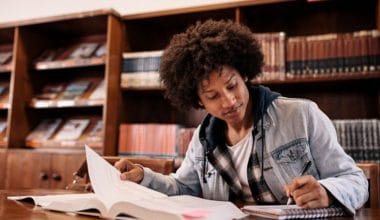


2 comments
Comments are closed.