Every project has a clear goal and a solid strategy. However, getting to those two critical components of a project can be a messy process. You may have attended meetings where a complex exchange of ideas got lost in translation.
It may even feel like a waste of time at times! However, the brainstorming process does not have to be this chaotic. That’s why mind mapping is useful. It allows you to capture, connect, and share ideas.
While mind mapping is typically done on whiteboards or paper, these analog tools lack the flexibility and useful features of digital tools.
You’ll find the 10 best tools for mind mapping in this article, and how they can help you.
What are Tools for Mind Mapping?
Mind maps are a well-known logical organization tool. It’s a visual representation of the relationships between concepts and ideas. The concept begins with a central topic and progresses to different branches. They are usually marked with notes, symbols, pictures, links, and other elements.
When you create a map, you are expanding on the existing knowledge structure and its relationship to new concepts. You’ll gradually begin to learn new things and recall information quickly. A mindmap is the most effective tool for visual learning.
Tools for mind mapping will assist you in organizing your thoughts. You can use diagrams to express your creative and logical ideas.
Don’t Fail to Read: 10 Almost Free Marketing Tools for Beginners in 2022
What are Tools for Mind Mapping used for?
Tools for mind maps are for:
- Brainstorming – both individually and in groups.
- You can use them to summarize information
- Taking notes.
- Bringing together information from various sources.
- Thinking through difficult problems.
- Presenting information
- Memorizing and studying information
- Mind Maps are also useful for refreshing your memory. When you memorize the shape and structure of a Mind Map, you can often get the cues you need to remember the information it contains just by looking at the Map quickly.
How to Use the Tools for Mind Mapping?
It is now very simple to create a Mind Maps. With the software’s assistance, you can now create a visually creative and easy-to-understand Mind Map on your own. Simply follow the instructions-
- To begin, click on the blank canvas.
- Add the prominent process name or Mind Map name.
- Fill the canvas with relevant Ideas and sub-Ideas.
- Connect these thoughts with lines.
- Use Customized options to give it a more personalized appearance.
- You can also advance the process by selecting a suitable template from the gallery. Many Mind Mapping Tools include a variety of templates that allow you to quickly create a creative mind map.
Why Use Mind Mapping Software?
It has never been easier to present a process with additional ideas. There was no way to make it unique while also appealing to the audience.
Drawing ideas on a piece of paper appears time-consuming but lacks a creative appearance. Mind Maps work incredibly well for presenting ideas and steps thoroughly and creatively.
Unlike a piece of paper, the free mind map’s visuals help your team understand the process and the concept.
Furthermore, using a mind map tool makes it easier for Marketing Managers to come up with visually creative ideas than drawing them on paper. That is why using a mind map tool is a wise decision. It conserves energy, improves creativity, boosts productivity, and saves time.
In summary, you should use tools for mind mapping because:
- They help teachers with their lessons.
- Students will find it useful for taking notes.
- It is useful in the business world.
- Organizations use it for project management, workload management, and other tasks.
- It is also useful for personal use.
Read Also: 10 Best Business Intelligence Software Tools in 2022
What Should Tools for Mind Mapping Have?
When getting tools for mind mapping, you should consider your needs, objectives, and budget. Instead of just free-form software like Paint, the tool should have features and functions that can meet your needs.
It should be able to organize your brainstorming ideas into a logical structure. The following are some features to look for when choosing tools for mind mapping-
- It should be simple to use.
- Ensure that templates are available.
- Make sure it supports the export file format.
- See that it supports importing files
- Mind Mapping tools should have features for collaboration.
- It should have options for file sharing/publishing, including social media, Google Drive, and others.
10 Best Tools for Mind Mapping in 2022
Everyone enjoys having some free time before beginning a project or work. Setting things up before you begin aids in achieving your goals.
This is where mind mapping tools come into play. The 10 best tools for mind mapping in 2022 are:
- 1. ClickUp
- 2. MindMeister
- 3. Ayoa
- 4. Milanote
- 5. Microsoft Visio
- 6. MindGenius
- 7. Miro
- 8. SmartDraw
- 9. LucidChart
- 10. Coggle
#1. ClickUp
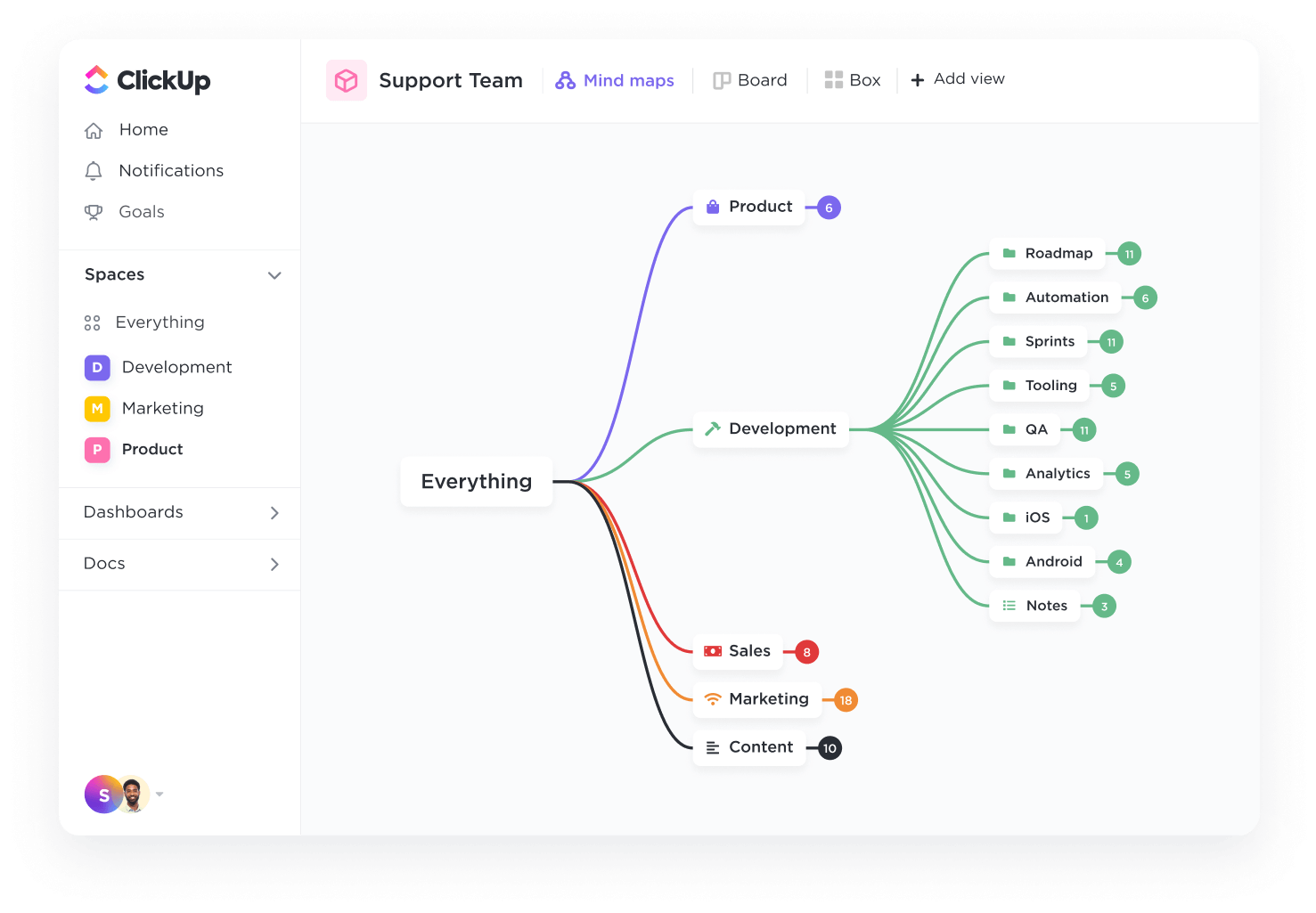
ClickUp is one of the best tools for mind mapping in 2022. If you’re looking for mind-blowing mind mapping software with a slew of other benefits, you should try it.
This mind mapping tool has exciting freemium features like revision history. The main reason you should use ClickUp for Mind Mapping is its adaptability.
You can design a visually appealing project and task management structure that you can share with your team. You can create a mind map on your own or with the assistance of other users using the co-users features.
Features
- ClickUp also allows you to create free-form diagrams and fishbone charts. The drag and drop feature allows you to move the box or anything else forward.
- You will be able to design project structures without regard for constraints. You can link a new step to the previous one as soon as you insert it. As a result, all of your creative free mind thoughts are actionable.
- Furthermore, nodes are a reference for incomplete work throughout the Mind Map. You can also create and link tasks from your canvas window based on the project structure. It will save all revision history details.
- It is simple, intuitive, and adaptable.
- Uptime has a guarantee of up to 99.99%
- It protects privacy and security.
- ClickUp allows you to share with your teammates.
- You can import tasks from Asana, Monday, Trello, and a variety of other apps.
- In addition, you can reach customer support via email.
Pricing
ClickUp offers a low-cost pricing plan as well as a free plan.
- Free trial – Forever free.
- Unlimited – For small teams, with unlimited capacity in the Free version.
- Business – For mid-sized teams, with powerful features to help you grow your business.
- Business Plus – Ideal for multi-team organizations, with a plethora of features to help growing businesses.
- Enterprise – For businesses at the Enterprise level, with customizable roles and packages.
#2. MindMeister

When it comes to web-based mind mapping software, MindMeister is at the top of the list. Aside from the features, usability, and versatility, MindMeister is a web-based mind mapping tool with additional benefits that you can access through a web browser.
There are no restrictions on compatibility, downloads, installation, or updates. It is by far one of the best tools for mind mapping out there. Simply create an account and begin creating epic visuals from your creative mind.
Features
- MindMeister has great compatibility, features, and real-time capabilities. You can insert any idea that comes to mind and connect it to others. You can also move them around depending on the structure.
- Once you’ve finished brainstorming and planning, you can drag and drop the idea into MeisterTask. It will aid you in project management and completion on time.
- MindMeister has many features that set it apart from other tools to ensure a smooth and creative workflow.
- It works with over FIVE business software and online apps to increase your productivity.
- This tool for mind mapping has various map layouts to keep your mind maps aligned, clean, and personalized.
- You can share the mind maps with your team members to collaborate in real-time.
- It allows you to transform your ideas into doable tasks.
- You can also connect important files from DropBox, Google Drive, or G-Suite directly to your ideas.
Pricing
MindMeister has FOUR different pricing plans, each with different feature limitations.
- The Basic–Free Plan includes three mind maps.
- Individual – For individuals.
- Pro – For outclass, team, or individual mind mapping.
- Business – For those interested in business and mapping.
Also Read: 10 Free Project Management Tools for Beginners in 2022
#3. Ayoa

Another excellent option is the Ayoa Mind Mapping tool, which allows you to complete your work creatively. It has the most simple interface, allowing you to freely draw your new ideas.
Furthermore, you can connect steps to form a strategic structure of your thoughts. It is one of the best tools for mind mapping you can find today.
Apart from brainstorming and idea generation, you can also plan projects, and hold meetings to present them to your team.
Features
- Ayoa provides complete versatility and flexibility, allowing you to brainstorm ideas both online and offline.
- You can attach important files from Google Drive and Dropbox to the steps, and turn your ideas into actionable tasks.
- You can categorize the workflow, and poll your teammates.
- Radial Maps can give your ideas a captivating customized look.
- It has simple sharing for real-time team collaboration.
- The Gantt timeline view aids in time management.
- You can reach customer service via email.
- There’s a quick download for Windows and other operating systems.
Pricing
Ayoa offers a 7-day free trial, as well as three different plans that you can switch between depending on your teammates.
- MIND MAP – Unlimited access to mind mapping and collaboration features.
- PRO – Includes all Mind Map features, including Whiteboards and extensive storage.
- ULTIMATE – Ideal for enhanced task management, collaboration, and integrations.
#4. Milanote
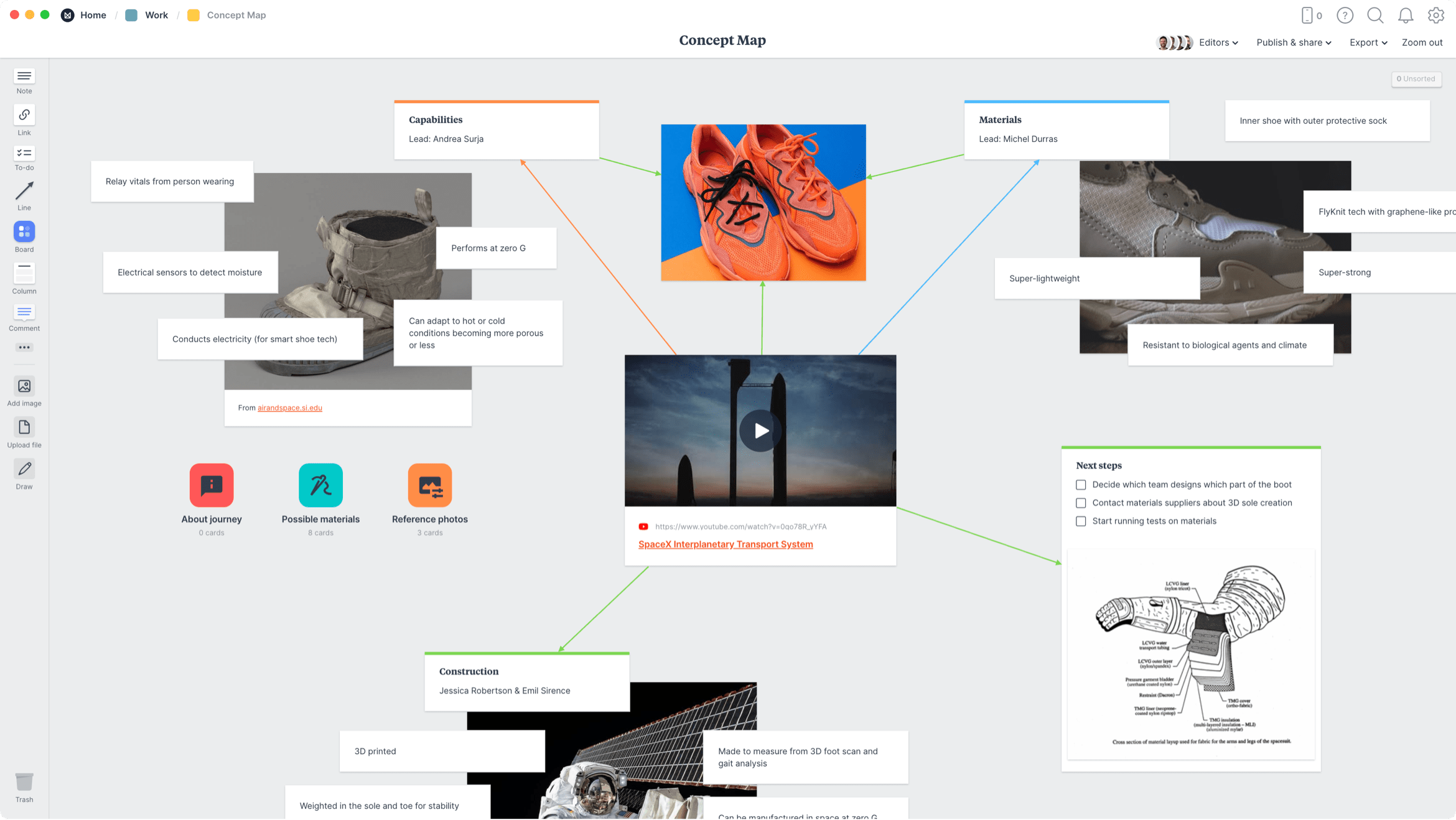
One of the best mind mapping tools you can explore in 2022 is Milanote.
Basically, Milanote would be an excellent fit for you if you are looking for easy-to-use, advanced features. Or maybe simple yet useful tools to give your ideas a catchy look.
Unlike the others, Milanote is the simplest and easiest to use. Mind mapping sessions will not require an investment of time. Simply go to start now, create an account, and begin sketching your ideas on the canvas.
Milanote is another excellent choice on the list of the best tools for mind mapping.
Features
- You can also convert the ideas into tasks. To keep track of them, add steps to the Task Manager with a deadline and details.
- You can also add files and data from Google Drive, G-Suite, and Dropbox to your mind maps.
- It gives you access to management and remote working. It has many features that allow you to create, analyze, and collaborate with your team all at the same time.
- The whiteboard and presentation features allow you to unleash your team’s creative potential.
- Milanote includes a plethora of features, including text editing and task management.
- It supports JPGs, PDFs, Docx, and a variety of other file formats.
- Using web clippers, you can save important reading material from the internet.
Pricing
Milanote has a plethora of features and three distinct pricing plans. You can choose the one that best meets your requirements and standards.
- FREE PLAN – A free plan with limited features.
- INDIVIDUAL PLAN – Powerful features tailored to individuals.
- TEAM PLAN – Designed for teams, this plan includes advanced features for collaborating with your team. The price also depends on the user.
#5. Microsoft Visio
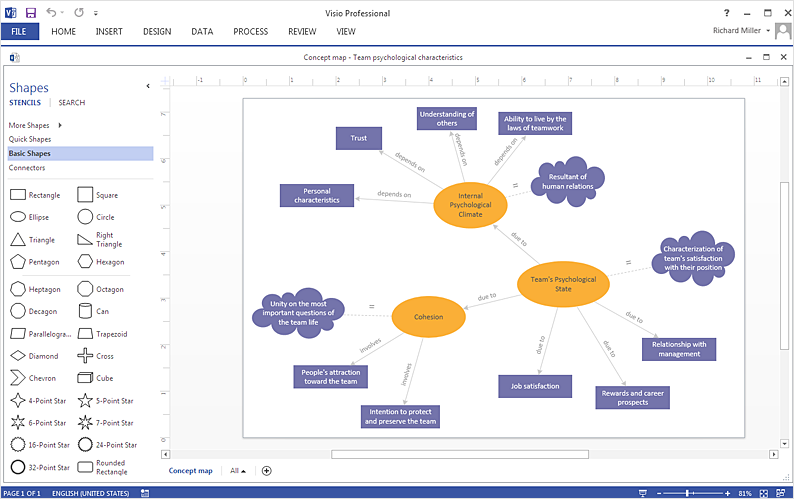
Microsoft Visio is the coolest tool for mind mapping. With it, you can create and connect visually creative data structures.
You can make your tangled ideas more understandable by using Microsoft Visio. Simple diagrams will help the audience quickly get to the point.
You can use Visio to create Flow Charts, Organization Charts, and Floor Plans, and Brainstorm your ideas. To save time, you can also generate Network Diagrams using pre-made templates.
Features
- You can add your teammates for real-time collaboration and help increase business efficiency.
- Visio is compatible with a variety of accessible features, ensuring accessibility wherever you want it.
- Microsoft Office suite allows for simple collaboration at any time and from any location.
- It comes with OneDrive for Business storage space when purchased.
- You can use the web version or the Visio desktop app to collaborate on diagrams.
Pricing
Visio has two pricing plans tailored to different business sizes. The features vary depending on the needs.
#6. MindGenius

MindGenius is a mind mapping and project management companion for brilliant individuals and businesses.
It is the best option for the most user-friendly mind mapping software.
Whether you are a writer, a teacher, a marketing manager, or a business owner. MindGenius will assist you in bringing your ideas to life in a creatively simple way to create a strategic process that you can put into action.
Features
- It, like other options, allows you to convert process steps into actionable tasks. You can monitor your progress using the Task Manager.
- You can also share your mind maps with your team to collaborate on projects or with your friends on social media.
- MindGenius’ Web-based and Desktop versions provide users with a versatile experience. You can choose any of them based on your requirements.
- You can carry the MindGenius with you at all times or use it whenever you need it.
- Furthermore, it includes four different views, including Gantt View and Slides View, to assist you in performing well. You can share the project with your colleagues directly and add them to assign specific tasks later.
- It has an easier progress evaluation
- MindGenius is ideal for new and small businesses.
- You can move MindView maps into MS Project with ease.
Pricing
- Free MindGenius Trial
- MindGenius provides a 14-day FREE TRIAL that you can use without providing your credit card information. Simply enter your email address to gain free access to MindGenius.
- MindGenius offers five different pricing plans, each with different specifications and feature limitations.
#7. Miro
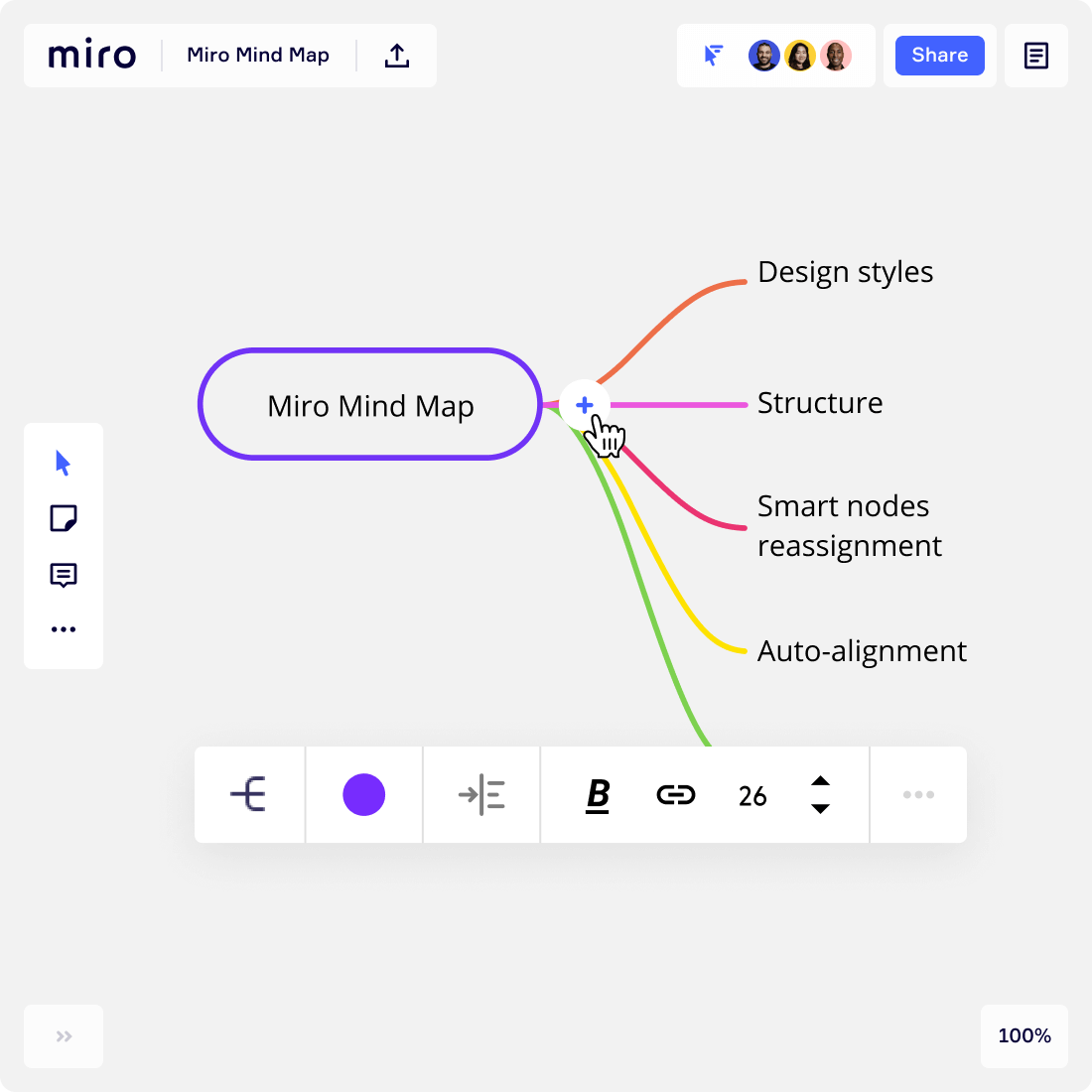
Miro is one of the reliable tools for mind mapping. It allows you to create intuitive and crisp maps of what’s going on in your mind.
Great teams deliver great results, and great results are the result of free mind maps and creativity.
Features
- Miro, as one of the most popular and user-friendly Mind Map tools comes with a slew of extras.
- It comes with management software to assist you in creating maps for Research & Design and Strategy & Planning.
- With Miro, you will find it simple to create your creative, strategic workflow. Whether you are a Marketing Manager or an individual Marketing Monarch. Furthermore, you can improve team collaboration by utilizing remote work resources and features.
- It has advanced apps and tools built-in.
- It offers enterprise-level security to keep your data safe.
- The unlimited mind maps canvas will allow you to think and brainstorm concepts without restriction.
- You can share your mind maps with your team to collaborate on social media, or you can present them to them in presentation mode.
- It supports Windows and other operating systems
Pricing
Miro has four different pricing plans aimed at four different types of users.
- FREE TRIAL – Forever Free with Limited Features
- TEAM PLAN – Designed for small groups looking to improve collaboration.
- BUSINESS PLAN – For expanding businesses.
- ENTERPRISE PLAN – For well-established businesses.
Check Out: 15 Best Free Google Tools for Business in 2022
#8. SmartDraw
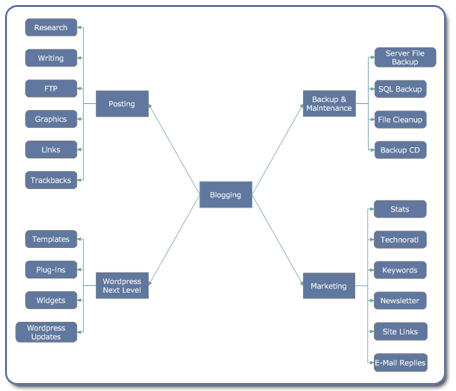
When it comes to easy-to-use flow charts and mind mapping software, SmartDraw is at the top of the list. It is one of the most adaptable and versatile mind mapping programs, with two modes.
You can use both the web browser Edition and the desktop version of SmartDraw. SmartDraw includes several pre-made templates for creating mind maps.
So you can use the mind maps to structure a strategic process for carrying out your plan.
One notable feature is the easy transition from Visio to SmartDraw. You can import all of your Visio mind maps and use the extensive features to collaborate with your team. You can also add users if you want.
Features
- SmartDraw is the only software that includes Intelligent Formatting. The images connect with the canvas regardless of what you add, delete, or move on the map.
- SmartDraw integrates seamlessly with existing tools such as Google Workspace and Microsoft Office.
- Powerful automation that allows you to connect to your AWS account and automatically generate a visual.
- It checks almost every box for your enterprise’s requirements for 10x less.
Pricing
SmartDraw has three different pricing plans for users to choose from. You can select the one required based on your needs – single or multiple users, or for a Site.
#9. LucidChart

LucidChart is yet another excellent tool for mind mapping that helps maximize productivity. It is one of the best free mind mapping programs I have ever used.
The unique feature of LucidChart is the ability to draw an idea on the canvas and share it with your team so that they can collaborate with you in real-time.
Features
- Your teammates will be able to edit and make changes concurrently with you. You will also be able to monitor the performance of multiple users on your screen. As a result, the result or final mind map will be a perfect solution to your task.
- You do not have to wait for the tool to download. You can begin using the LucidChart tool right away by clicking the SignUp button.
- Once you’ve completed the formalities of the Sign-Up process, your dashboard would have limitless possibilities.
- Depending on your requirements, you can either start with a blank canvas or use a premade theme.
- There is simple sharing with editable permissions
- The templates are on industry standards
- It has a comprehensive list of export diagram export options
Pricing
LucidChart has created four distinct pricing plans. These plans are for specific business levels and include specific features.
- FREE – A free plan with limited feature access.
- INDIVIDUAL PLAN – Ideal for sole proprietors.
- TEAM PLAN – Ideal for small teams.
- ENTERPRISE PLAN – Ideal for expanding businesses.
#10. Coggle

The last on our list- Coggle, has proved itself to be one of the best tools for mind mapping. Coggle mind mapping software is ideal for creating collaborative mind maps, flow charts, other maps, and taking notes. It is the simplest tool for giving your ideas a creative face.
You can also draw Private Diagrams on Coggle if you want to create visual maps of thoughts that you don’t want to share. Private diagrams will remain private in perpetuity. Even if the subscription expires, no one will be able to access the mind maps and diagrams.
Features
- Coggle lets you take notes, create creative mind maps and flowcharts, and share them with your teammates. It enables seamless real-time collaboration.
- If your team wants to add or change something on the map or flowchart, you can permit them. You can add users to the software. This way, you’ll be able to see their changes on your screen.
- The free version of the tool is excellent.
- Integration with Google services is seamless.
- Map animations are visually appealing.
- It’s simple to add content loops and branches.
Pricing
Coggle offers three different plans, each with different feature limitations. You can choose any of these plans based on your needs.
- FREE TRIAL – Forever free.
- AMAZING – Excellent for personal use.
- ORGANIZATION – This is ideal for team members.
You should see: 20 BEST FREE VIDEO-MAKING TOOLS FOR BEGINNERS IN 2022
Frequently Asked Questions
Check out ClickUp if you’re looking for a mind-blowing mind mapping program with a slew of other features. It is one of the best tools for mind mapping with intriguing features.
So far, Coggle is the most simple mind mapping tool to use. It comes with ready-to-use templates and a toolkit. You can use it for educational presentations, business pitches, and corporate proposals.
Visio is the most user-friendly mind map app available exclusively in the Microsoft Store.
No. If you have mind maps in Excel, Word, or PowerPoint, you can open and edit them in Office 365.
No. However, with Google Drive, you can import images from Google Drive and place them in your mind map. You can also save your mindmaps to Google Drive or your local computer.
Conclusion
Mind mapping is a creative way to generate ideas and make connections. When used correctly, it has the potential to be a highly effective method of generating new ideas and connecting interested parties.
A fantastic idea is one thing, but combining these thoughts and ideas can cause something far more powerful.
Having the right tools for your mind mapping needs allows you to better brainstorm and organize your thoughts.
Check Out: 10 Best Free Wireframe Tools in 2022 | Do a Sketch in Realtime
References
- zenflowchart.com– Best 10 Mind Mapping Software in 2020
- mediaberry.io– Mind Mapping Software
- softwaretestinghelp.com– Mind Map Software
- techradar.com– Best Mind Map Software
- adamenfroy.com– Mind Mapping Software
- gitmind.com– Free Mind Map Software
Recommendation
- 10 Almost Free Marketing Tools for Beginners in 2022
- 10 Best Business Intelligence Software Tools in 2022
- 15 Best Free Google Tools for Business in 2022
- 10 Free Project Management Tools for Beginners in 2022
- 20 BEST FREE VIDEO-MAKING TOOLS FOR BEGINNERS IN 2022
- 10 Best Free Wireframe Tools in 2022 | Do a Sketch in realtime
DISCLOSURE: This post may contain affiliate links, meaning when you click the links and make a purchase, we receive a commission.






1 comment
Comments are closed.